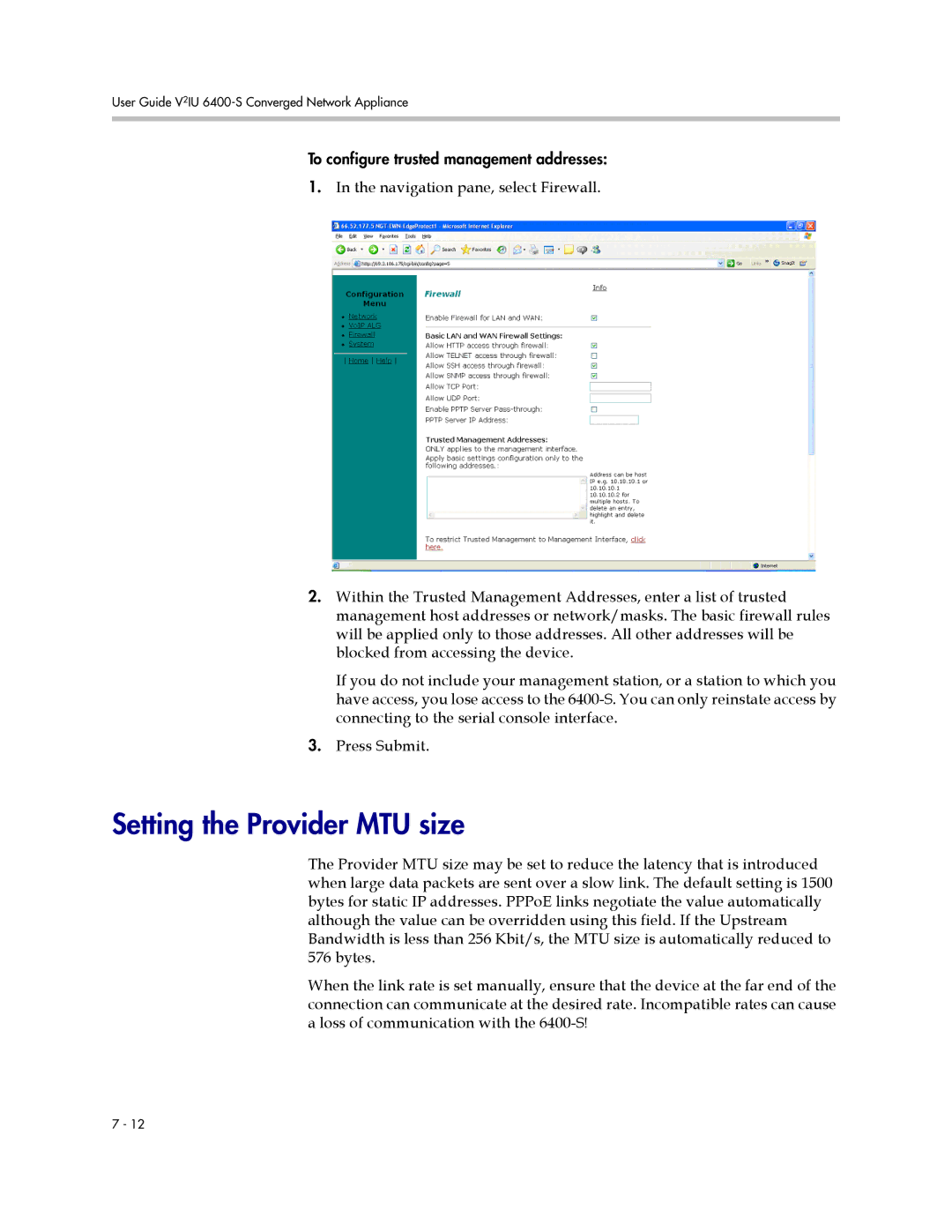User Guide V2IU 6400-S Converged Network Appliance
To configure trusted management addresses:
1.In the navigation pane, select Firewall.
2.Within the Trusted Management Addresses, enter a list of trusted management host addresses or network/masks. The basic firewall rules will be applied only to those addresses. All other addresses will be blocked from accessing the device.
If you do not include your management station, or a station to which you have access, you lose access to the
3.Press Submit.
Setting the Provider MTU size
The Provider MTU size may be set to reduce the latency that is introduced when large data packets are sent over a slow link. The default setting is 1500 bytes for static IP addresses. PPPoE links negotiate the value automatically although the value can be overridden using this field. If the Upstream Bandwidth is less than 256 Kbit/s, the MTU size is automatically reduced to 576 bytes.
When the link rate is set manually, ensure that the device at the far end of the connection can communicate at the desired rate. Incompatible rates can cause a loss of communication with the
7 - 12