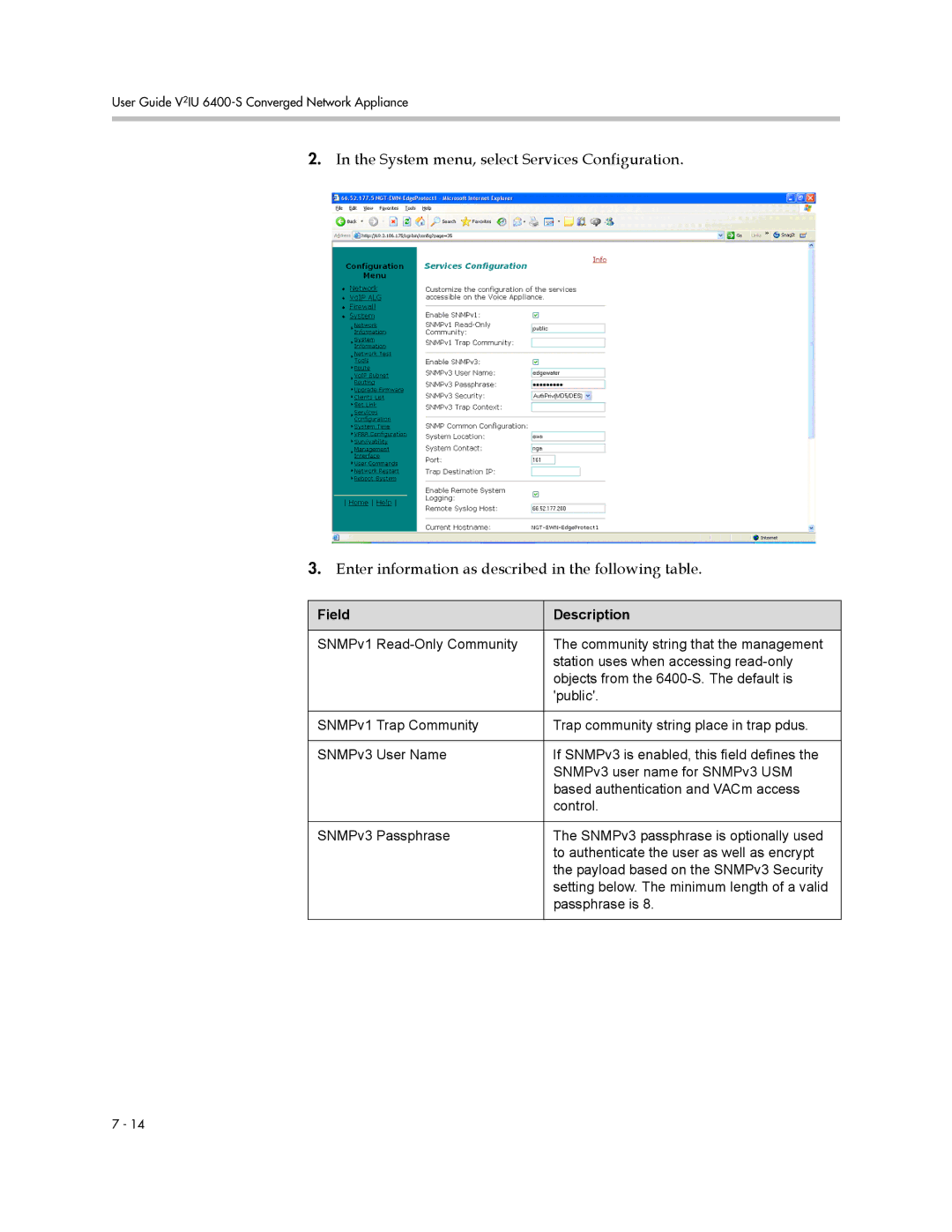User Guide V2IU 6400-S Converged Network Appliance
2.In the System menu, select Services Configuration.
3.Enter information as described in the following table.
Field | Description |
|
|
SNMPv1 | The community string that the management |
| station uses when accessing |
| objects from the |
| 'public'. |
|
|
SNMPv1 Trap Community | Trap community string place in trap pdus. |
|
|
SNMPv3 User Name | If SNMPv3 is enabled, this field defines the |
| SNMPv3 user name for SNMPv3 USM |
| based authentication and VACm access |
| control. |
|
|
SNMPv3 Passphrase | The SNMPv3 passphrase is optionally used |
| to authenticate the user as well as encrypt |
| the payload based on the SNMPv3 Security |
| setting below. The minimum length of a valid |
| passphrase is 8. |
|
|
7 - 14