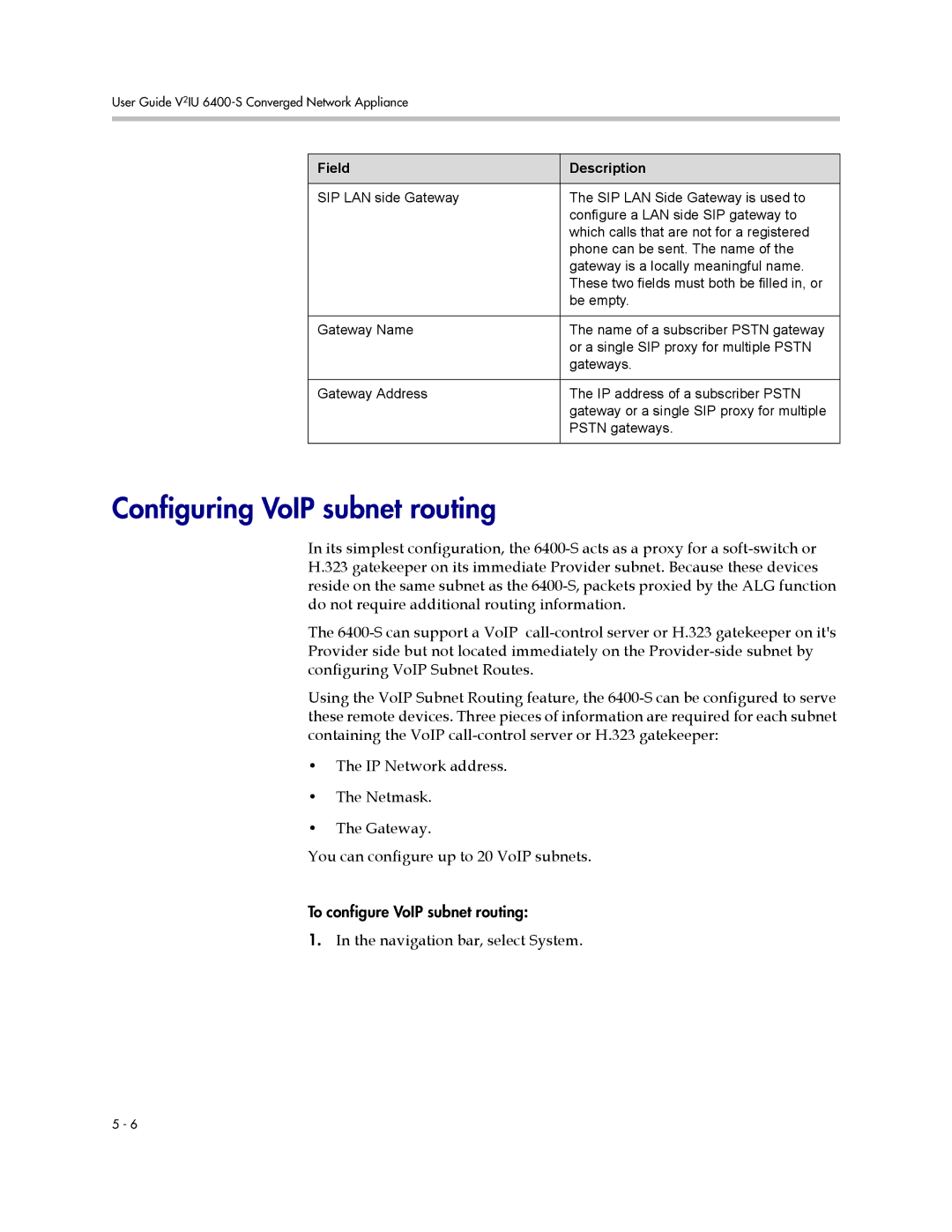User Guide V2IU 6400-S Converged Network Appliance
Field | Description |
|
|
SIP LAN side Gateway | The SIP LAN Side Gateway is used to |
| configure a LAN side SIP gateway to |
| which calls that are not for a registered |
| phone can be sent. The name of the |
| gateway is a locally meaningful name. |
| These two fields must both be filled in, or |
| be empty. |
|
|
Gateway Name | The name of a subscriber PSTN gateway |
| or a single SIP proxy for multiple PSTN |
| gateways. |
|
|
Gateway Address | The IP address of a subscriber PSTN |
| gateway or a single SIP proxy for multiple |
| PSTN gateways. |
|
|
Configuring VoIP subnet routing
In its simplest configuration, the
The
Using the VoIP Subnet Routing feature, the
•The IP Network address.
•The Netmask.
•The Gateway.
You can configure up to 20 VoIP subnets.
To configure VoIP subnet routing:
1.In the navigation bar, select System.
5 - 6