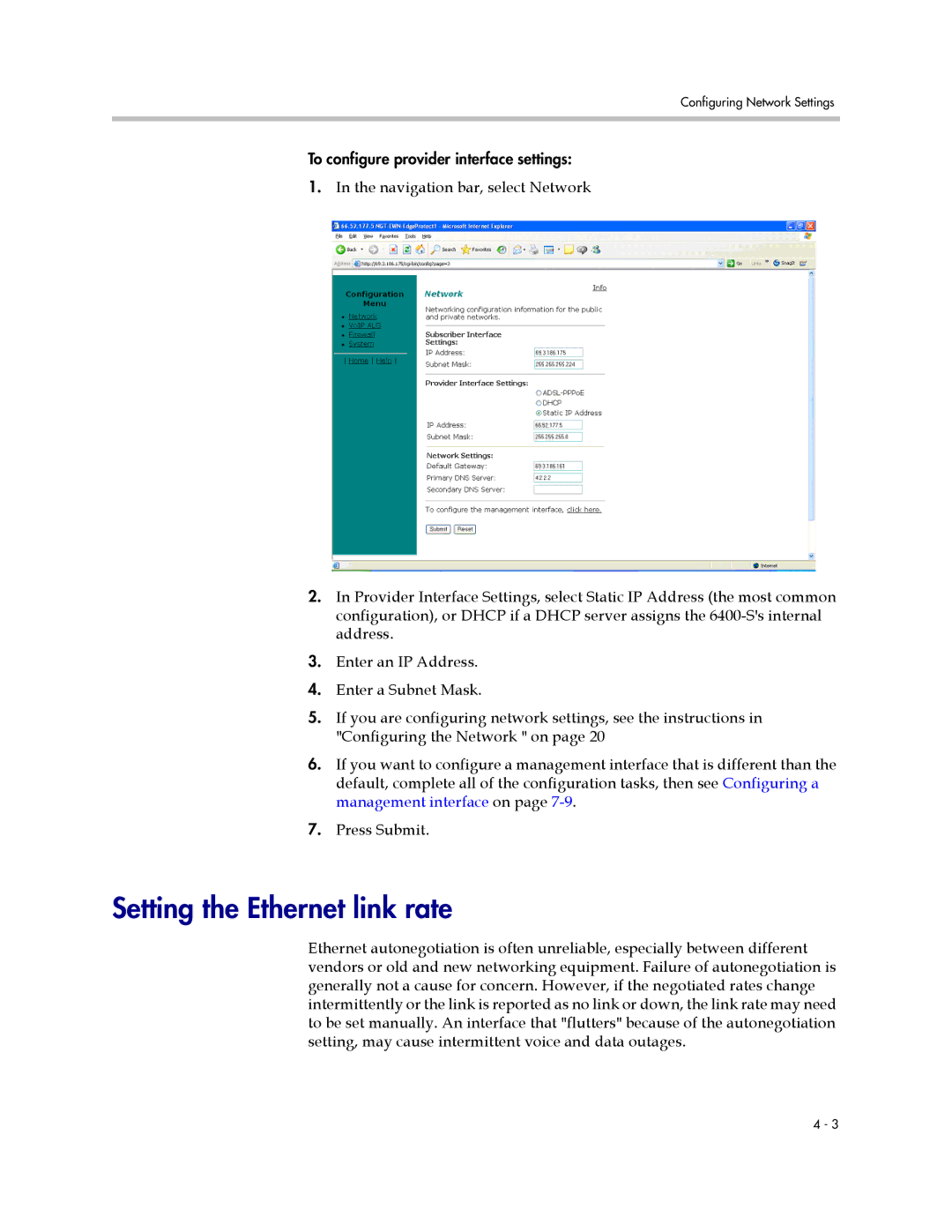Configuring Network Settings
To configure provider interface settings:
1.In the navigation bar, select Network
2.In Provider Interface Settings, select Static IP Address (the most common configuration), or DHCP if a DHCP server assigns the
3.Enter an IP Address.
4.Enter a Subnet Mask.
5.If you are configuring network settings, see the instructions in "Configuring the Network " on page 20
6.If you want to configure a management interface that is different than the default, complete all of the configuration tasks, then see Configuring a management interface on page
7.Press Submit.
Setting the Ethernet link rate
Ethernet autonegotiation is often unreliable, especially between different vendors or old and new networking equipment. Failure of autonegotiation is generally not a cause for concern. However, if the negotiated rates change intermittently or the link is reported as no link or down, the link rate may need to be set manually. An interface that "flutters" because of the autonegotiation setting, may cause intermittent voice and data outages.
4 - 3