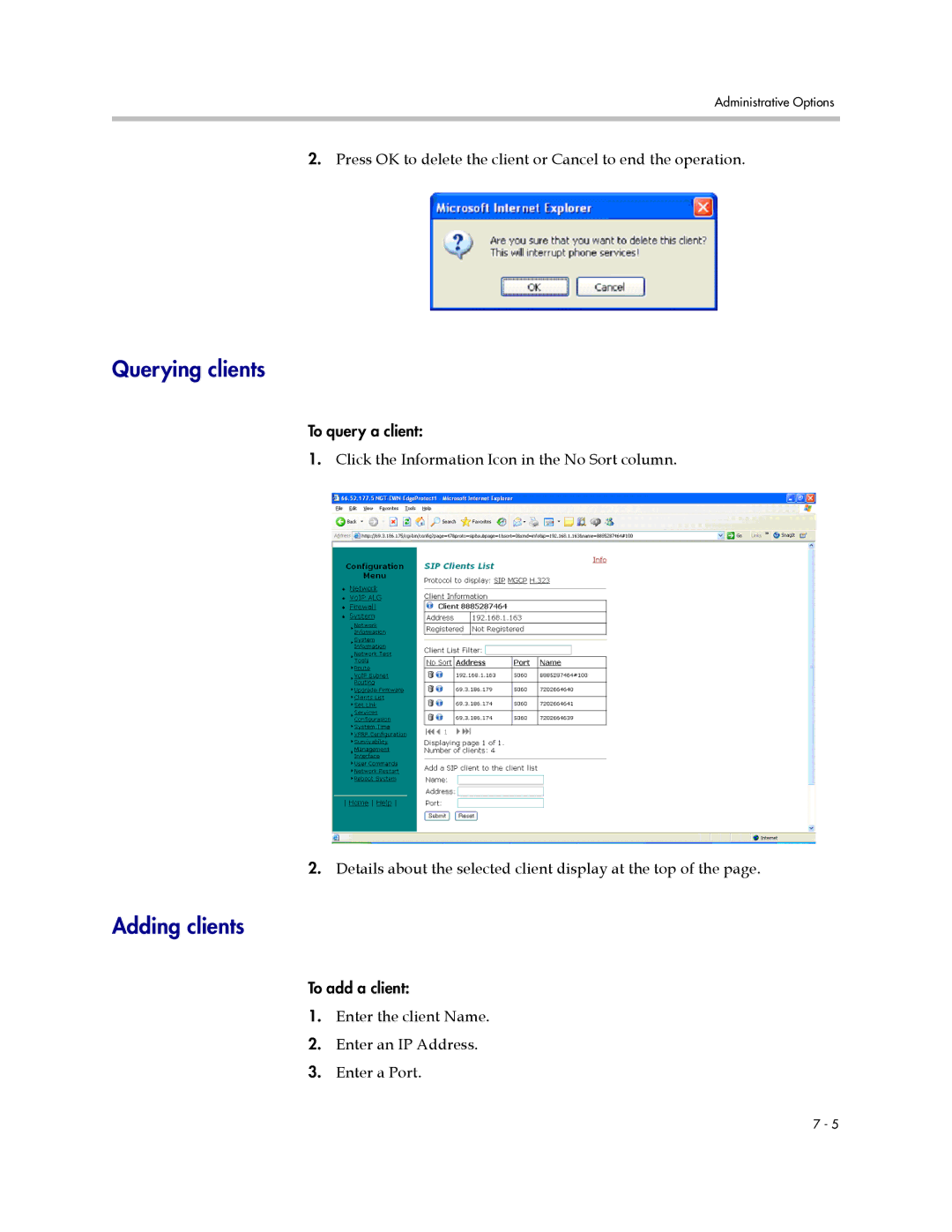Administrative Options
2.Press OK to delete the client or Cancel to end the operation.
Querying clients
To query a client:
1.Click the Information Icon in the No Sort column.
2.Details about the selected client display at the top of the page.
Adding clients
To add a client:
1.Enter the client Name.
2.Enter an IP Address.
3.Enter a Port.
7 - 5