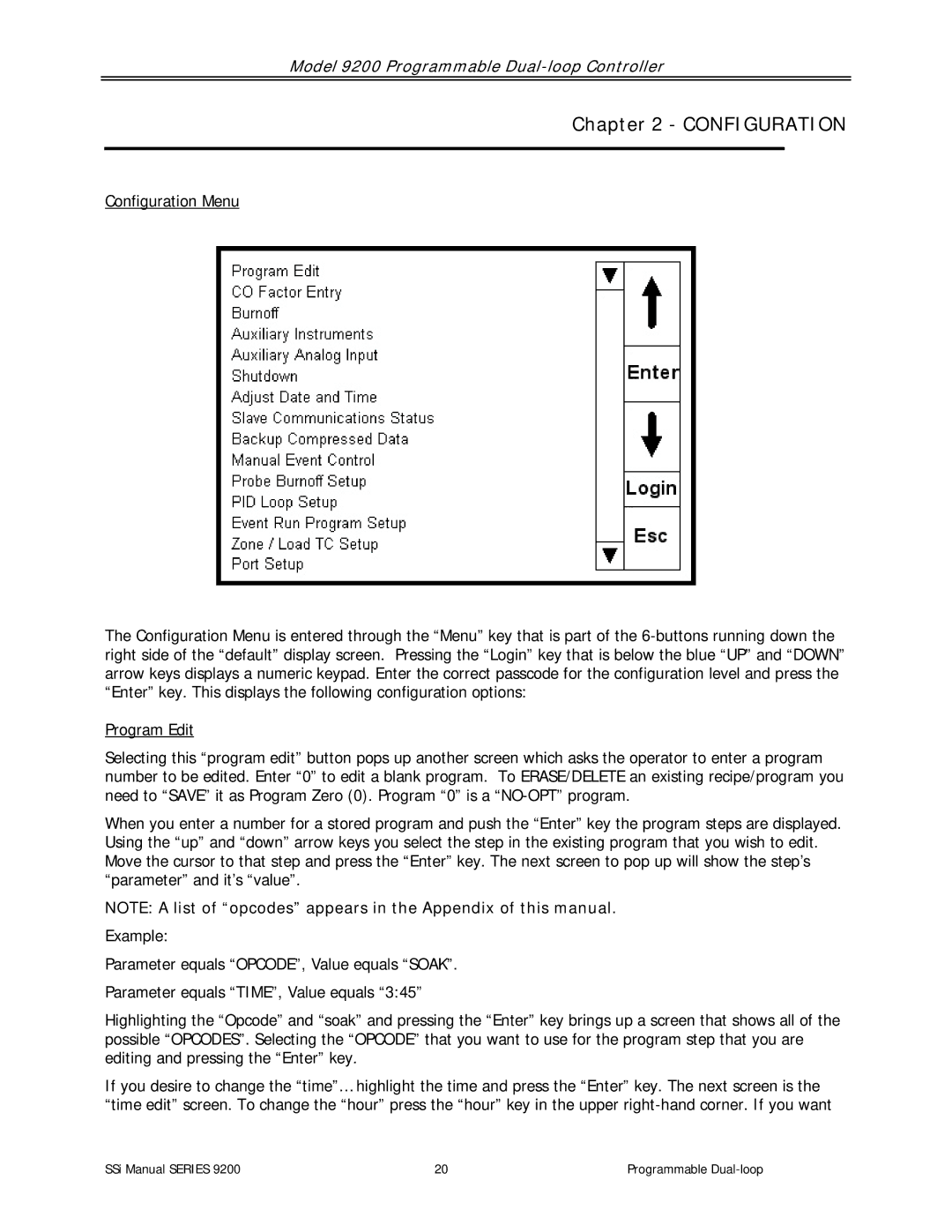Model 9200 Programmable Dual-loop Controller
Chapter 2 - CONFIGURATION
Configuration Menu
The Configuration Menu is entered through the “Menu” key that is part of the
Program Edit
Selecting this “program edit” button pops up another screen which asks the operator to enter a program number to be edited. Enter “0” to edit a blank program. To ERASE/DELETE an existing recipe/program you need to “SAVE” it as Program Zero (0). Program “0” is a
When you enter a number for a stored program and push the “Enter” key the program steps are displayed. Using the “up” and “down” arrow keys you select the step in the existing program that you wish to edit. Move the cursor to that step and press the “Enter” key. The next screen to pop up will show the step’s “parameter” and it’s “value”.
NOTE: A list of “opcodes” appears in the Appendix of this manual.
Example:
Parameter equals “OPCODE”, Value equals “SOAK”. Parameter equals “TIME”, Value equals “3:45”
Highlighting the “Opcode” and “soak” and pressing the “Enter” key brings up a screen that shows all of the possible “OPCODES”. Selecting the “OPCODE” that you want to use for the program step that you are editing and pressing the “Enter” key.
If you desire to change the “time”… highlight the time and press the “Enter” key. The next screen is the “time edit” screen. To change the “hour” press the “hour” key in the upper
SSi Manual SERIES 9200 | 20 | Programmable |