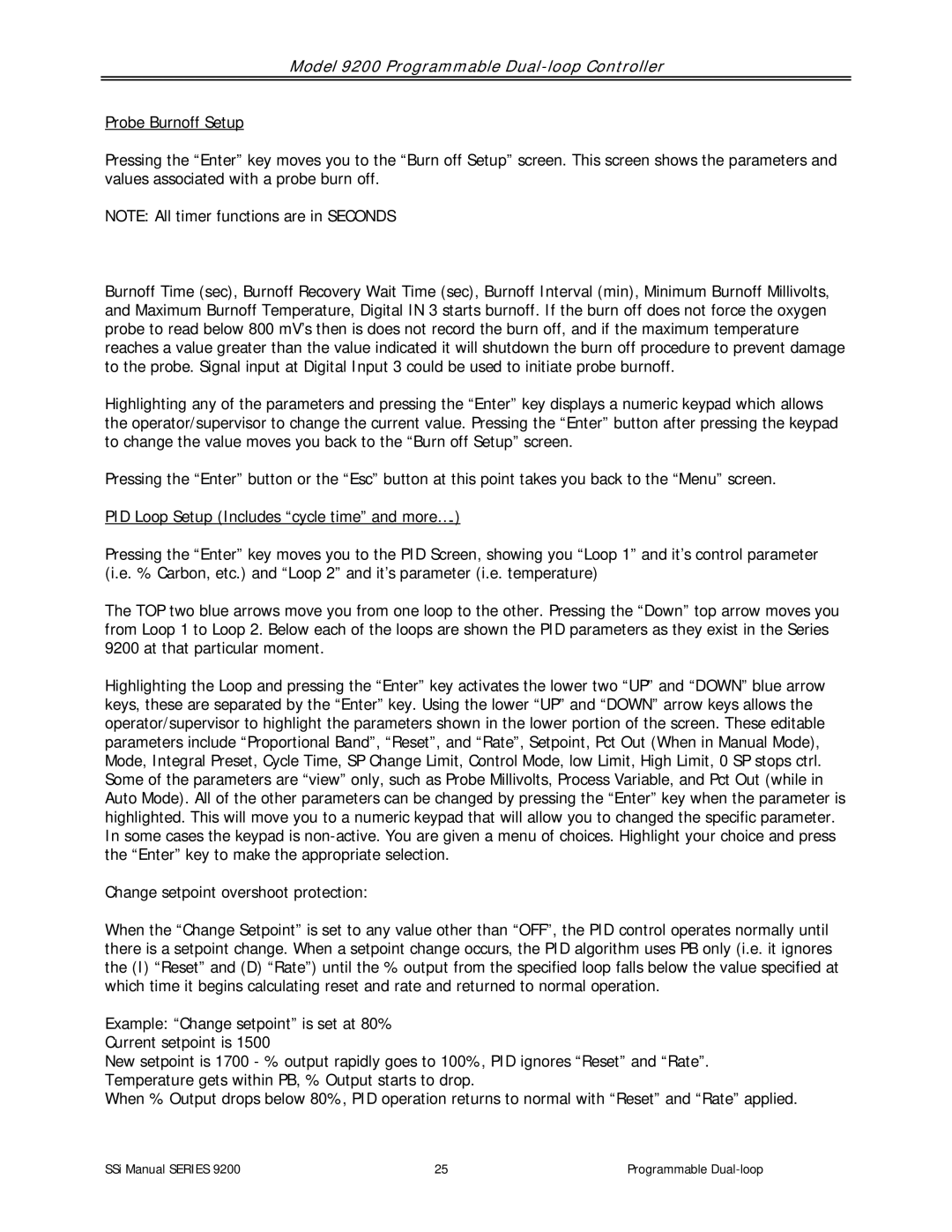Model 9200 Programmable Dual-loop Controller
Probe Burnoff Setup
Pressing the “Enter” key moves you to the “Burn off Setup” screen. This screen shows the parameters and values associated with a probe burn off.
NOTE: All timer functions are in SECONDS
Burnoff Time (sec), Burnoff Recovery Wait Time (sec), Burnoff Interval (min), Minimum Burnoff Millivolts, and Maximum Burnoff Temperature, Digital IN 3 starts burnoff. If the burn off does not force the oxygen probe to read below 800 mV’s then is does not record the burn off, and if the maximum temperature reaches a value greater than the value indicated it will shutdown the burn off procedure to prevent damage to the probe. Signal input at Digital Input 3 could be used to initiate probe burnoff.
Highlighting any of the parameters and pressing the “Enter” key displays a numeric keypad which allows the operator/supervisor to change the current value. Pressing the “Enter” button after pressing the keypad to change the value moves you back to the “Burn off Setup” screen.
Pressing the “Enter” button or the “Esc” button at this point takes you back to the “Menu” screen.
PID Loop Setup (Includes “cycle time” and more….)
Pressing the “Enter” key moves you to the PID Screen, showing you “Loop 1” and it’s control parameter (i.e. % Carbon, etc.) and “Loop 2” and it’s parameter (i.e. temperature)
The TOP two blue arrows move you from one loop to the other. Pressing the “Down” top arrow moves you from Loop 1 to Loop 2. Below each of the loops are shown the PID parameters as they exist in the Series 9200 at that particular moment.
Highlighting the Loop and pressing the “Enter” key activates the lower two “UP” and “DOWN” blue arrow keys, these are separated by the “Enter” key. Using the lower “UP” and “DOWN” arrow keys allows the operator/supervisor to highlight the parameters shown in the lower portion of the screen. These editable parameters include “Proportional Band”, “Reset”, and “Rate”, Setpoint, Pct Out (When in Manual Mode), Mode, Integral Preset, Cycle Time, SP Change Limit, Control Mode, low Limit, High Limit, 0 SP stops ctrl. Some of the parameters are “view” only, such as Probe Millivolts, Process Variable, and Pct Out (while in Auto Mode). All of the other parameters can be changed by pressing the “Enter” key when the parameter is highlighted. This will move you to a numeric keypad that will allow you to changed the specific parameter. In some cases the keypad is
Change setpoint overshoot protection:
When the “Change Setpoint” is set to any value other than “OFF”, the PID control operates normally until there is a setpoint change. When a setpoint change occurs, the PID algorithm uses PB only (i.e. it ignores the (I) “Reset” and (D) “Rate”) until the % output from the specified loop falls below the value specified at which time it begins calculating reset and rate and returned to normal operation.
Example: “Change setpoint” is set at 80% Current setpoint is 1500
New setpoint is 1700 - % output rapidly goes to 100%, PID ignores “Reset” and “Rate”. Temperature gets within PB, % Output starts to drop.
When % Output drops below 80%, PID operation returns to normal with “Reset” and “Rate” applied.
SSi Manual SERIES 9200 | 25 | Programmable |