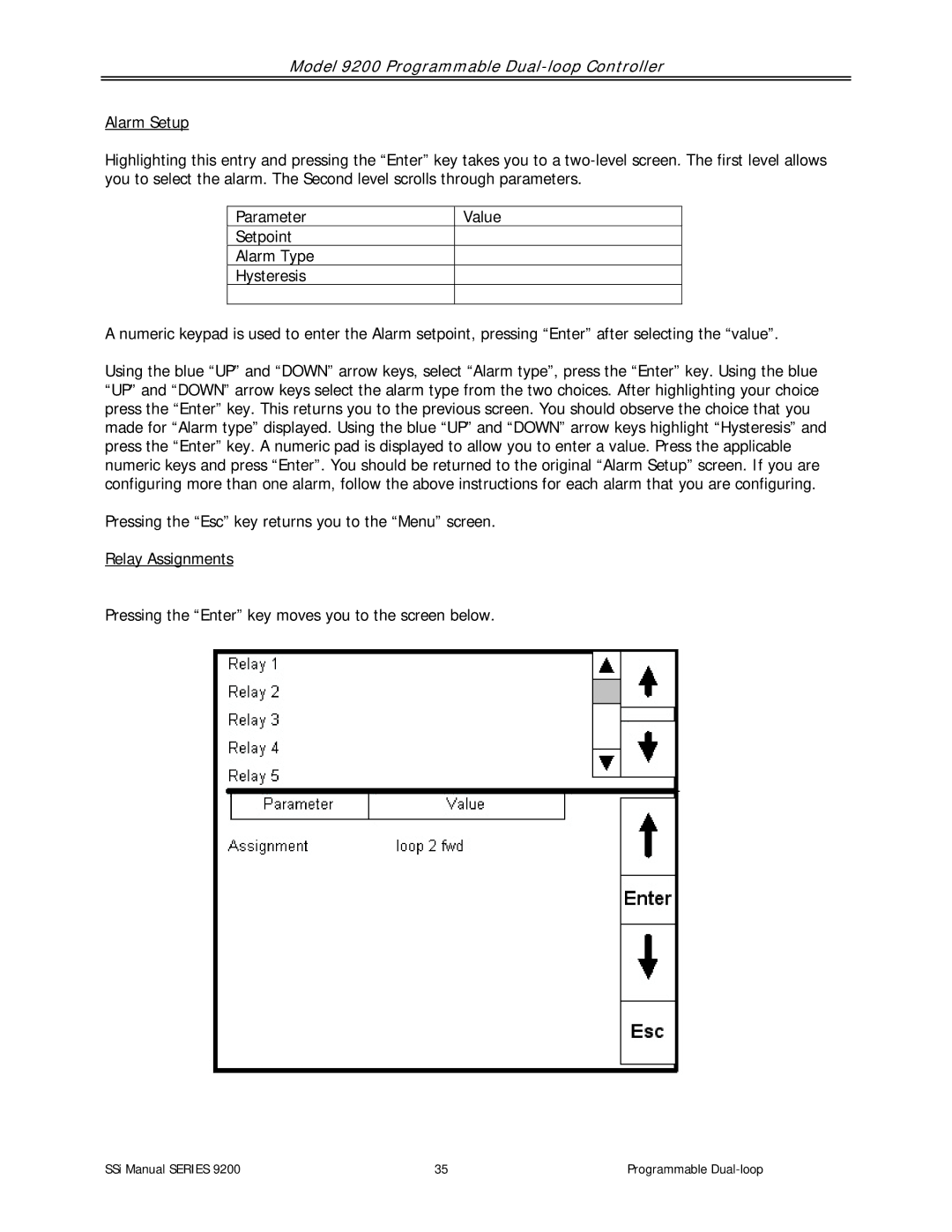Model 9200 Programmable Dual-loop Controller
Alarm Setup
Highlighting this entry and pressing the “Enter” key takes you to a
Parameter | Value |
Setpoint |
|
Alarm Type |
|
Hysteresis |
|
|
|
A numeric keypad is used to enter the Alarm setpoint, pressing “Enter” after selecting the “value”.
Using the blue “UP” and “DOWN” arrow keys, select “Alarm type”, press the “Enter” key. Using the blue “UP” and “DOWN” arrow keys select the alarm type from the two choices. After highlighting your choice press the “Enter” key. This returns you to the previous screen. You should observe the choice that you made for “Alarm type” displayed. Using the blue “UP” and “DOWN” arrow keys highlight “Hysteresis” and press the “Enter” key. A numeric pad is displayed to allow you to enter a value. Press the applicable numeric keys and press “Enter”. You should be returned to the original “Alarm Setup” screen. If you are configuring more than one alarm, follow the above instructions for each alarm that you are configuring.
Pressing the “Esc” key returns you to the “Menu” screen.
Relay Assignments
Pressing the “Enter” key moves you to the screen below.
SSi Manual SERIES 9200 | 35 | Programmable |