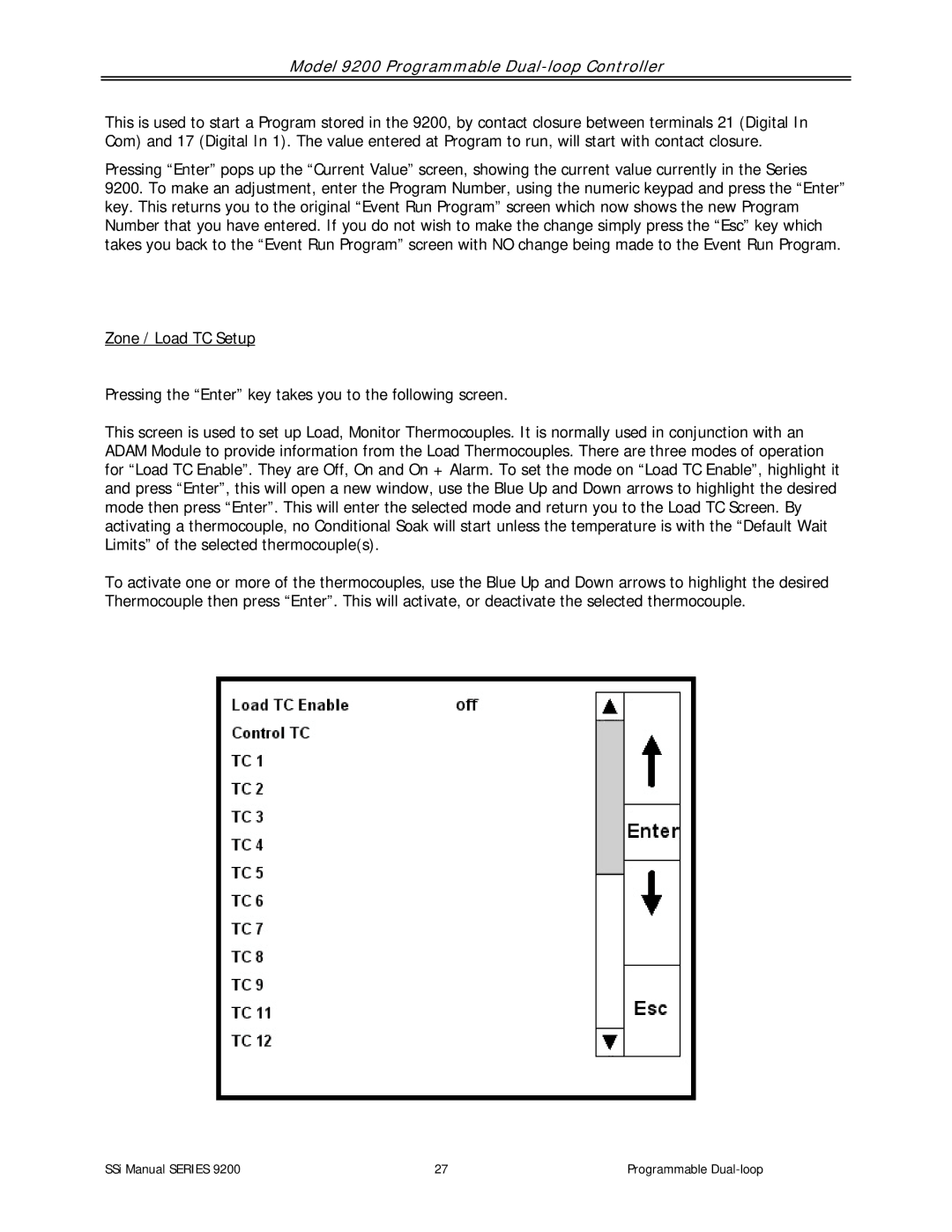Model 9200 Programmable Dual-loop Controller
This is used to start a Program stored in the 9200, by contact closure between terminals 21 (Digital In Com) and 17 (Digital In 1). The value entered at Program to run, will start with contact closure.
Pressing “Enter” pops up the “Current Value” screen, showing the current value currently in the Series 9200. To make an adjustment, enter the Program Number, using the numeric keypad and press the “Enter” key. This returns you to the original “Event Run Program” screen which now shows the new Program Number that you have entered. If you do not wish to make the change simply press the “Esc” key which takes you back to the “Event Run Program” screen with NO change being made to the Event Run Program.
Zone / Load TC Setup
Pressing the “Enter” key takes you to the following screen.
This screen is used to set up Load, Monitor Thermocouples. It is normally used in conjunction with an ADAM Module to provide information from the Load Thermocouples. There are three modes of operation for “Load TC Enable”. They are Off, On and On + Alarm. To set the mode on “Load TC Enable”, highlight it and press “Enter”, this will open a new window, use the Blue Up and Down arrows to highlight the desired mode then press “Enter”. This will enter the selected mode and return you to the Load TC Screen. By activating a thermocouple, no Conditional Soak will start unless the temperature is with the “Default Wait Limits” of the selected thermocouple(s).
To activate one or more of the thermocouples, use the Blue Up and Down arrows to highlight the desired Thermocouple then press “Enter”. This will activate, or deactivate the selected thermocouple.
SSi Manual SERIES 9200 | 27 | Programmable |