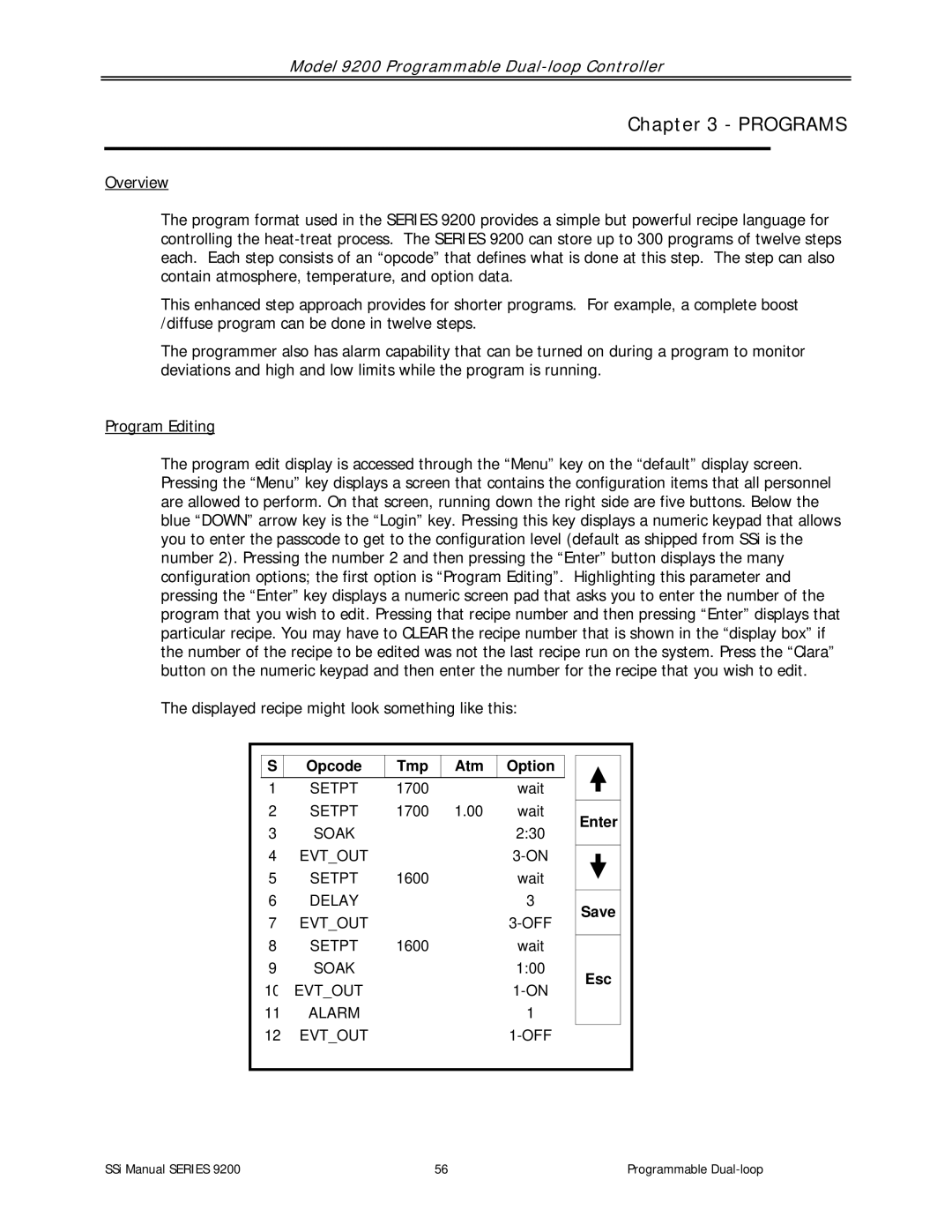Model 9200 Programmable Dual-loop Controller
Chapter 3 - PROGRAMS
Overview
The program format used in the SERIES 9200 provides a simple but powerful recipe language for controlling the
This enhanced step approach provides for shorter programs. For example, a complete boost /diffuse program can be done in twelve steps.
The programmer also has alarm capability that can be turned on during a program to monitor deviations and high and low limits while the program is running.
Program Editing
The program edit display is accessed through the “Menu” key on the “default” display screen. Pressing the “Menu” key displays a screen that contains the configuration items that all personnel are allowed to perform. On that screen, running down the right side are five buttons. Below the blue “DOWN” arrow key is the “Login” key. Pressing this key displays a numeric keypad that allows you to enter the passcode to get to the configuration level (default as shipped from SSi is the number 2). Pressing the number 2 and then pressing the “Enter” button displays the many configuration options; the first option is “Program Editing”. Highlighting this parameter and pressing the “Enter” key displays a numeric screen pad that asks you to enter the number of the program that you wish to edit. Pressing that recipe number and then pressing “Enter” displays that particular recipe. You may have to CLEAR the recipe number that is shown in the “display box” if the number of the recipe to be edited was not the last recipe run on the system. Press the “Clara” button on the numeric keypad and then enter the number for the recipe that you wish to edit.
The displayed recipe might look something like this:
S | Opcode | Tmp | Atm |
| Option | |||
1 |
| SETPT | 1700 |
|
| wait |
| |
2 |
| SETPT | 1700 | 1.00 |
| wait |
| |
3 |
| SOAK |
|
|
| 2:30 |
| |
|
|
|
|
| ||||
4 |
| EVT_OUT |
|
|
|
| ||
|
|
|
|
|
|
|
|
|
5 |
| SETPT | 1600 |
|
| wait |
| |
6 |
| DELAY |
|
|
| 3 |
| |
|
|
|
|
| ||||
7 |
| EVT_OUT |
|
|
|
| ||
8 |
| SETPT | 1600 |
|
| wait |
| |
9 |
| SOAK |
|
|
| 1:00 |
| |
10 |
| EVT_OUT |
|
|
|
|
| |
|
|
|
|
|
| |||
|
|
|
|
|
|
|
|
|
11 | ALARM |
|
|
| 1 |
| ||
12 | EVT_OUT |
|
|
|
| |||
|
|
|
|
|
|
|
|
|
Enter |
Save |
Esc |
SSi Manual SERIES 9200 | 56 | Programmable |