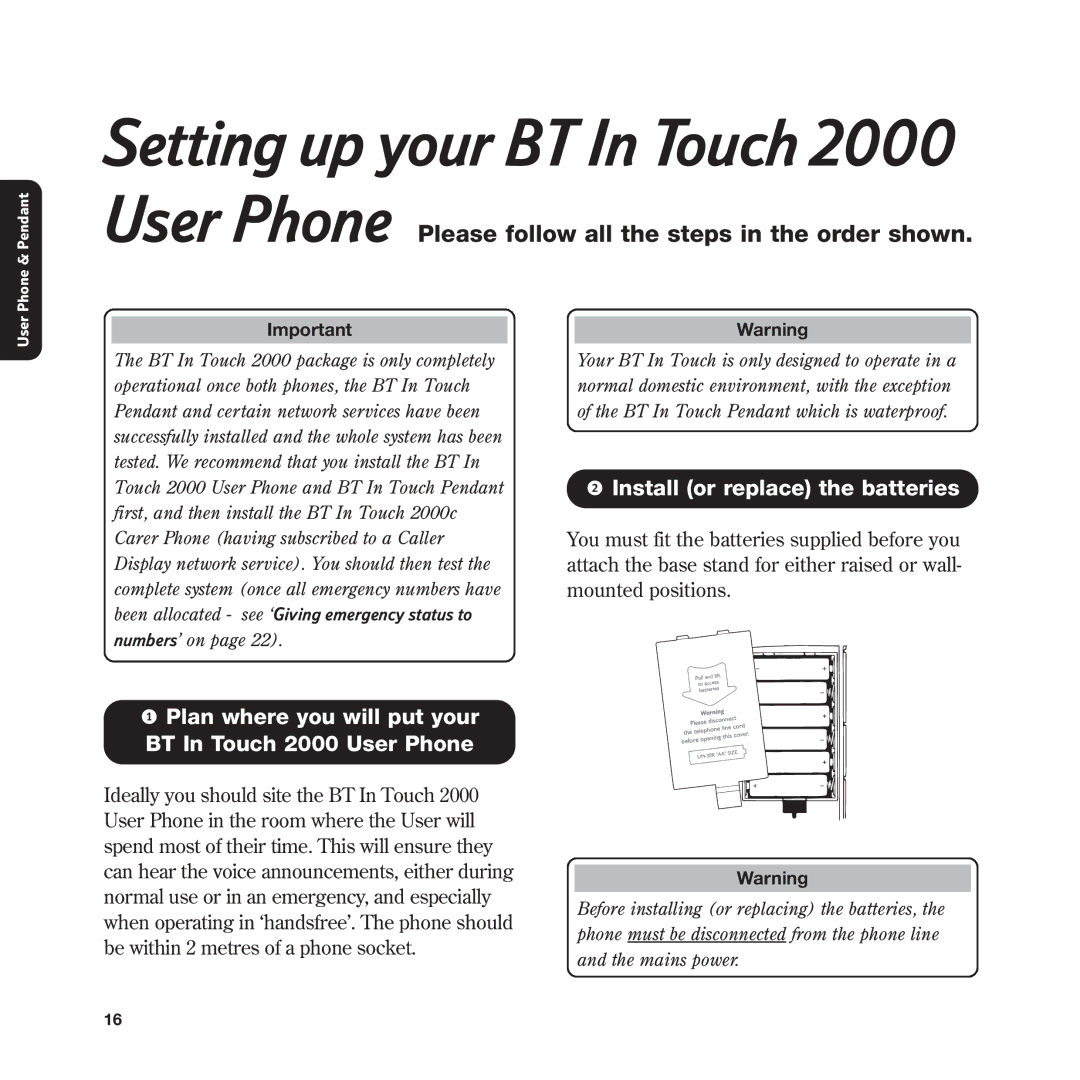User Phone & Pendant
Setting up your BT In Touch 2000 User Phone
Important
The BT In Touch 2000 package is only completely operational once both phones, the BT In Touch Pendant and certain network services have been successfully installed and the whole system has been tested. We recommend that you install the BT In Touch 2000 User Phone and BT In Touch Pendant first, and then install the BT In Touch 2000c Carer Phone (having subscribed to a Caller Display network service). You should then test the complete system (once all emergency numbers have been allocated - see ‘Giving emergency status to numbers’ on page 22).
1 Plan where you will put your
BT In Touch 2000 User Phone
Ideally you should site the BT In Touch 2000 User Phone in the room where the User will spend most of their time. This will ensure they can hear the voice announcements, either during normal use or in an emergency, and especially when operating in ‘handsfree’. The phone should be within 2 metres of a phone socket.
16