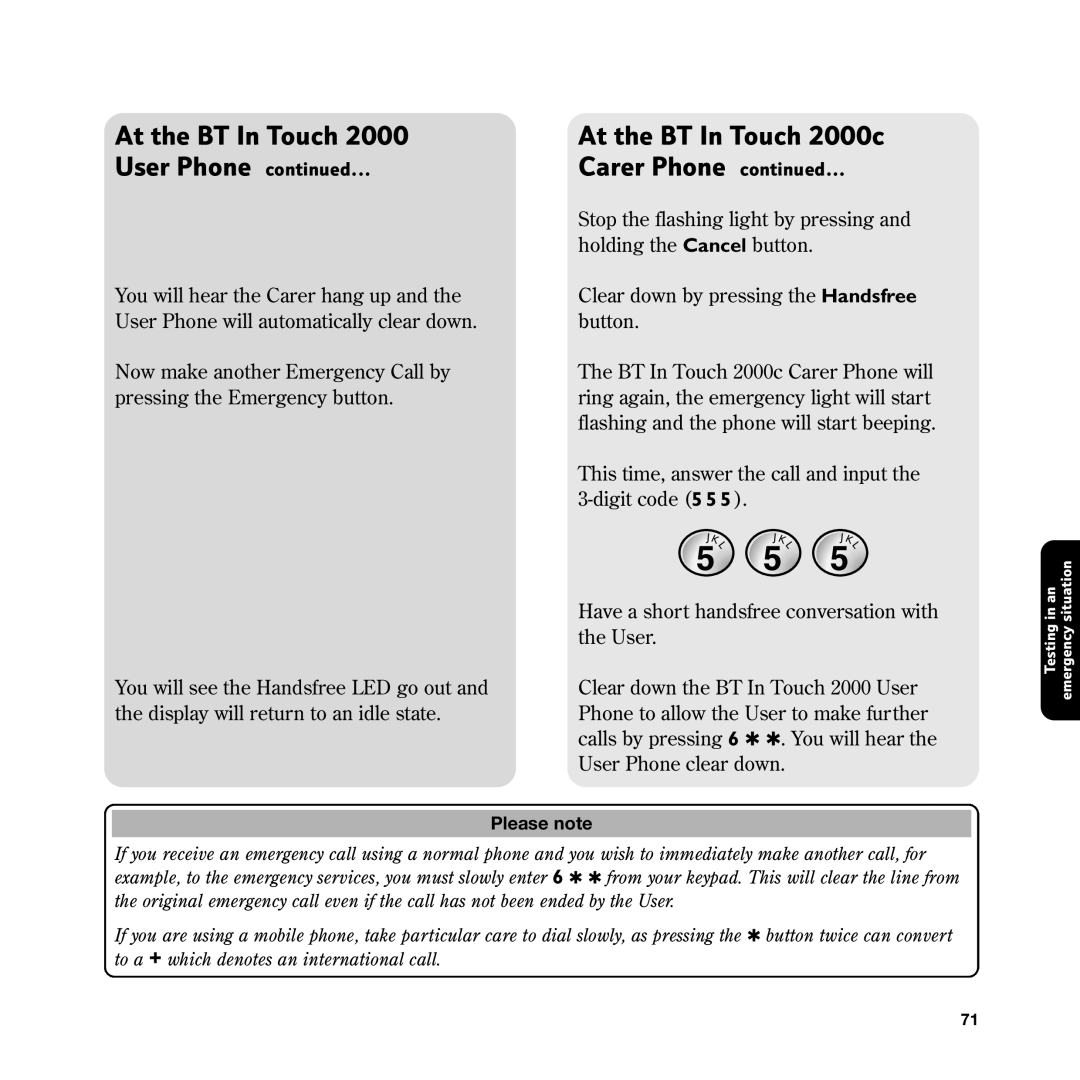At the BT In Touch 2000 | At the BT In Touch 2000c |
User Phone continued... | Carer Phone continued... |
You will hear the Carer hang up and the User Phone will automatically clear down.
Now make another Emergency Call by pressing the Emergency button.
You will see the Handsfree LED go out and the display will return to an idle state.
Stop the flashing light by pressing and holding the Cancel button.
Clear down by pressing the Handsfree button.
The BT In Touch 2000c Carer Phone will ring again, the emergency light will start flashing and the phone will start beeping.
This time, answer the call and input the
J | K | J | K | J | K |
| L |
| L |
| L |
Have a short handsfree conversation with the User.
Clear down the BT In Touch 2000 User Phone to allow the User to make further calls by pressing 6 ✱ ✱. You will hear the User Phone clear down.
in an | situation |
Testing | emergency |
Please note
If you receive an emergency call using a normal phone and you wish to immediately make another call, for example, to the emergency services, you must slowly enter 6 ✱ ✱from your keypad. This will clear the line from the original emergency call even if the call has not been ended by the User.
If you are using a mobile phone, take particular care to dial slowly, as pressing the ✱ button twice can convert to a + which denotes an international call.
71