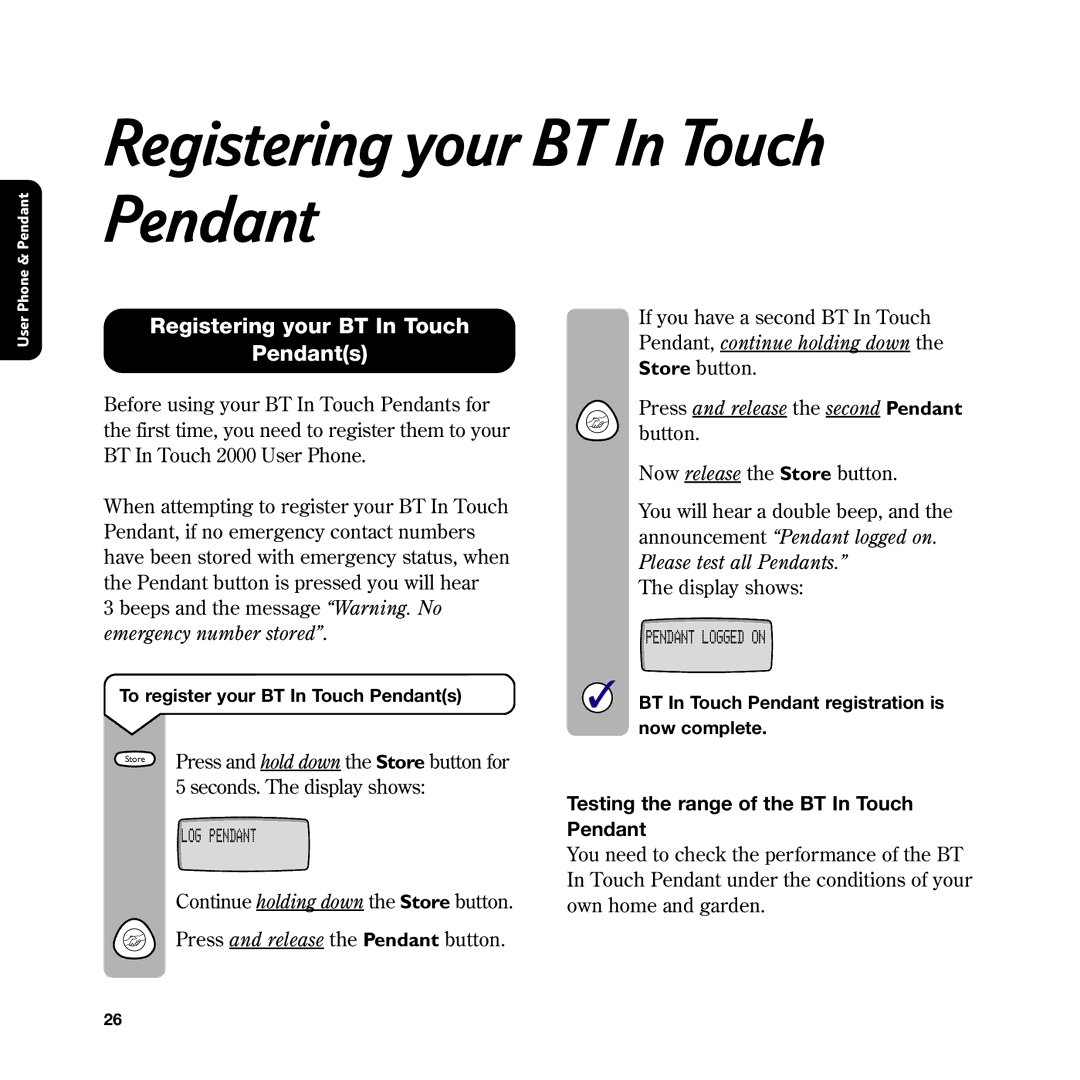Phone & Pendant
Registering your BT In Touch Pendant
User
Registering your BT In Touch
Pendant(s)
Before using your BT In Touch Pendants for the first time, you need to register them to your BT In Touch 2000 User Phone.
When attempting to register your BT In Touch Pendant, if no emergency contact numbers have been stored with emergency status, when the Pendant button is pressed you will hear
3 beeps and the message “Warning. No emergency number stored”.
To register your BT In Touch Pendant(s)
Store | Press and hold down the Store button for |
| |
| 5 seconds. The display shows: |
| LOG PENDANT |
Continue holding down the Store button.
Press and release the Pendant button.
If you have a second BT In Touch Pendant, continue holding down the Store button.
Press and release the second Pendant button.
Now release the Store button.
You will hear a double beep, and the announcement “Pendant logged on. Please test all Pendants.”
The display shows:
PENDANT LOGGED ON
✓BT In Touch Pendant registration is now complete.
Testing the range of the BT In Touch Pendant
You need to check the performance of the BT In Touch Pendant under the conditions of your own home and garden.
26