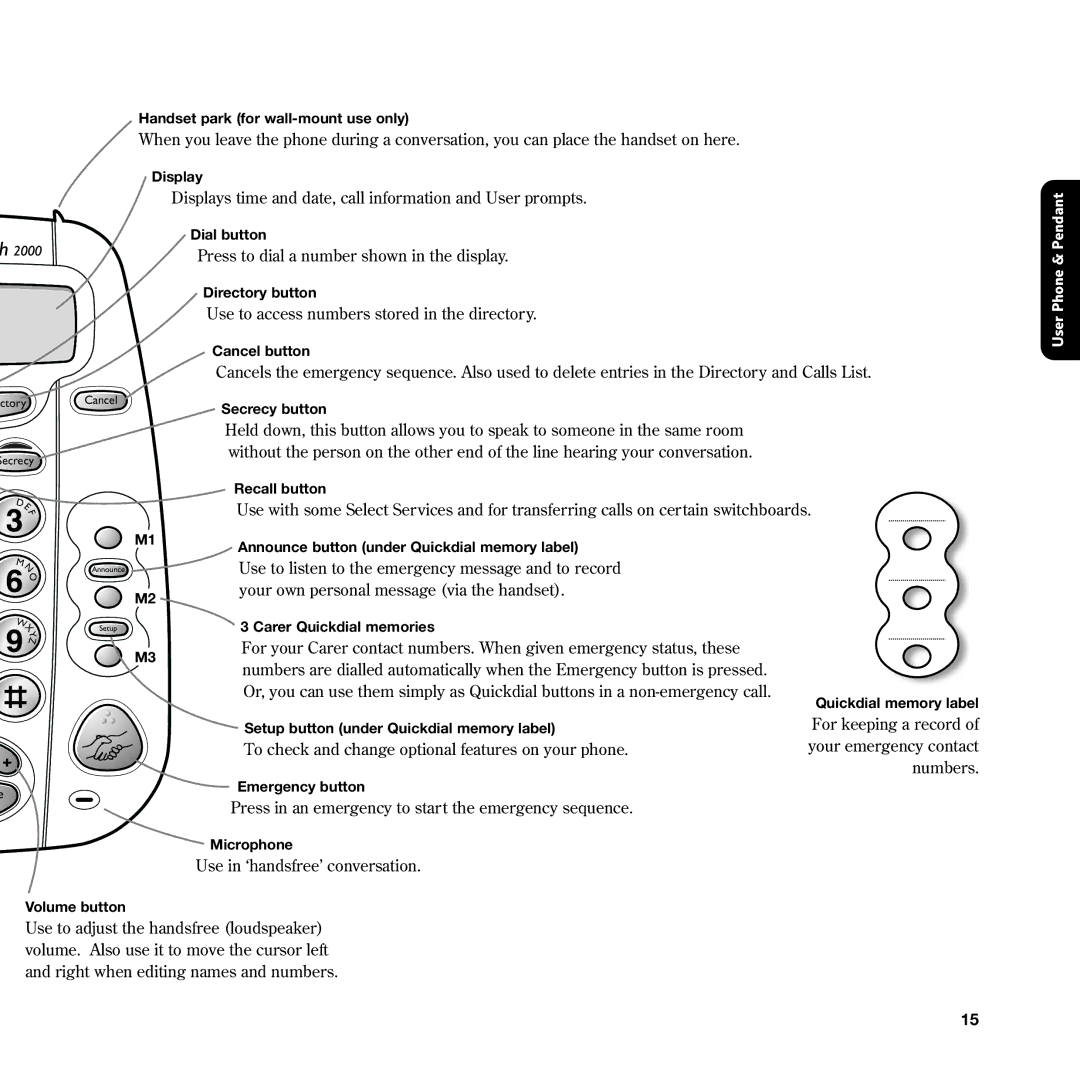Handset park (for
When you leave the phone during a conversation, you can place the handset on here.
Display
Displays time and date, call information and User prompts.
Dial button
Press to dial a number shown in the display.
Directory button
Use to access numbers stored in the directory.
User Phone & Pendant
ctory
Secrecy
DE
F
M
N
O
W
X
Y
Z
e
Cancel
M1
Announce
M2
Setup
M3
Cancel button
Cancels the emergency sequence. Also used to delete entries in the Directory and Calls List.
Secrecy button
Held down, this button allows you to speak to someone in the same room without the person on the other end of the line hearing your conversation.
Recall button
Use with some Select Services and for transferring calls on certain switchboards.
Announce button (under Quickdial memory label)
Use to listen to the emergency message and to record your own personal message (via the handset).
3 Carer Quickdial memories
For your Carer contact numbers. When given emergency status, these numbers are dialled automatically when the Emergency button is pressed. Or, you can use them simply as Quickdial buttons in a
| Quickdial memory label |
Setup button (under Quickdial memory label) | For keeping a record of |
To check and change optional features on your phone. | your emergency contact |
| numbers. |
Emergency button |
|
Press in an emergency to start the emergency sequence. |
|
Microphone |
|
Use in ‘handsfree’ conversation. |
|
Volume button
Use to adjust the handsfree (loudspeaker) volume. Also use it to move the cursor left and right when editing names and numbers.
15