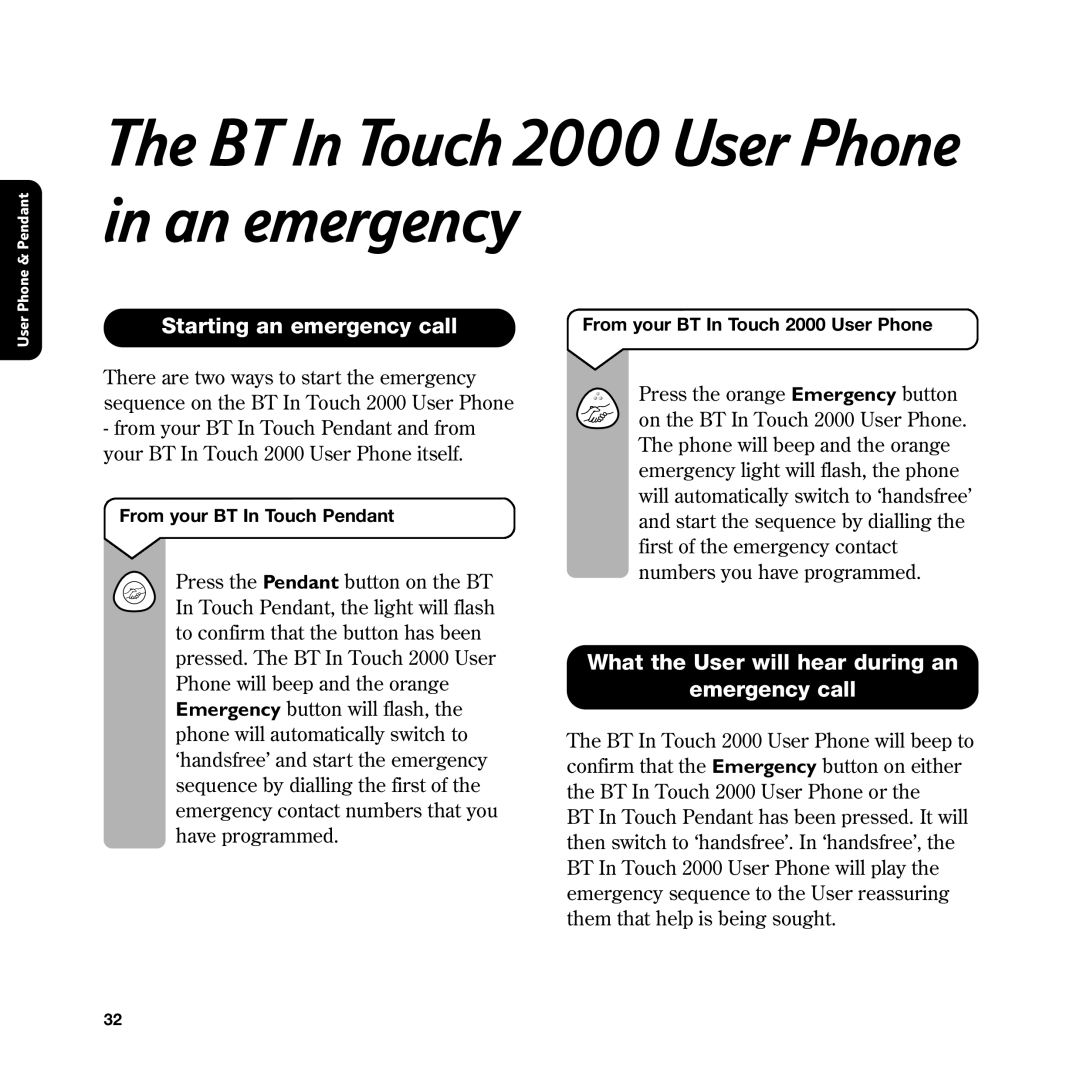Phone & Pendant
The BT In Touch 2000 User Phone in an emergency
User
Starting an emergency call
There are two ways to start the emergency sequence on the BT In Touch 2000 User Phone
-from your BT In Touch Pendant and from your BT In Touch 2000 User Phone itself.
From your BT In Touch Pendant
Press the Pendant button on the BT In Touch Pendant, the light will flash to confirm that the button has been pressed. The BT In Touch 2000 User Phone will beep and the orange Emergency button will flash, the phone will automatically switch to ‘handsfree’ and start the emergency sequence by dialling the first of the emergency contact numbers that you have programmed.
From your BT In Touch 2000 User Phone
Press the orange Emergency button on the BT In Touch 2000 User Phone. The phone will beep and the orange emergency light will flash, the phone will automatically switch to ‘handsfree’ and start the sequence by dialling the first of the emergency contact numbers you have programmed.
What the User will hear during an
emergency call
The BT In Touch 2000 User Phone will beep to confirm that the Emergency button on either the BT In Touch 2000 User Phone or the
BT In Touch Pendant has been pressed. It will then switch to ‘handsfree’. In ‘handsfree’, the BT In Touch 2000 User Phone will play the emergency sequence to the User reassuring them that help is being sought.
32