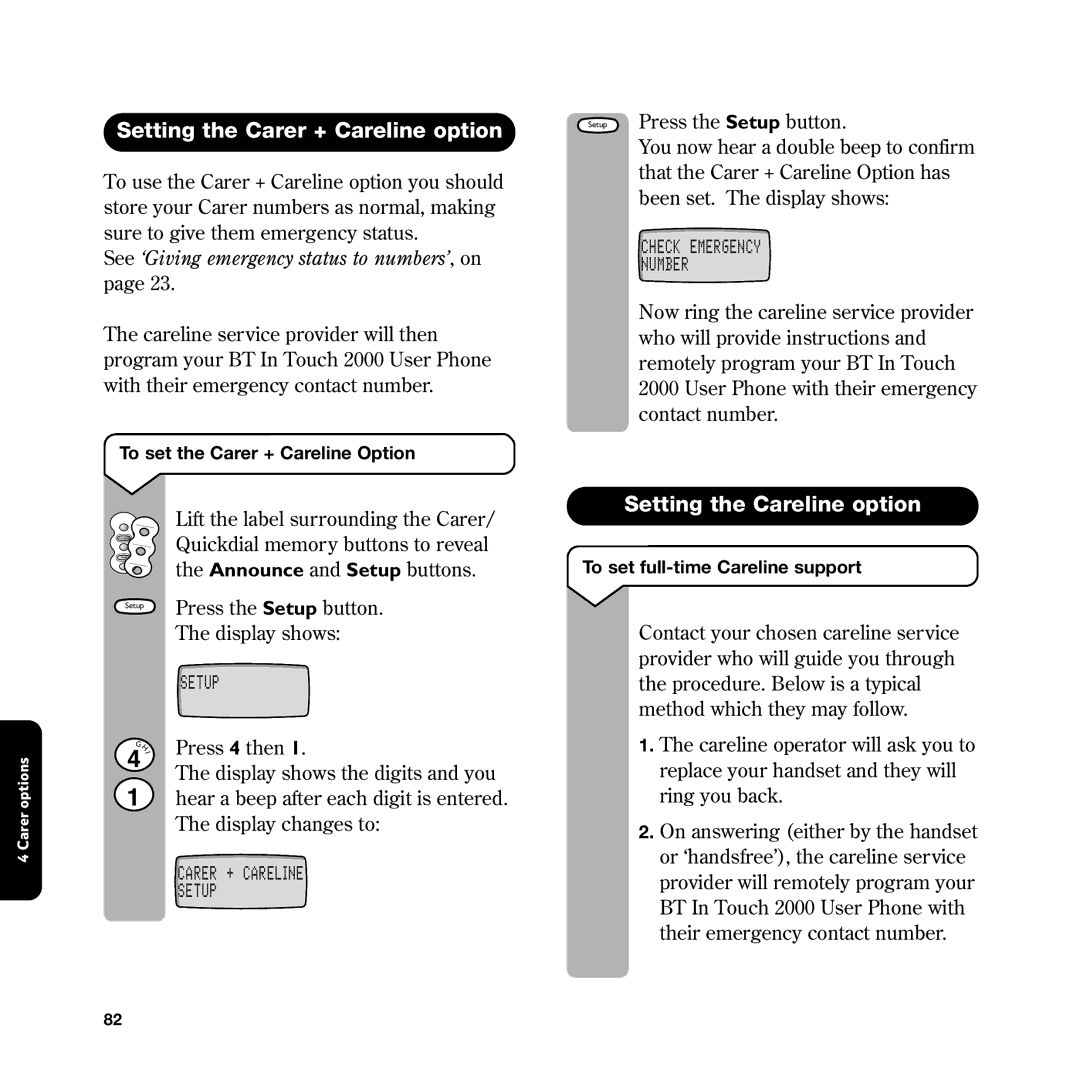4 Carer options
Setting the Carer + Careline option
To use the Carer + Careline option you should store your Carer numbers as normal, making sure to give them emergency status.
See ‘Giving emergency status to numbers’, on page 23.
The careline service provider will then program your BT In Touch 2000 User Phone with their emergency contact number.
To set the Carer + Careline Option
| Lift the label surrounding the Carer/ |
Announce | Quickdial memory buttons to reveal |
Setup | the Announce and Setup buttons. |
| |
Setup | Press the Setup button. |
| The display shows: |
| SETUP |
G | Press 4 then 1. |
H |
|
I |
|
| The display shows the digits and you |
| hear a beep after each digit is entered. |
| The display changes to: |
| CARER + CARELINE |
| SETUP |
Setup Press the Setup button.
You now hear a double beep to confirm that the Carer + Careline Option has been set. The display shows:
CHECK EMERGENCY
NUMBER
Now ring the careline service provider who will provide instructions and remotely program your BT In Touch 2000 User Phone with their emergency contact number.
Setting the Careline option
To set
Contact your chosen careline service provider who will guide you through the procedure. Below is a typical method which they may follow.
1.The careline operator will ask you to replace your handset and they will ring you back.
2.On answering (either by the handset or ‘handsfree’), the careline service provider will remotely program your BT In Touch 2000 User Phone with their emergency contact number.
82