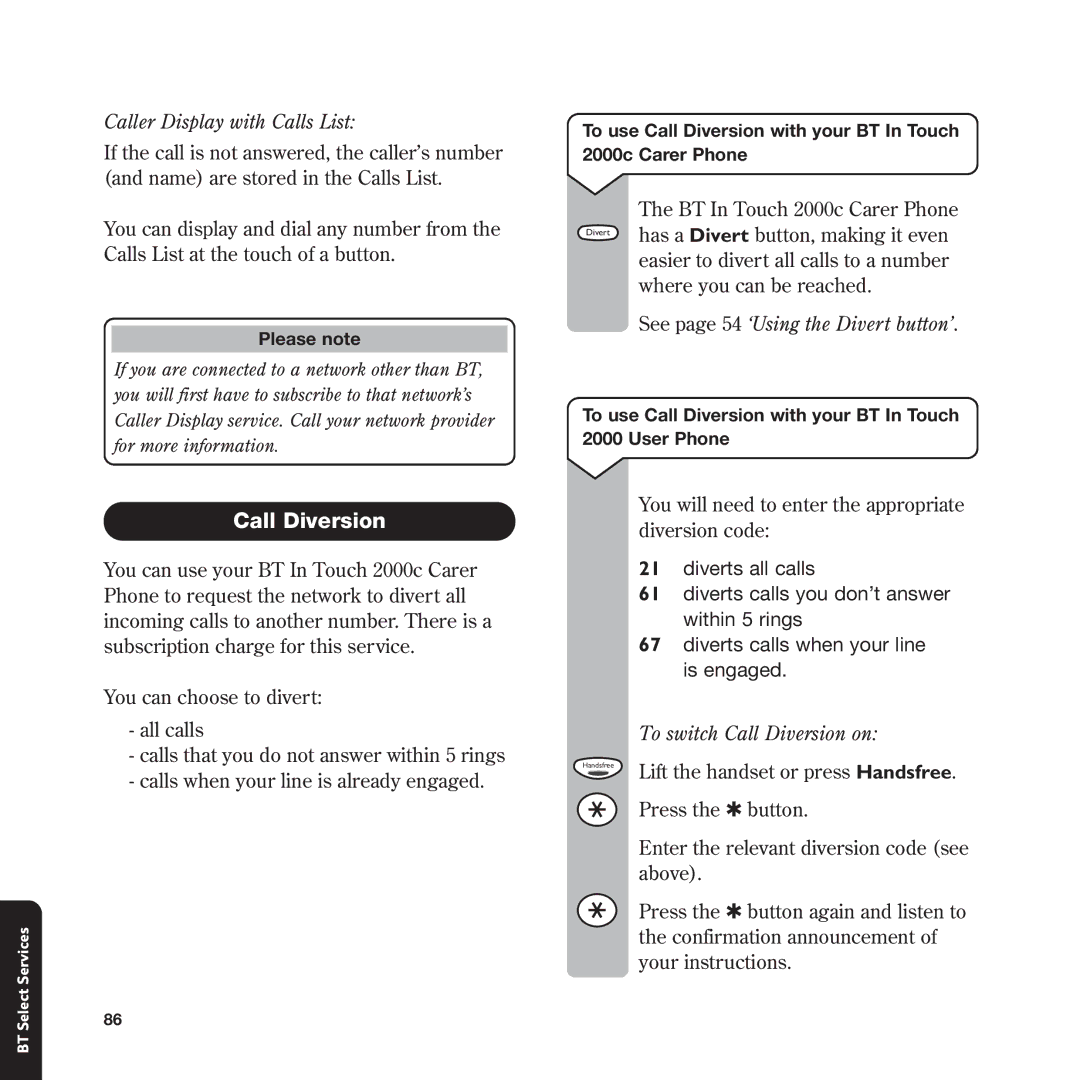BT Select Services
Caller Display with Calls List:
If the call is not answered, the caller’s number (and name) are stored in the Calls List.
You can display and dial any number from the Calls List at the touch of a button.
Please note
If you are connected to a network other than BT, you will first have to subscribe to that network’s Caller Display service. Call your network provider for more information.
Call Diversion
You can use your BT In Touch 2000c Carer Phone to request the network to divert all incoming calls to another number. There is a subscription charge for this service.
You can choose to divert:
-all calls
-calls that you do not answer within 5 rings
-calls when your line is already engaged.
86
To use Call Diversion with your BT In Touch 2000c Carer Phone
The BT In Touch 2000c Carer Phone Divert has a Divert button, making it even
easier to divert all calls to a number where you can be reached.
See page 54 ‘Using the Divert button’.
To use Call Diversion with your BT In Touch 2000 User Phone
You will need to enter the appropriate diversion code:
21diverts all calls
61diverts calls you don’t answer within 5 rings
67diverts calls when your line is engaged.
To switch Call Diversion on:
Handsfree | Lift the handset or press Handsfree. |
|
Press the ✱ button.
Enter the relevant diversion code (see above).
Press the ✱ button again and listen to the confirmation announcement of your instructions.