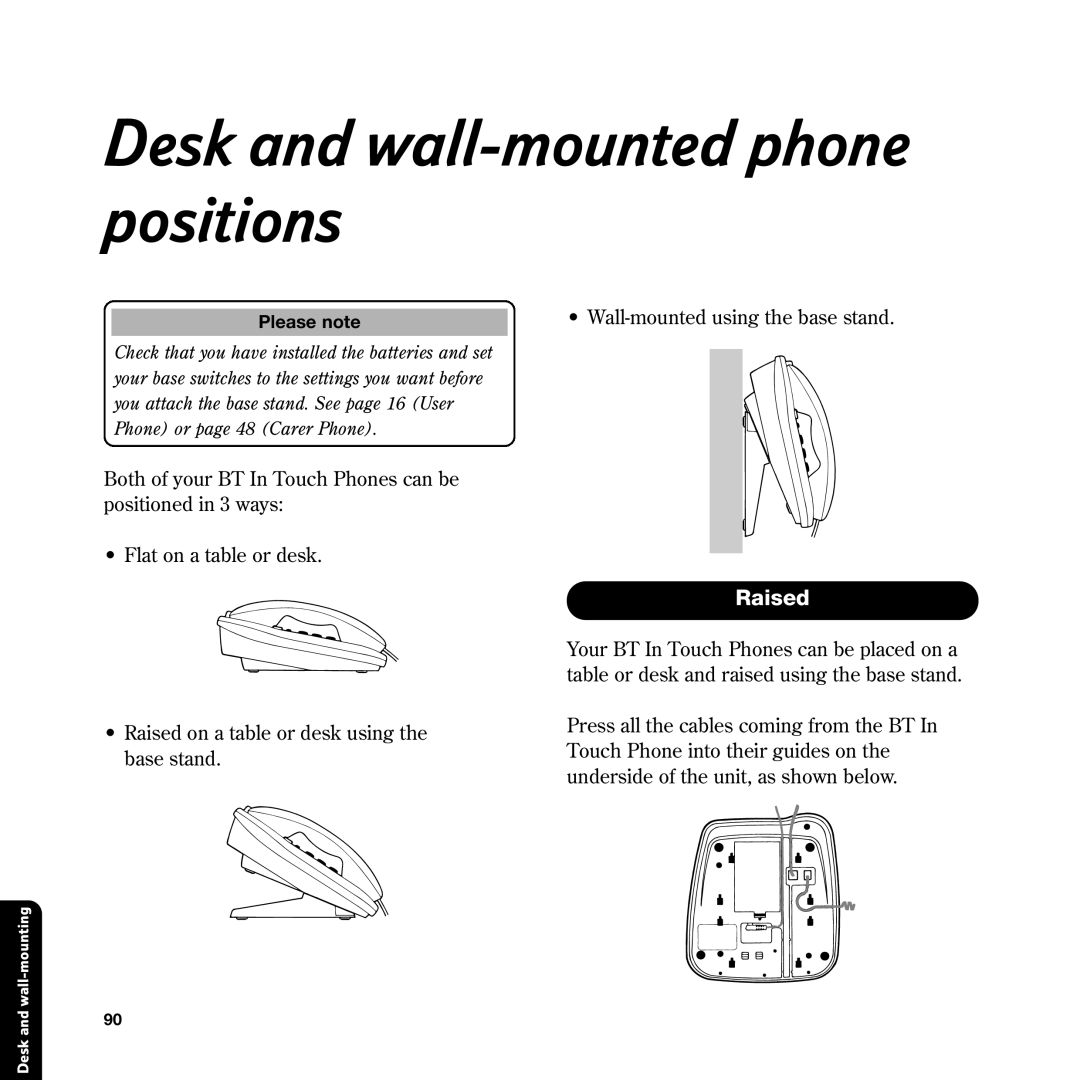Desk and wall-mounted phone positions
Please note
Check that you have installed the batteries and set your base switches to the settings you want before you attach the base stand. See page 16 (User Phone) or page 48 (Carer Phone).
Both of your BT In Touch Phones can be positioned in 3 ways:
• Flat on a table or desk.
•Raised on a table or desk using the base stand.
•
Raised
Your BT In Touch Phones can be placed on a table or desk and raised using the base stand.
Press all the cables coming from the BT In Touch Phone into their guides on the underside of the unit, as shown below.
Desk and
90