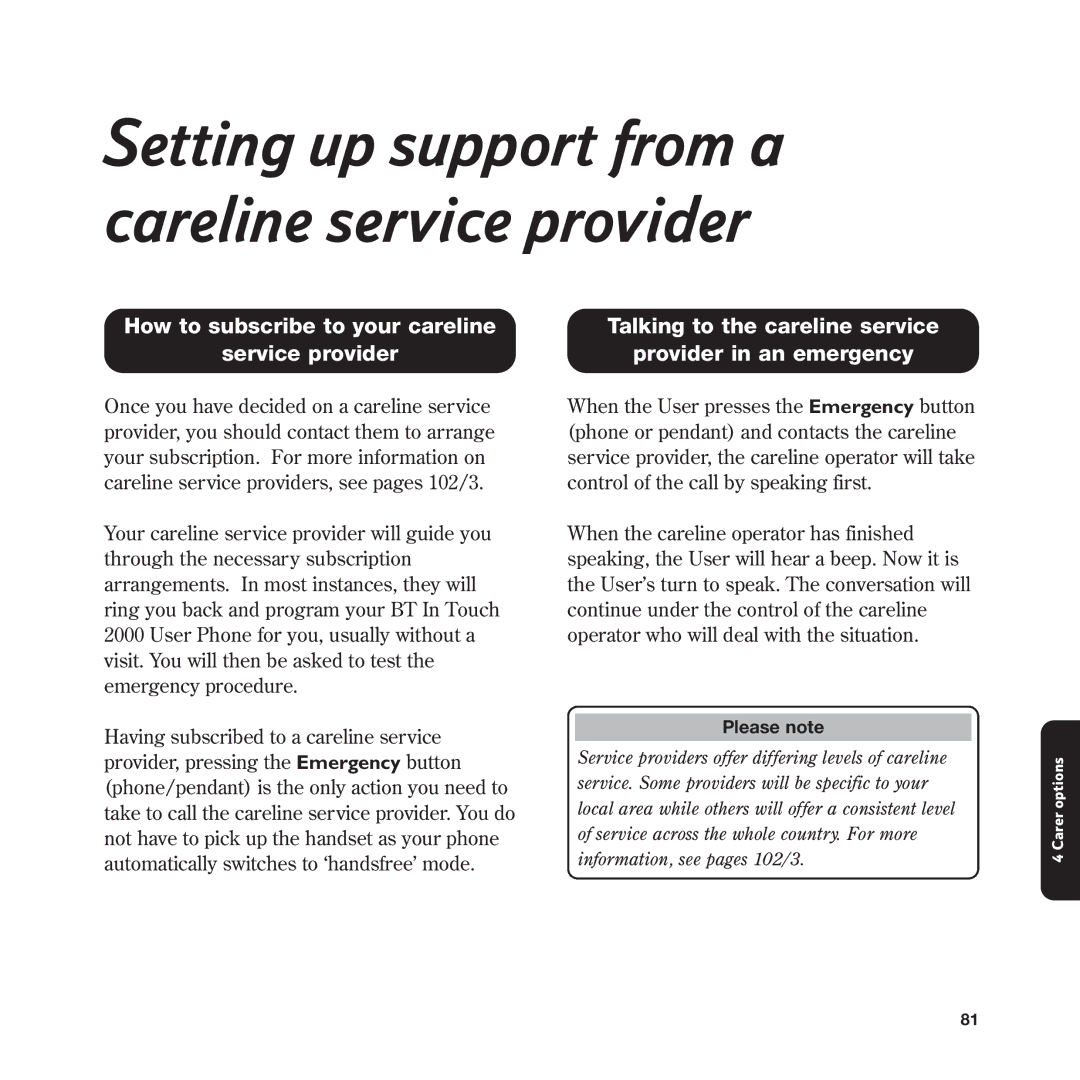Setting up support from a careline service provider
How to subscribe to your careline | Talking to the careline service |
service provider | provider in an emergency |
Once you have decided on a careline service provider, you should contact them to arrange your subscription. For more information on careline service providers, see pages 102/3.
Your careline service provider will guide you through the necessary subscription arrangements. In most instances, they will ring you back and program your BT In Touch 2000 User Phone for you, usually without a visit. You will then be asked to test the emergency procedure.
Having subscribed to a careline service provider, pressing the Emergency button (phone/pendant) is the only action you need to take to call the careline service provider. You do not have to pick up the handset as your phone automatically switches to ‘handsfree’ mode.
When the User presses the Emergency button (phone or pendant) and contacts the careline service provider, the careline operator will take control of the call by speaking first.
When the careline operator has finished speaking, the User will hear a beep. Now it is the User’s turn to speak. The conversation will continue under the control of the careline operator who will deal with the situation.
Please note
Service providers offer differing levels of careline service. Some providers will be specific to your local area while others will offer a consistent level of service across the whole country. For more information, see pages 102/3.
4 Carer options
81