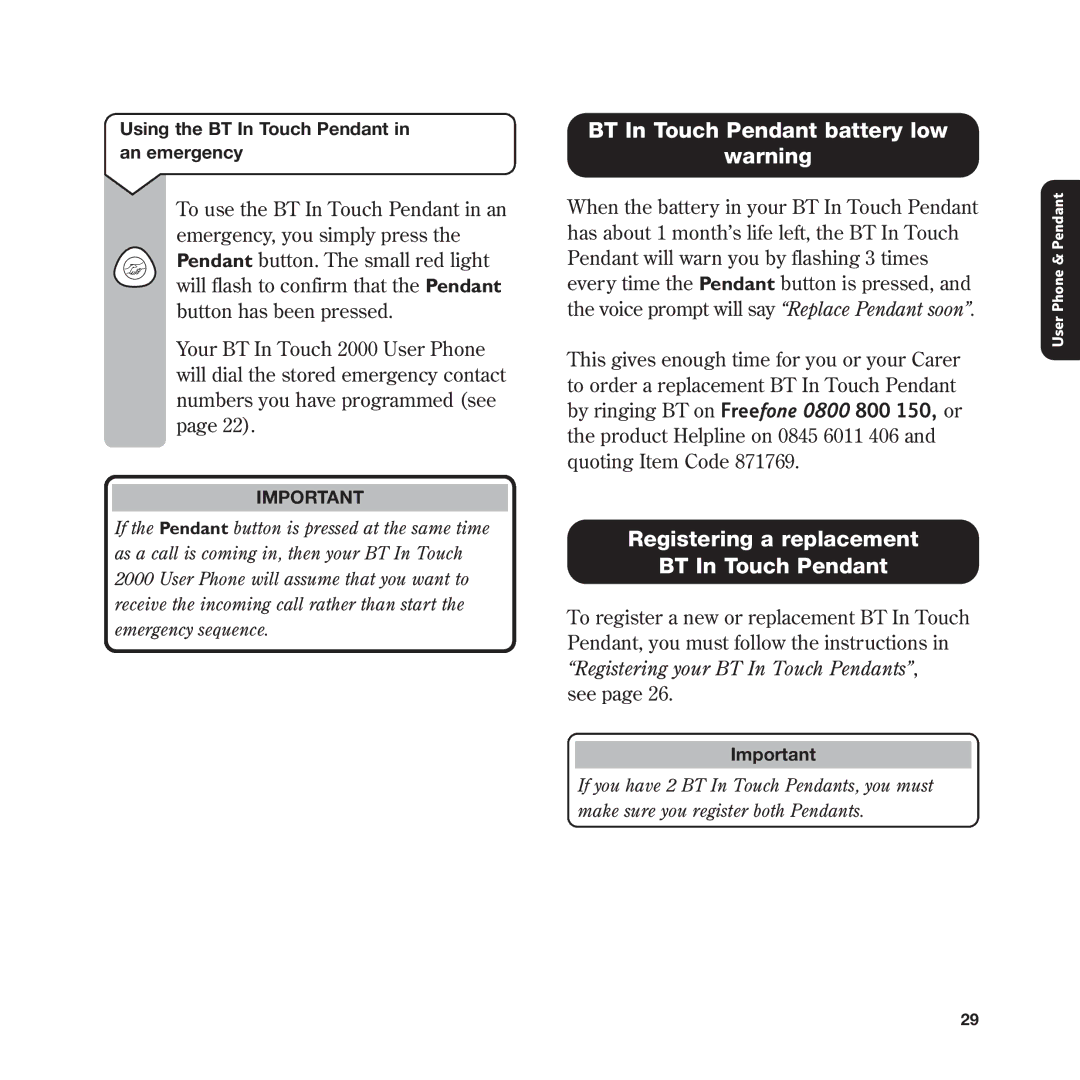Using the BT In Touch Pendant in an emergency
To use the BT In Touch Pendant in an emergency, you simply press the Pendant button. The small red light will flash to confirm that the Pendant button has been pressed.
Your BT In Touch 2000 User Phone will dial the stored emergency contact numbers you have programmed (see page 22).
IMPORTANT
If the Pendant button is pressed at the same time as a call is coming in, then your BT In Touch 2000 User Phone will assume that you want to receive the incoming call rather than start the emergency sequence.
BT In Touch Pendant battery low
warning
When the battery in your BT In Touch Pendant has about 1 month’s life left, the BT In Touch Pendant will warn you by flashing 3 times every time the Pendant button is pressed, and the voice prompt will say “Replace Pendant soon”.
This gives enough time for you or your Carer to order a replacement BT In Touch Pendant by ringing BT on Freefone 0800 800 150, or the product Helpline on 0845 6011 406 and quoting Item Code 871769.
Registering a replacement
BT In Touch Pendant
To register a new or replacement BT In Touch Pendant, you must follow the instructions in
“Registering your BT In Touch Pendants”,
see page 26.
Important
If you have 2 BT In Touch Pendants, you must make sure you register both Pendants.
User Phone & Pendant
29