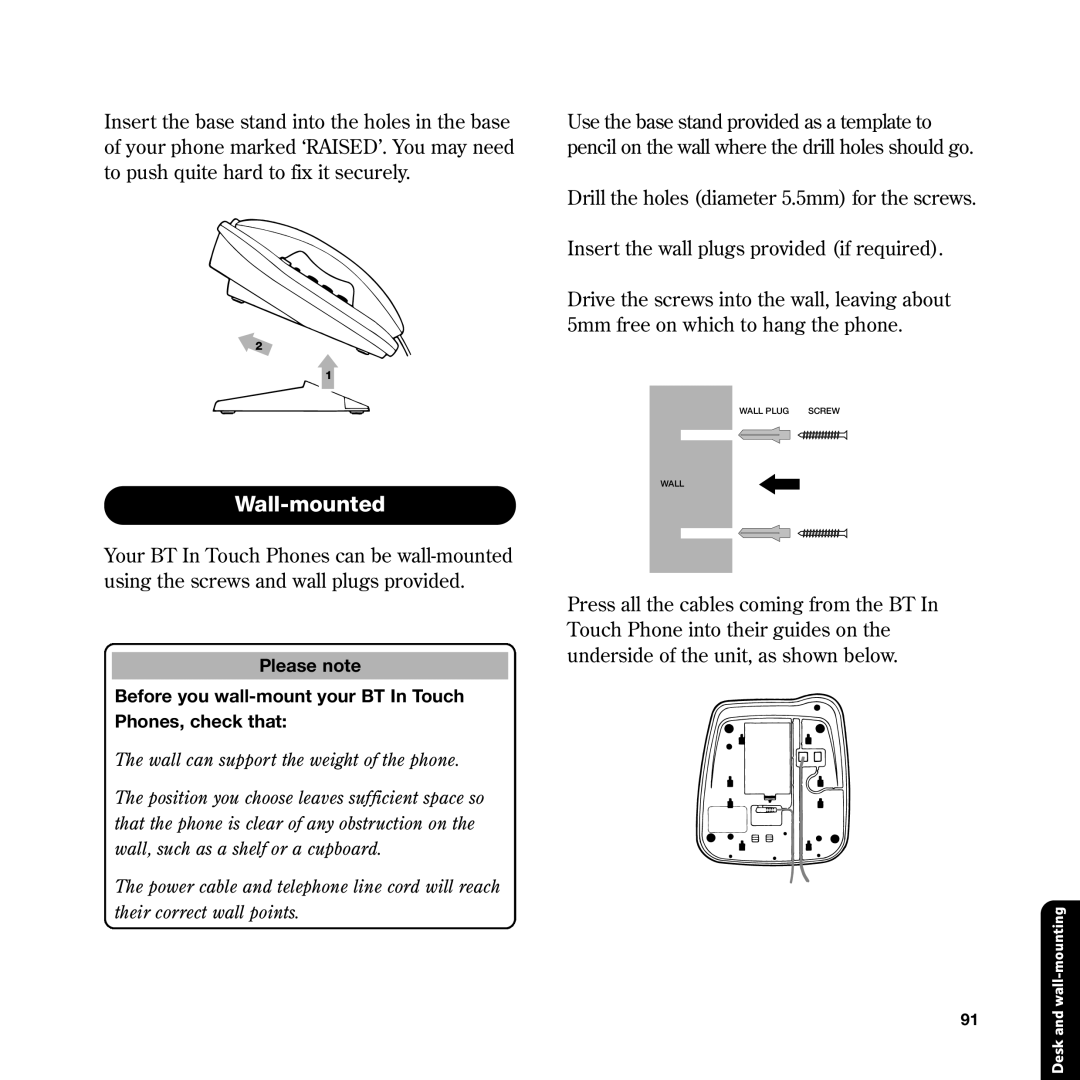Insert the base stand into the holes in the base of your phone marked ‘RAISED’. You may need to push quite hard to fix it securely.
2
1
Wall-mounted
Your BT In Touch Phones can be
Please note
Before you
The wall can support the weight of the phone.
The position you choose leaves sufficient space so that the phone is clear of any obstruction on the wall, such as a shelf or a cupboard.
Use the base stand provided as a template to pencil on the wall where the drill holes should go.
Drill the holes (diameter 5.5mm) for the screws.
Insert the wall plugs provided (if required).
Drive the screws into the wall, leaving about 5mm free on which to hang the phone.
WALL PLUG SCREW
WALL
Press all the cables coming from the BT In Touch Phone into their guides on the underside of the unit, as shown below.
The power cable and telephone line cord will reach their correct wall points.
91
Desk and