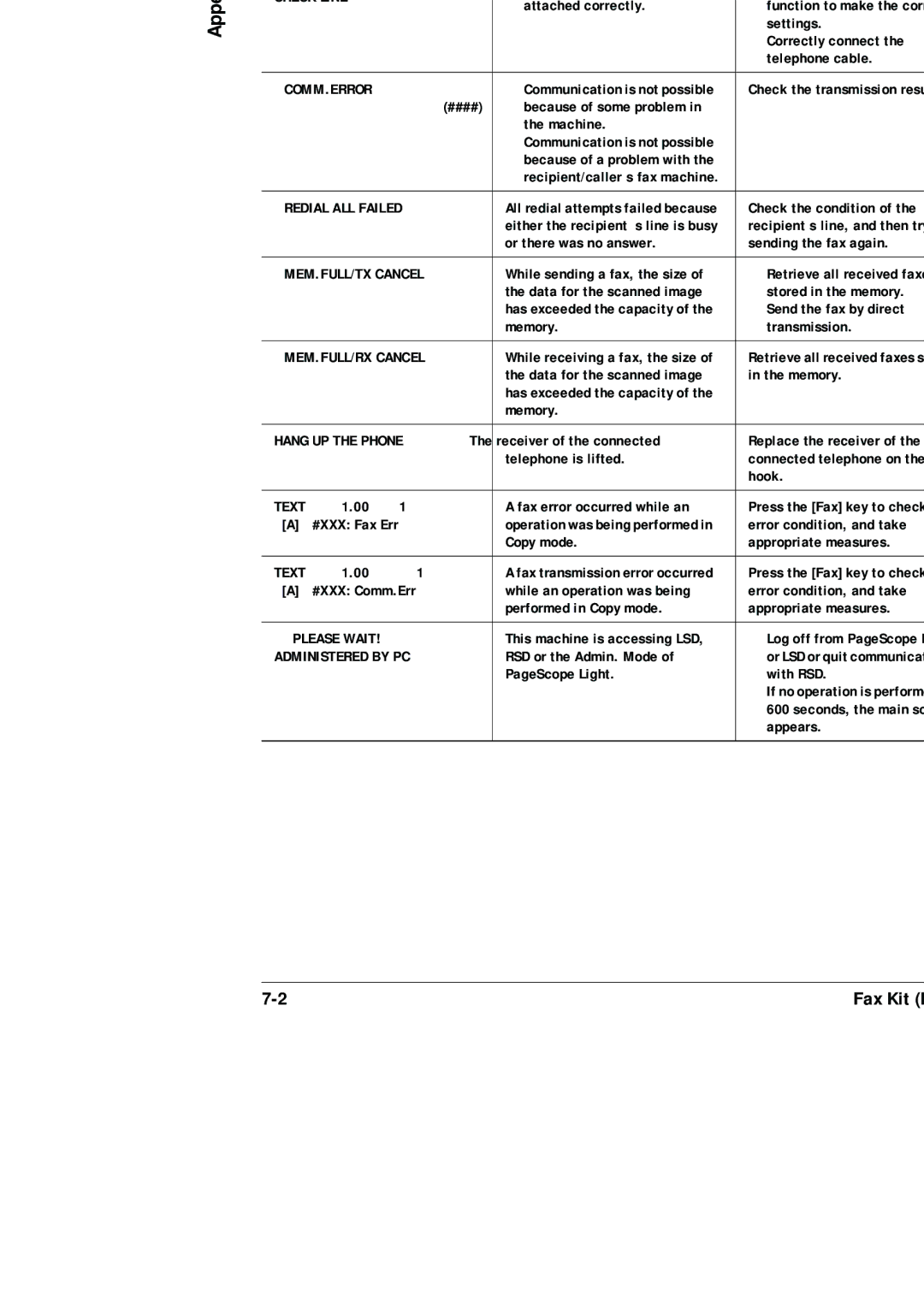Appendix Chapter 7
7 | 7.1 Main Error Messages and Their Remedies |
|
7.1Main Error Messages and Their Remedies
Message |
| Cause | Remedy | |||
LINE PROBLEM |
| • The telephone dialing system | • Check the telephone dialing | |||
|
|
| (Flashing alternately) | or telephone wiring system are | system or telephone wiring | |
|
|
| not set correctly. | system and use the | ||
|
|
| ||||
|
|
|
|
| ||
CHECK LINE |
| • The telephone cable is not | appropriate Utility mode | |||
| attached correctly. | function to make the correct | ||||
|
|
|
|
| ||
|
|
|
|
|
| settings. |
|
|
|
|
|
| • Correctly connect the |
|
|
|
|
|
| telephone cable. |
|
|
|
|
| ||
∗COMM.ERROR∗ | • Communication is not possible | Check the transmission results. | ||||
|
|
|
| (####) | because of some problem in |
|
|
|
|
|
| the machine. |
|
|
|
|
|
| • Communication is not possible |
|
|
|
|
|
| because of a problem with the |
|
|
|
|
|
| recipient/caller’s fax machine. |
|
|
|
|
|
| ||
∗REDIAL ALL FAILED∗ | All redial attempts failed because | Check the condition of the | ||||
|
|
|
|
| either the recipient’s line is busy | recipient’s line, and then try |
|
|
|
|
| or there was no answer. | sending the fax again. |
|
|
|
|
| ||
∗MEM.FULL/TX CANCEL∗ | While sending a fax, the size of | • Retrieve all received faxes | ||||
|
|
|
|
| the data for the scanned image | stored in the memory. |
|
|
|
|
| has exceeded the capacity of the | • Send the fax by direct |
|
|
|
|
| memory. | transmission. |
|
|
|
|
| ||
∗MEM.FULL/RX CANCEL∗ | While receiving a fax, the size of | Retrieve all received faxes stored | ||||
|
|
|
|
| the data for the scanned image | in the memory. |
|
|
|
|
| has exceeded the capacity of the |
|
|
|
|
|
| memory. |
|
|
|
|
|
| ||
HANG UP THE PHONE | The receiver of the connected | Replace the receiver of the | ||||
|
|
|
|
| telephone is lifted. | connected telephone on the |
|
|
|
|
|
| hook. |
|
|
|
|
|
|
|
TEXT | ⋅1.00 | 1 | A fax error occurred while an | Press the [Fax] key to check the | ||
ä[A]ü #XXX: Fax Err | operation was being performed in | error condition, and take | ||||
|
|
|
|
| Copy mode. | appropriate measures. |
|
|
|
|
|
|
|
TEXT | ⋅1.00 | 1 | A fax transmission error occurred | Press the [Fax] key to check the | ||
ä[A]ü #XXX: Comm.Err | while an operation was being | error condition, and take | ||||
|
|
|
|
| performed in Copy mode. | appropriate measures. |
|
|
|
|
| ||
∗PLEASE WAIT!∗ | This machine is accessing LSD, | • Log off from PageScope Light | ||||
ADMINISTERED BY PC | RSD or the Admin. Mode of | or LSD or quit communications | ||||
|
|
|
|
| PageScope Light. | with RSD. |
|
|
|
|
|
| • If no operation is performed for |
|
|
|
|
|
| 600 seconds, the main screen |
|
|
|
|
|
| appears. |
|
|
|
|
|
|
|
Fax Kit |