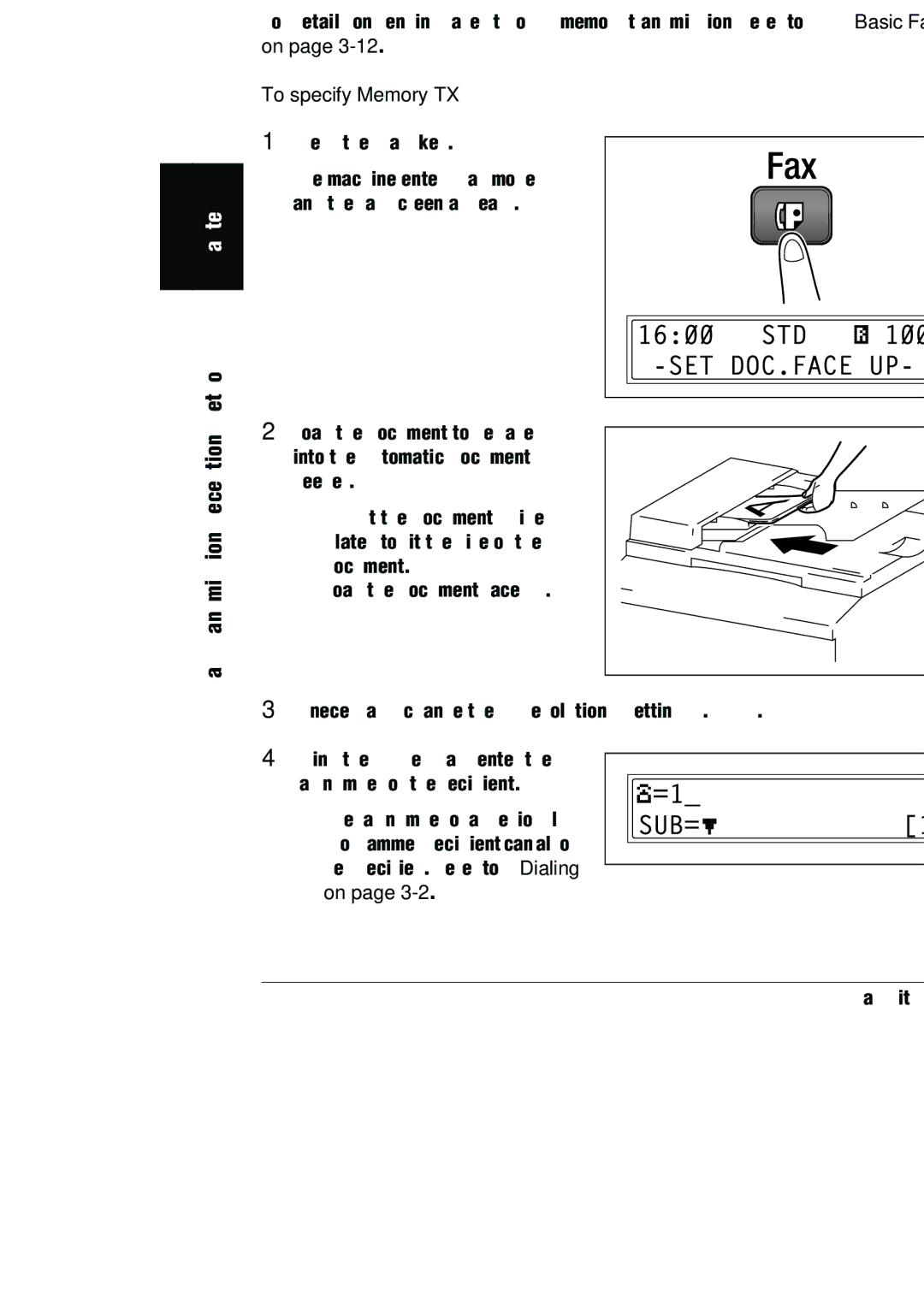Fax Transmission/Reception Methods Chapter 4
4 | 4.1 Transmission Methods |
|
4.1Transmission Methods
Memory Transmission
With memory transmission, the document is scanned, then stored in the memory for transmission (queued transmission).
Memory transmission is selected as the default transmission mode.
For details on sending faxes through memory transmission, refer to “Basic Faxing” on page
To specify Memory TX
1Press the [Fax] key.
The machine enters Fax mode, and the fax screen appears.
2Load the document to be faxed
into the Automatic Document Feeder.
❍ Adjust the Document Guide Plates to fit the size of the document.
❍Load the document face up.
3If necessary, change the “Resolution” setting (p.
4Using the
fax number of the recipient.
❍ The fax number of a previously programmed recipient can also be specified. Refer to “Dialing” on page
Fax Kit |