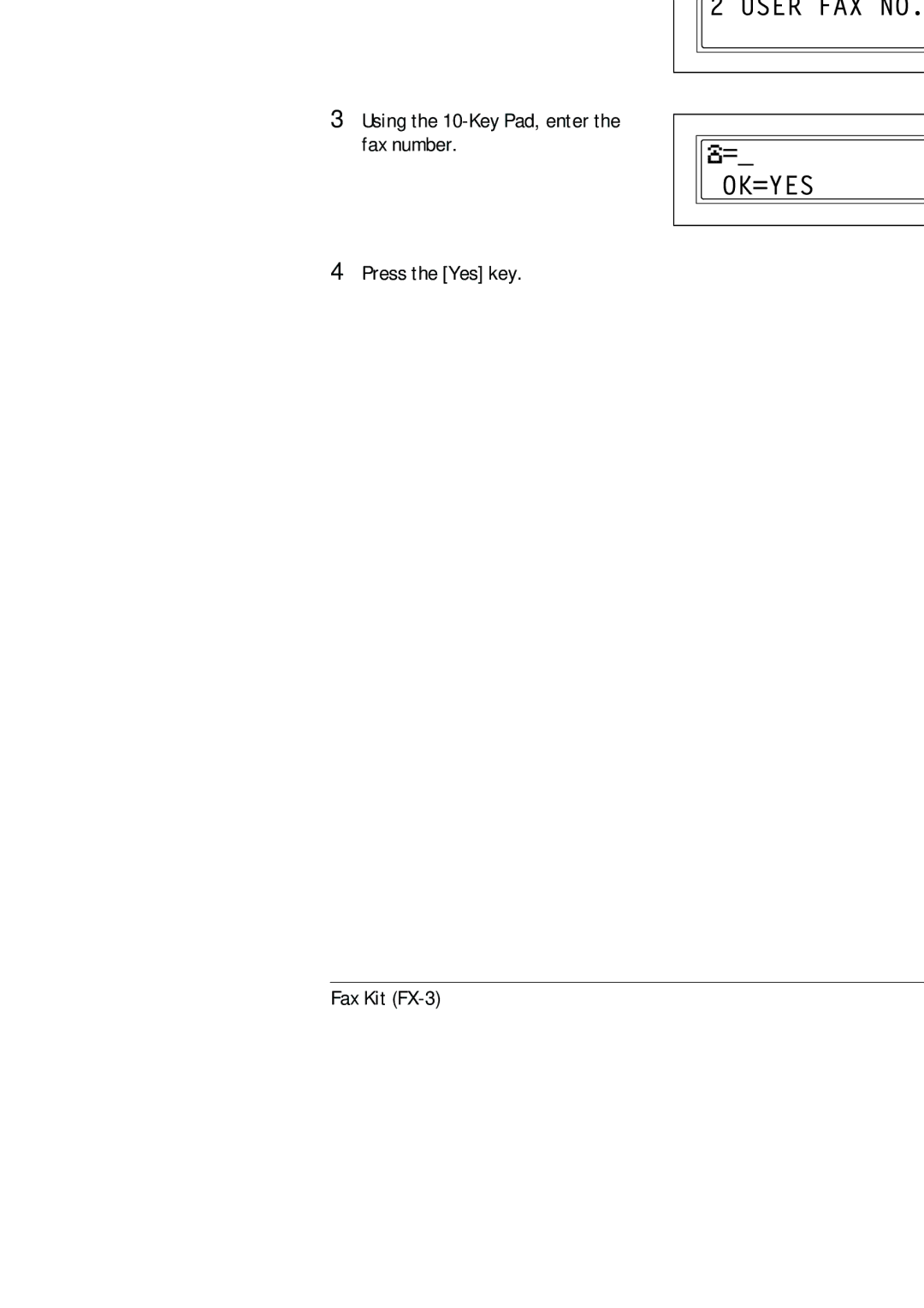6.6 Specifying Initial User Data
Specifying the Setting for “USER FAX No.”
1Select the “INITIAL USER DATA”.
❍ Refer to “Selecting the “INITIAL USER DATA” menu” on page 6-49.
2Press the [2] key from the
3Using the
fax number.
6
4Press the [Yes] key.
Using the Utility Mode (Fax) Chapter 6
Fax Kit |