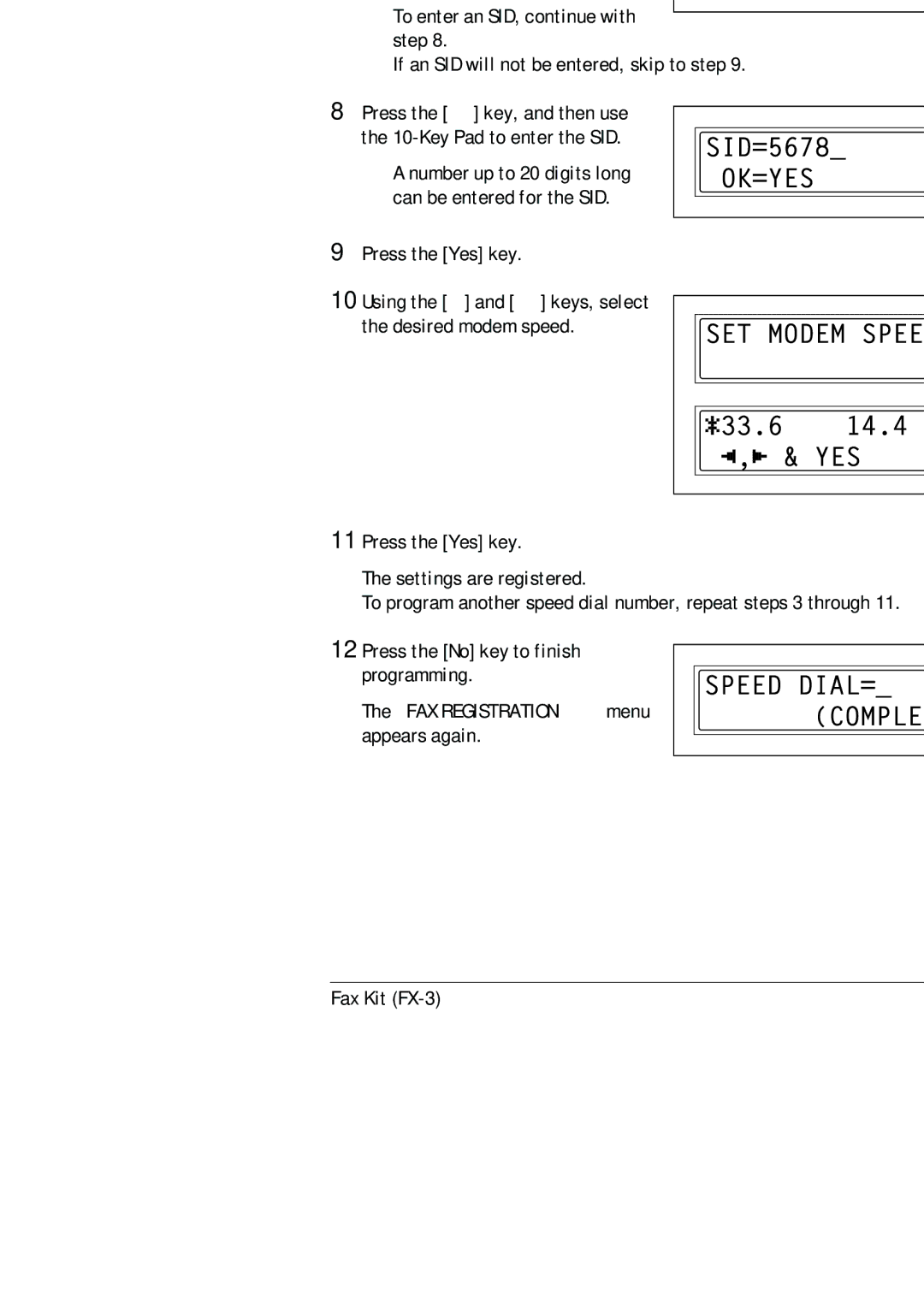11 Press the [Yes] key.
The settings are registered.
To program another speed dial number, repeat steps 3 through 11.
12 Press the [No] key to finish programming.
The “FAX REGISTRATION” menu appears again.
Fax Kit (FX-3)
6.1 Setting Up the Fax Registration
6
❍For details on F codes (SUB and SID), refer to “Using F codes” on page
7Press the [▼] key, and then use
the
❍ A number up to 20 digits long can be entered for the SUB.
❍ To enter an SID, continue with step 8.
❍ If an SID will not be entered, skip to step 9.
8 Press the [▼] key, and then use the
❍ A number up to 20 digits long can be entered for the SID.
9 Press the [Yes] key.
10 Using the [ | Ö | ] and [Ö] keys, select |
the desired modem speed.
Using the Utility Mode (Fax) Chapter 6