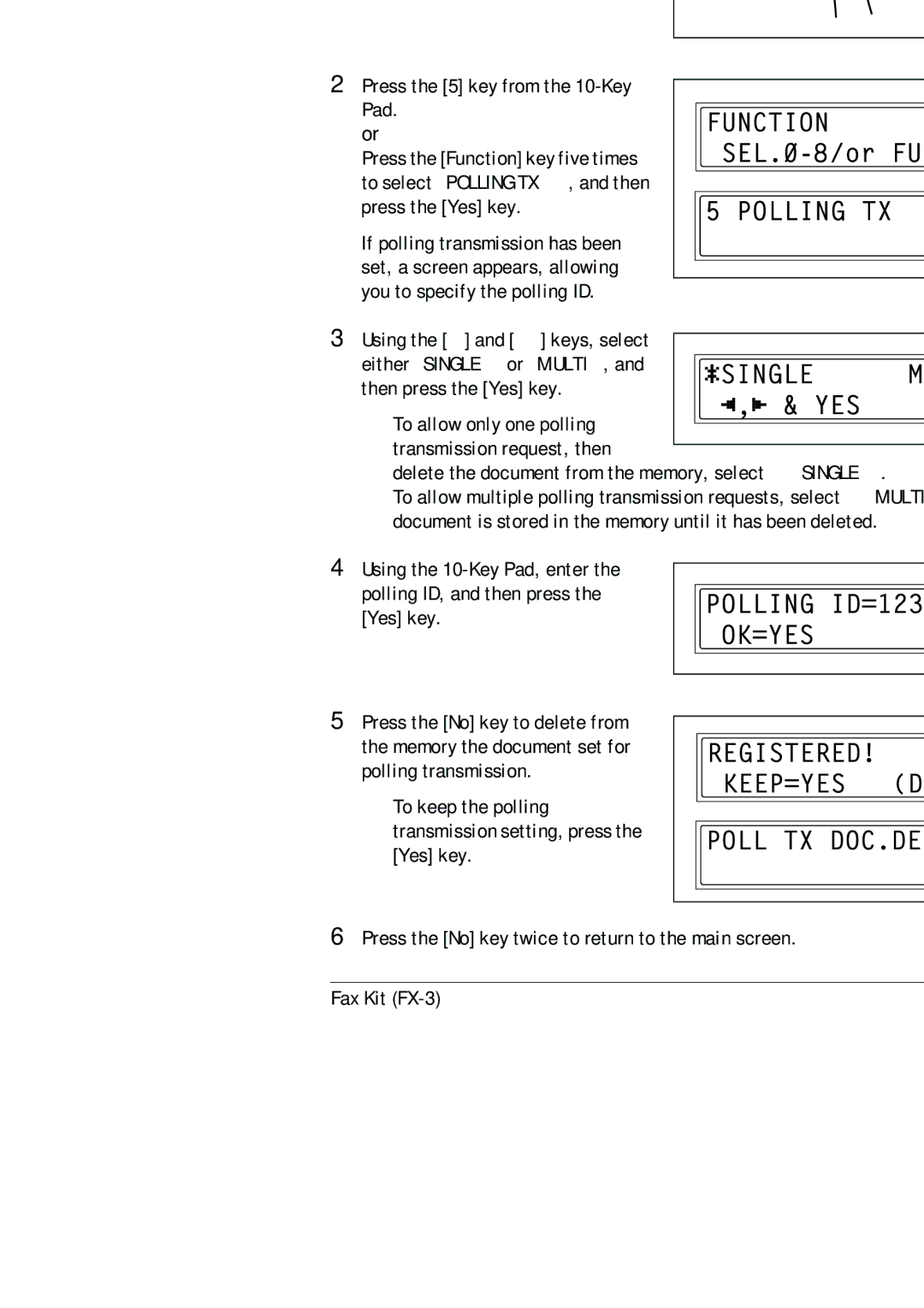4.1 Transmission Methods
To delete a document from the polling transmission setup
1Press the [Function] key.
2Press the [5] key from the
or
Press the [Function] key five times to select “POLLING TX”, and then press the [Yes] key.
If polling transmission has been set, a screen appears, allowing you to specify the polling ID.
3 Using the [ | Ö | ] and [Ö] keys, select |
either “SINGLE” or “MULTI”, and then press the [Yes] key.
❍To allow only one polling transmission request, then
delete the document from the memory, select “SINGLE”.
❍To allow multiple polling transmission requests, select “MULTI”. The document is stored in the memory until it has been deleted.
4 Using the
5 Press the [No] key to delete from the memory the document set for polling transmission.
❍ To keep the polling transmission setting, press the [Yes] key.
6 Press the [No] key twice to return to the main screen.
4
Fax Transmission/Reception Methods Chapter 4
Fax Kit |