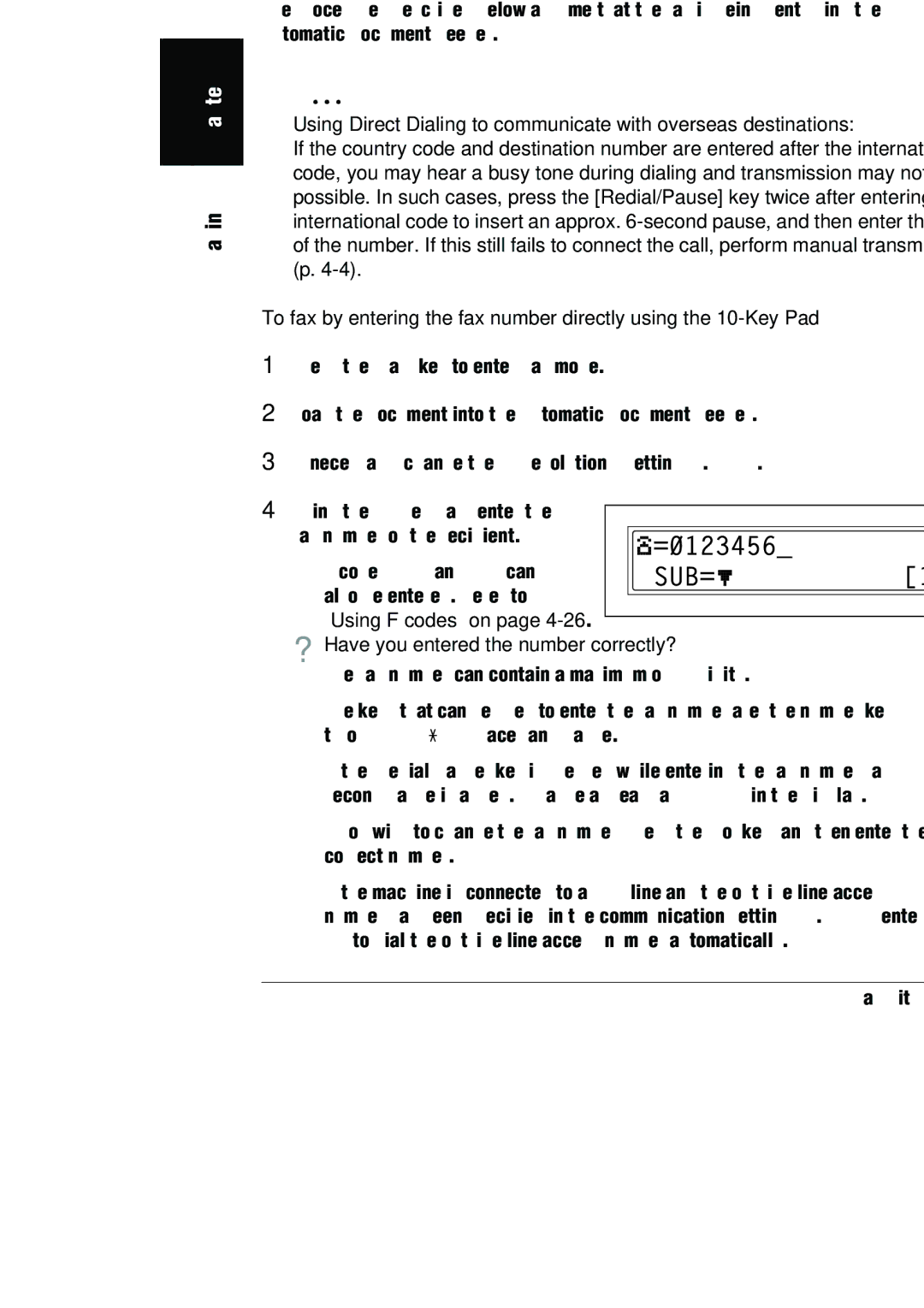Faxing Chapter 3
3 | 3.1 Dialing |
|
This machine is a G3 fax. Faxes can only be sent or received with this machine if the recipient’s or sender’s machine complies with the G3 standard.
3.1Dialing
The recipient’s fax number can be dialed using any of the seven different dialing methods described below.
The procedures described below assume that the fax is being sent using the Automatic Document Feeder.
Using Direct Dialing to communicate with overseas destinations:
If the country code and destination number are entered after the international code, you may hear a busy tone during dialing and transmission may not be possible. In such cases, press the [Redial/Pause] key twice after entering the international code to insert an approx.
To fax by entering the fax number directly using the
1Press the [Fax] key to enter Fax mode.
2Load the document into the Automatic Document Feeder.
3If necessary, change the “Resolution” setting (p.
4Using the
fax number of the recipient.
❍ F codes (SUB and SID) can also be entered. Refer to “Using F codes” on page
?Have you entered the number correctly?
➜The fax number can contain a maximum of 30 digits.
➜The keys that can be used to enter the fax number are: the number keys (0 through 9), ![]() , #, Space, and Pause.
, #, Space, and Pause.
➜If the [Redial/Pause] key is pressed while entering the fax number, a 3- second pause is added. A pause appears as “P” in the display.
➜If you wish to change the fax number, press the [No] key, and then enter the correct number.
➜If the machine is connected to a PBX line and the outside line access number has been specified in the communication settings (p.
Fax Kit |