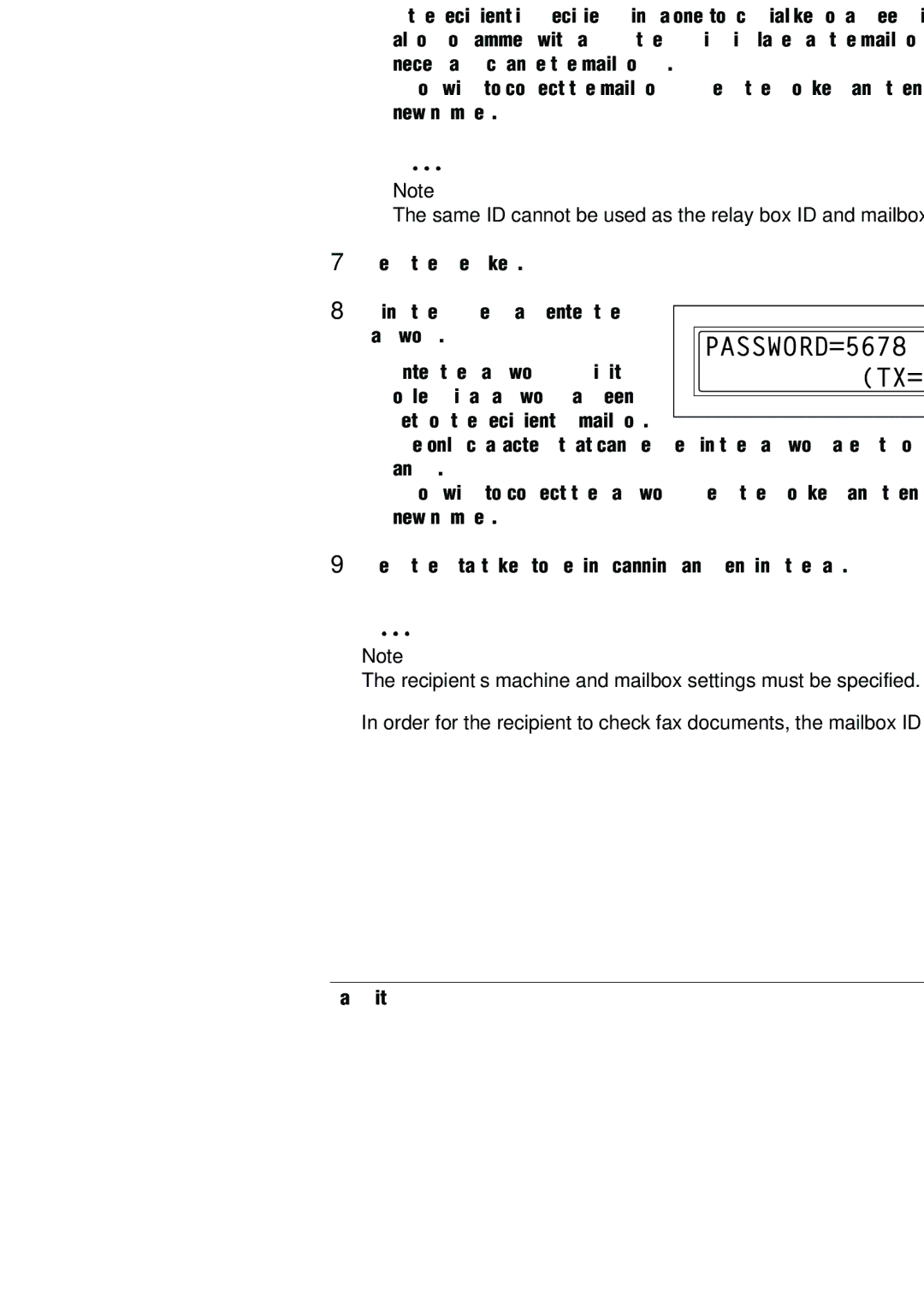4.1 Transmission Methods | 4 | |
|
|
|
6Using the
mailbox ID of the recipient.
❍ Enter the mailbox ID (SUB) (20 digits or less) registered for the recipient.
❍The only characters that can be used in the mailbox ID are 0 through 9, ![]() , and #.
, and #.
❍If the recipient is specified using a
❍If you wish to correct the mailbox ID, press the [No] key, and then enter the new number.
✎
Note
The same ID cannot be used as the relay box ID and mailbox ID.
7Press the [Yes] key.
8Using the
❍Enter the password (20 digits or less) if a password has been
set for the recipient’s mailbox.
❍ The only characters that can be used in the password are 0 through 9, ![]() , and #.
, and #.
❍If you wish to correct the password, press the [No] key, and then enter the new number.
9 Press the [Start] key to begin scanning and sending the fax.
✎
Note
The recipient’s machine and mailbox settings must be specified.
In order for the recipient to check fax documents, the mailbox ID is needed.
Fax Transmission/Reception Methods Chapter 4
Fax Kit |