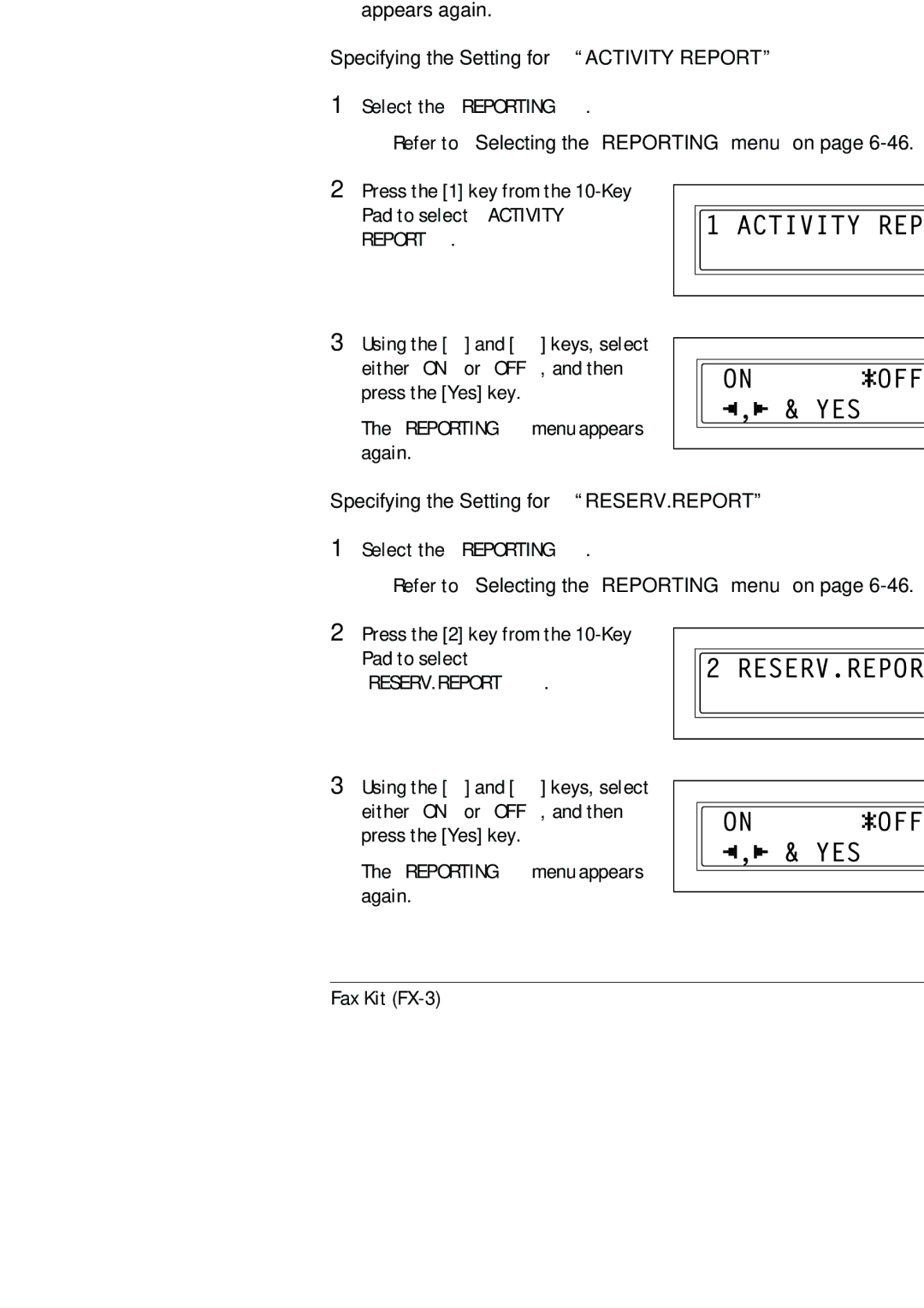6.5 Setting Up the Report Output | 6 | |
|
|
|
Tip
If, at any time, you wish to quit setting/changing a “REPORTING” function, press the [No] key. When the message “STOP SETTING?” appears, press the [Yes] key to quit.
To exit the “REPORTING” menu, press the [Panel Reset] key. The main screen appears again.
Specifying the Setting for “ACTIVITY REPORT”
1Select the “REPORTING”.
❍ Refer to “Selecting the “REPORTING” menu” on page 6-46.
2Press the [1] key from the
3 Using the [ | Ö | ] and [Ö] keys, select |
either “ON” or “OFF”, and then | ||
press the [Yes] key. | ||
The “REPORTING” menu appears | ||
again. |
|
|
Specifying the Setting for “RESERV.REPORT”
1Select the “REPORTING”.
❍ Refer to “Selecting the “REPORTING” menu” on page
2Press the [2] key from the
“RESERV.REPORT”.![]()
3 Using the [ | Ö | ] and [Ö] keys, select |
either “ON” or “OFF”, and then press the [Yes] key.
The “REPORTING” menu appears again.
Using the Utility Mode (Fax) Chapter 6
Fax Kit |