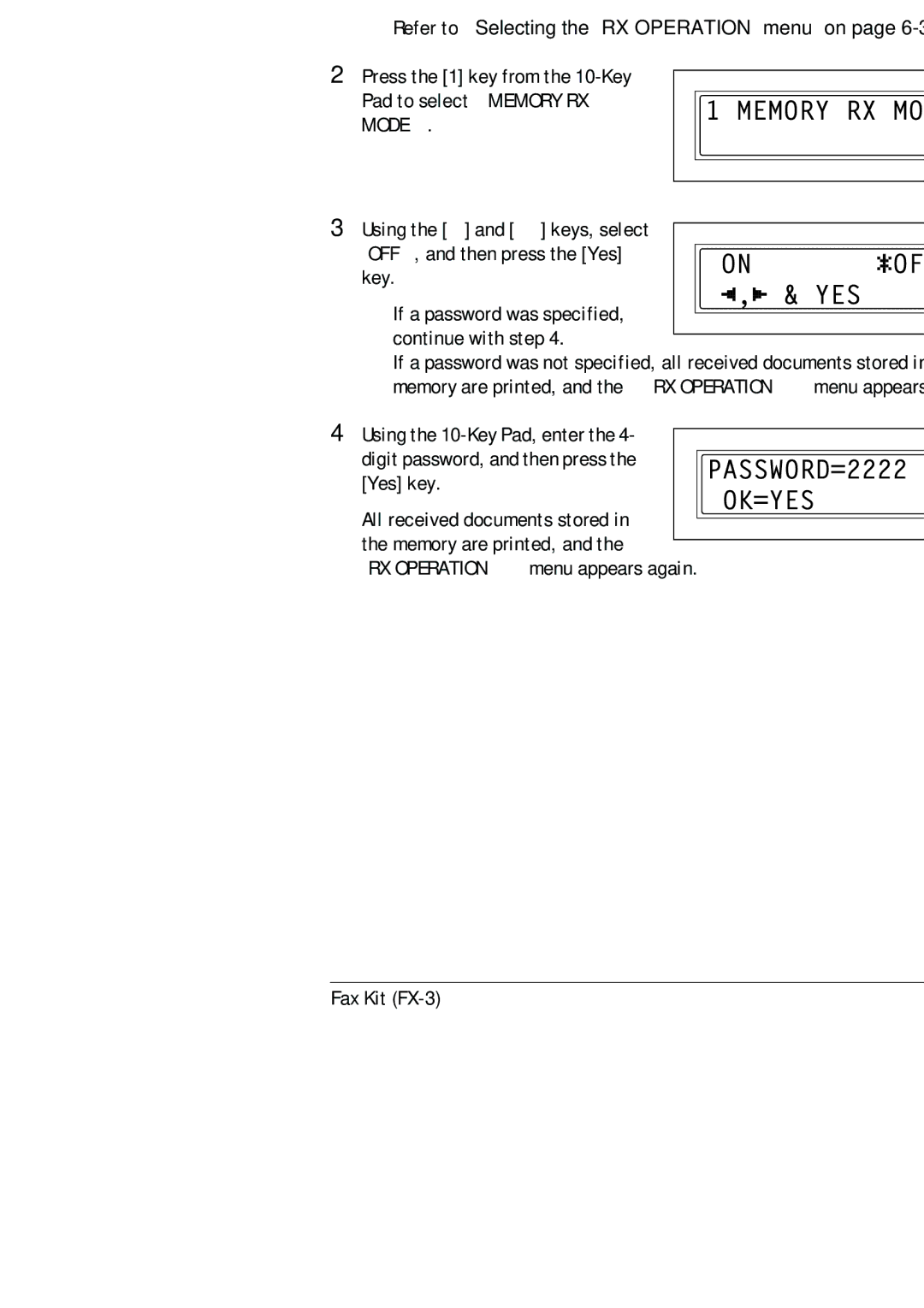6.3 Setting Up the Reception | 6 | |
|
|
|
To cancel memory reception
Memory reception is automatically canceled at the specified ending time, and the received documents are printed. If no ending time has been set or if you wish to cancel memory reception before the ending time, follow the procedure described below.
1Select the “RX OPERATION”.
❍ Refer to “Selecting the “RX OPERATION” menu” on page 6-35.
2Press the [1] key from the
3 Using the [ | Ö | ] and [Ö] keys, select |
“OFF”, and then press the [Yes] key.
❍If a password was specified, continue with step 4.
❍If a password was not specified, all received documents stored in the memory are printed, and the “RX OPERATION” menu appears again.
4 Using the
All received documents stored in the memory are printed, and the
“RX OPERATION” menu appears again.
Using the Utility Mode (Fax) Chapter 6
Fax Kit |