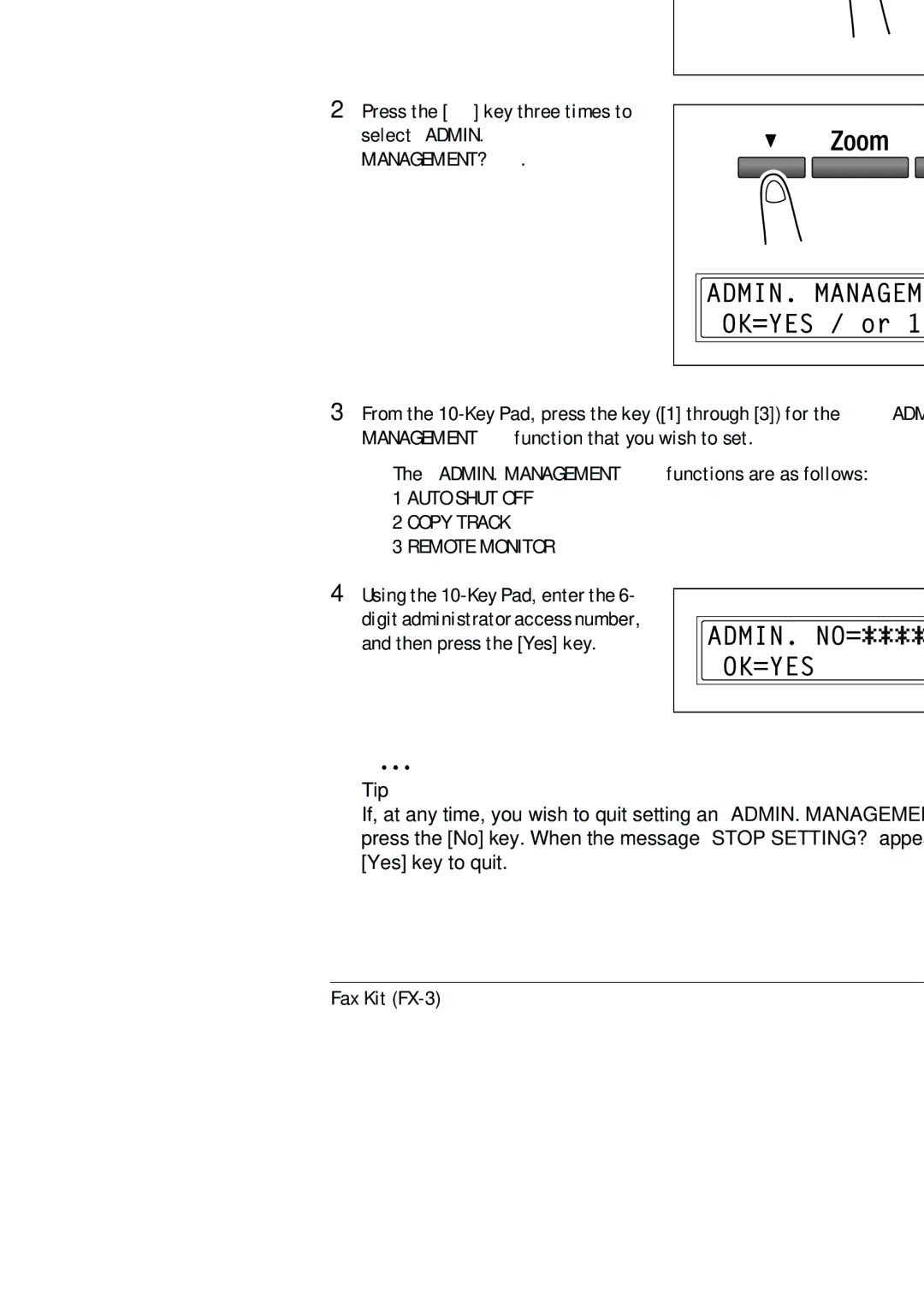5.4 Specifying Administrative Settings (“ADMIN. MANAGEMENT” Menu) | 5 | |
|
|
|
To select the “ADMIN. MANAGEMENT” menu
1Press the [Utility] key.
“MACHINE SETTING?” appears.
2Press the [▼] key three times to
select “ADMIN. MANAGEMENT?”.
3From the
❍The “ADMIN. MANAGEMENT” functions are as follows:
1 AUTO SHUT OFF
2 COPY TRACK
3 REMOTE MONITOR
4Using the
and then press the [Yes] key.
Tip
If, at any time, you wish to quit setting an “ADMIN. MANAGEMENT” function, press the [No] key. When the message “STOP SETTING?” appears, press the [Yes] key to quit.
Using the Utility Mode Chapter 5
Fax Kit |