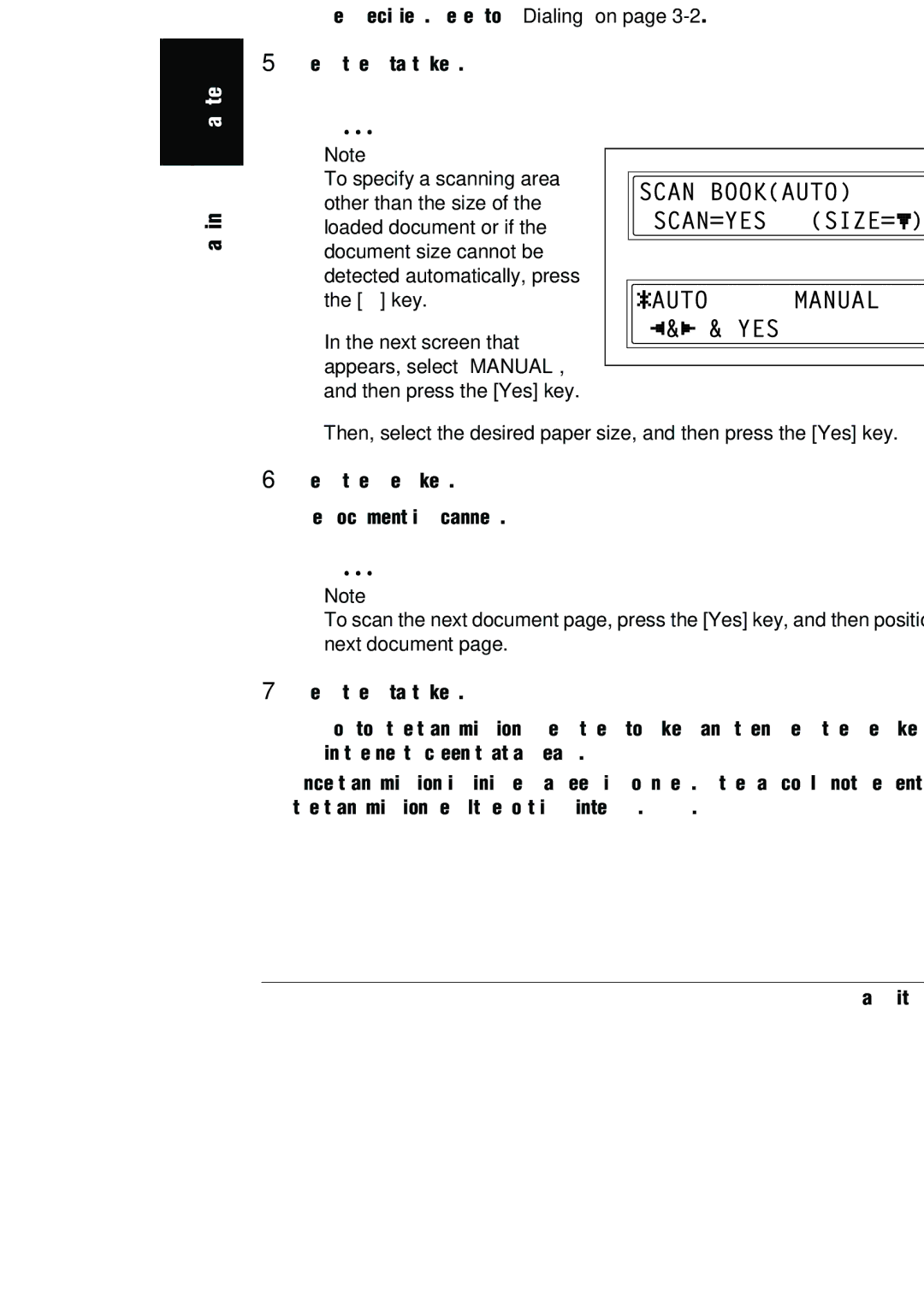Faxing Chapter 3
3 | 3.3 Basic Faxing |
|
3If necessary, change the “Resolution” setting (p.
4Using the
fax number of the recipient, and then press the [Yes] key.
❍The fax number of a previously programmed recipient can also
be specified. Refer to “Dialing” on page 3-2.
5Press the [Start] key.
✎
Note
To specify a scanning area other than the size of the loaded document or if the document size cannot be detected automatically, press the [▼] key.
In the next screen that appears, select “MANUAL”, and then press the [Yes] key.
Then, select the desired paper size, and then press the [Yes] key.
6Press the [Yes] key.
The document is scanned.
✎
Note
To scan the next document page, press the [Yes] key, and then position the next document page.
7Press the [Start] key.
❍To stop the transmission, press the [Stop] key, and then press the [Yes] key in the next screen that appears.
Once transmission is finished, a beep is sounded. If the fax could not be sent, the transmission result report is printed (p.
Fax Kit |