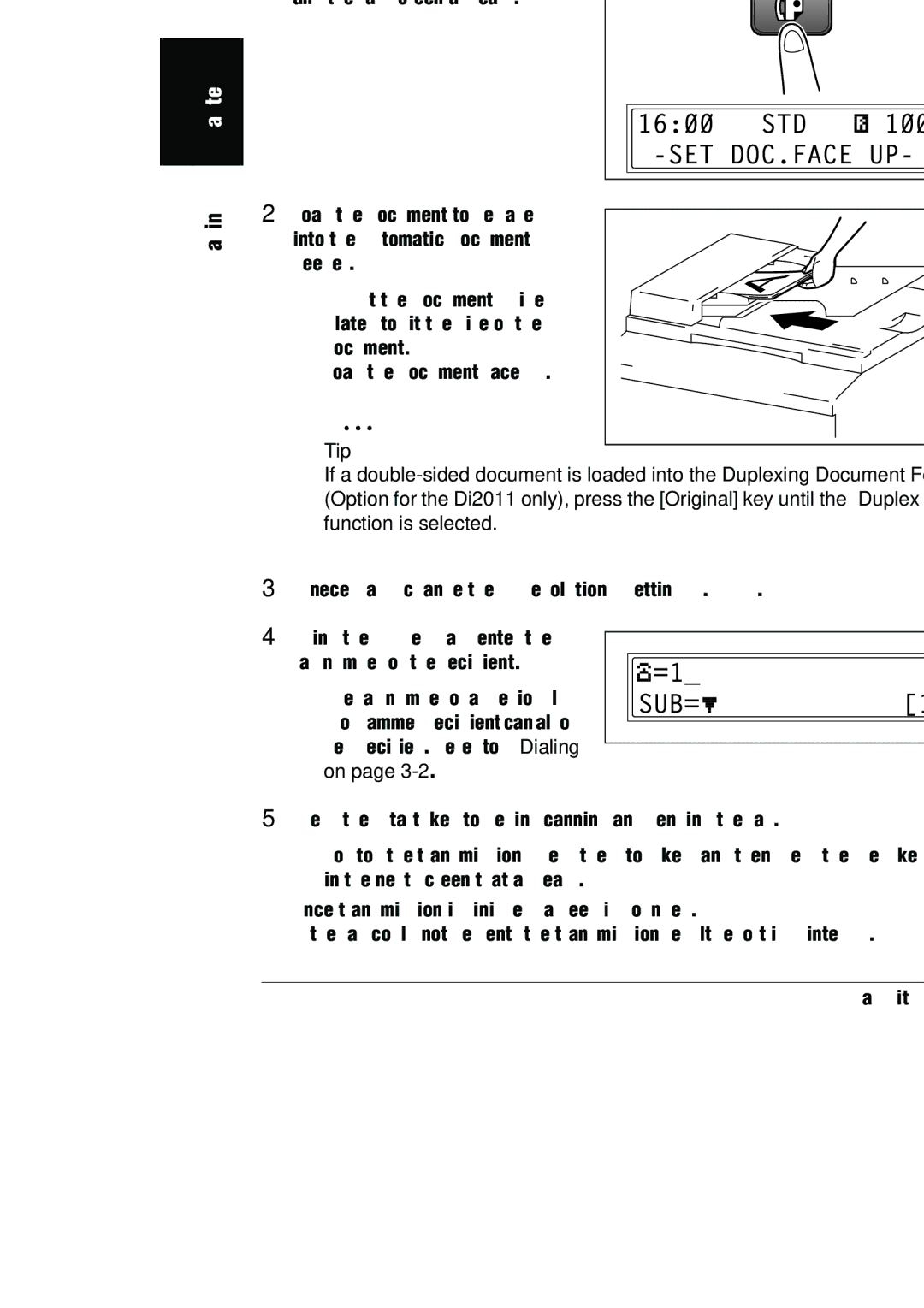3
3.3Basic Faxing
3.3 Basic Faxing
To fax using the Automatic Document Feeder
1Press the [Fax] key.
The machine enters Fax mode, and the fax screen appears.
Chapter 3
Faxing
2 Load the document to be faxed into the Automatic Document Feeder.
❍ Adjust the Document Guide Plates to fit the size of the document.
❍Load the document face up.
3If necessary, change the “Resolution” setting (p.
4Using the
fax number of the recipient.
❍ The fax number of a previously programmed recipient can also be specified. Refer to “Dialing” on page
5Press the [Start] key to begin scanning and sending the fax.
❍To stop the transmission, press the [Stop] key, and then press the [Yes] key in the next screen that appears.
Once transmission is finished, a beep is sounded.
If the fax could not be sent, the transmission result report is printed (p.
Fax Kit |