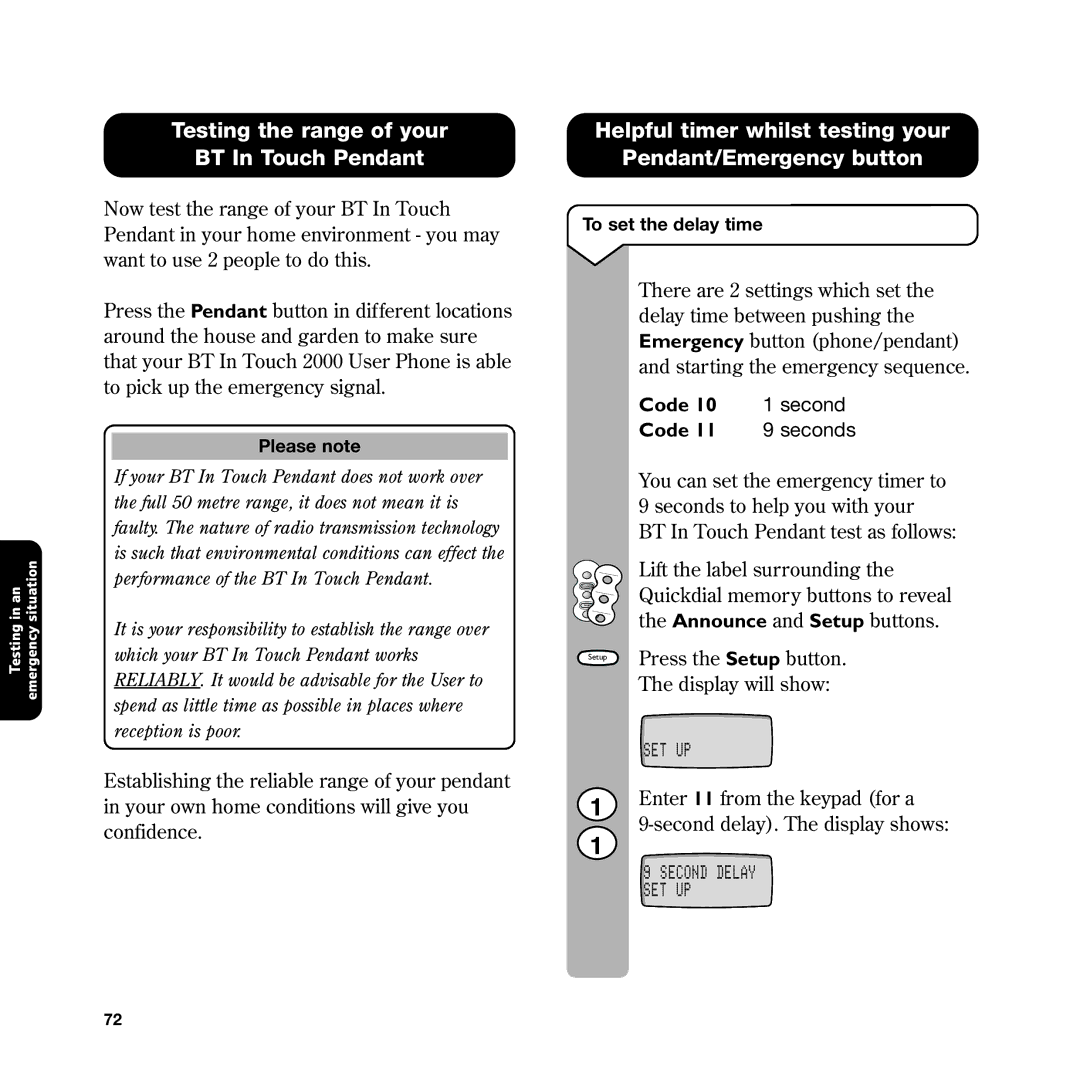in an | situation |
Testing | emergency |
Testing the range of your
BT In Touch Pendant
Now test the range of your BT In Touch Pendant in your home environment - you may want to use 2 people to do this.
Press the Pendant button in different locations around the house and garden to make sure that your BT In Touch 2000 User Phone is able to pick up the emergency signal.
Please note
If your BT In Touch Pendant does not work over the full 50 metre range, it does not mean it is faulty. The nature of radio transmission technology is such that environmental conditions can effect the performance of the BT In Touch Pendant.
It is your responsibility to establish the range over which your BT In Touch Pendant works RELIABLY. It would be advisable for the User to spend as little time as possible in places where reception is poor.
Establishing the reliable range of your pendant in your own home conditions will give you confidence.
Helpful timer whilst testing your
Pendant/Emergency button
To set the delay time
There are 2 settings which set the delay time between pushing the Emergency button (phone/pendant) and starting the emergency sequence.
Code 10 | 1 second |
Code 11 | 9 seconds |
You can set the emergency timer to 9 seconds to help you with your BT In Touch Pendant test as follows:
| Lift the label surrounding the |
Announce | Quickdial memory buttons to reveal |
Setup | |
| the Announce and Setup buttons. |
Setup | Press the Setup button. |
| |
| The display will show: |
SET UP
Enter 11 from the keypad (for a
9 SECOND DELAY SET UP
72