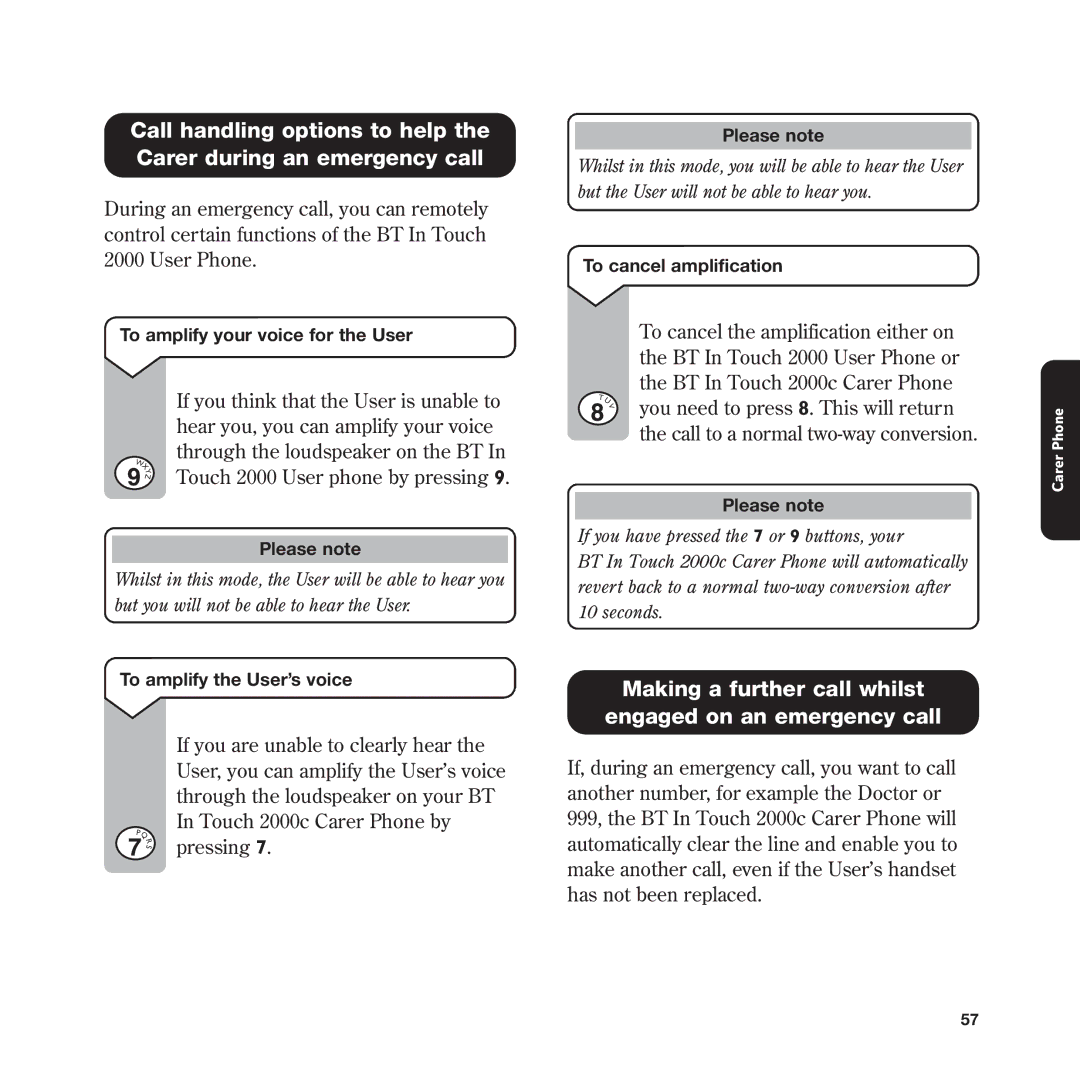Call handling options to help the Carer during an emergency call
During an emergency call, you can remotely control certain functions of the BT In Touch 2000 User Phone.
To amplify your voice for the User
If you think that the User is unable to hear you, you can amplify your voice through the loudspeaker on the BT In
W
X
Y | Touch 2000 User phone by pressing 9. |
Z |
|
Please note
Whilst in this mode, the User will be able to hear you but you will not be able to hear the User.
To amplify the User’s voice
If you are unable to clearly hear the User, you can amplify the User’s voice through the loudspeaker on your BT In Touch 2000c Carer Phone by
P |
|
Q | pressing 7. |
R | |
S |
|
Please note
Whilst in this mode, you will be able to hear the User but the User will not be able to hear you.
To cancel amplification
To cancel the amplification either on the BT In Touch 2000 User Phone or the BT In Touch 2000c Carer Phone
T | you need to press 8. This will return | |
U | ||
V | ||
| ||
| the call to a normal |
Please note
If you have pressed the 7 or 9 buttons, your
BT In Touch 2000c Carer Phone will automatically revert back to a normal
Making a further call whilst
engaged on an emergency call
If, during an emergency call, you want to call another number, for example the Doctor or 999, the BT In Touch 2000c Carer Phone will automatically clear the line and enable you to make another call, even if the User’s handset has not been replaced.
Carer Phone
57