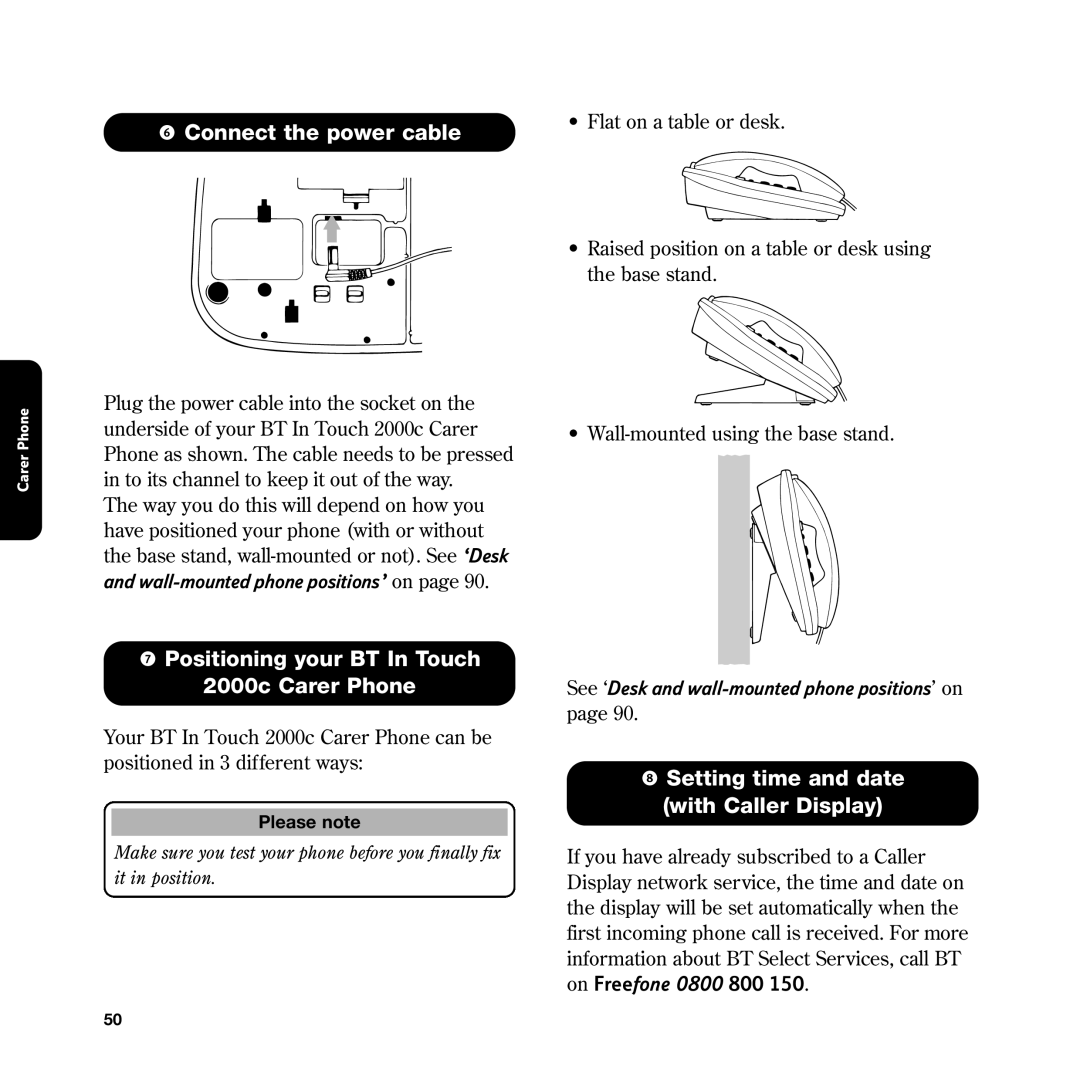6 Connect the power cable | • Flat on a table or desk. |
|
• Raised position on a table or desk using the base stand.
Carer Phone
Plug the power cable into the socket on the underside of your BT In Touch 2000c Carer Phone as shown. The cable needs to be pressed in to its channel to keep it out of the way.
The way you do this will depend on how you have positioned your phone (with or without the base stand,
7 Positioning your BT In Touch
2000c Carer Phone
Your BT In Touch 2000c Carer Phone can be positioned in 3 different ways:
Please note
Make sure you test your phone before you finally fix it in position.
•
See ‘Desk and
8 Setting time and date
(with Caller Display)
If you have already subscribed to a Caller Display network service, the time and date on the display will be set automatically when the first incoming phone call is received. For more information about BT Select Services, call BT on Freefone 0800 800 150.
50