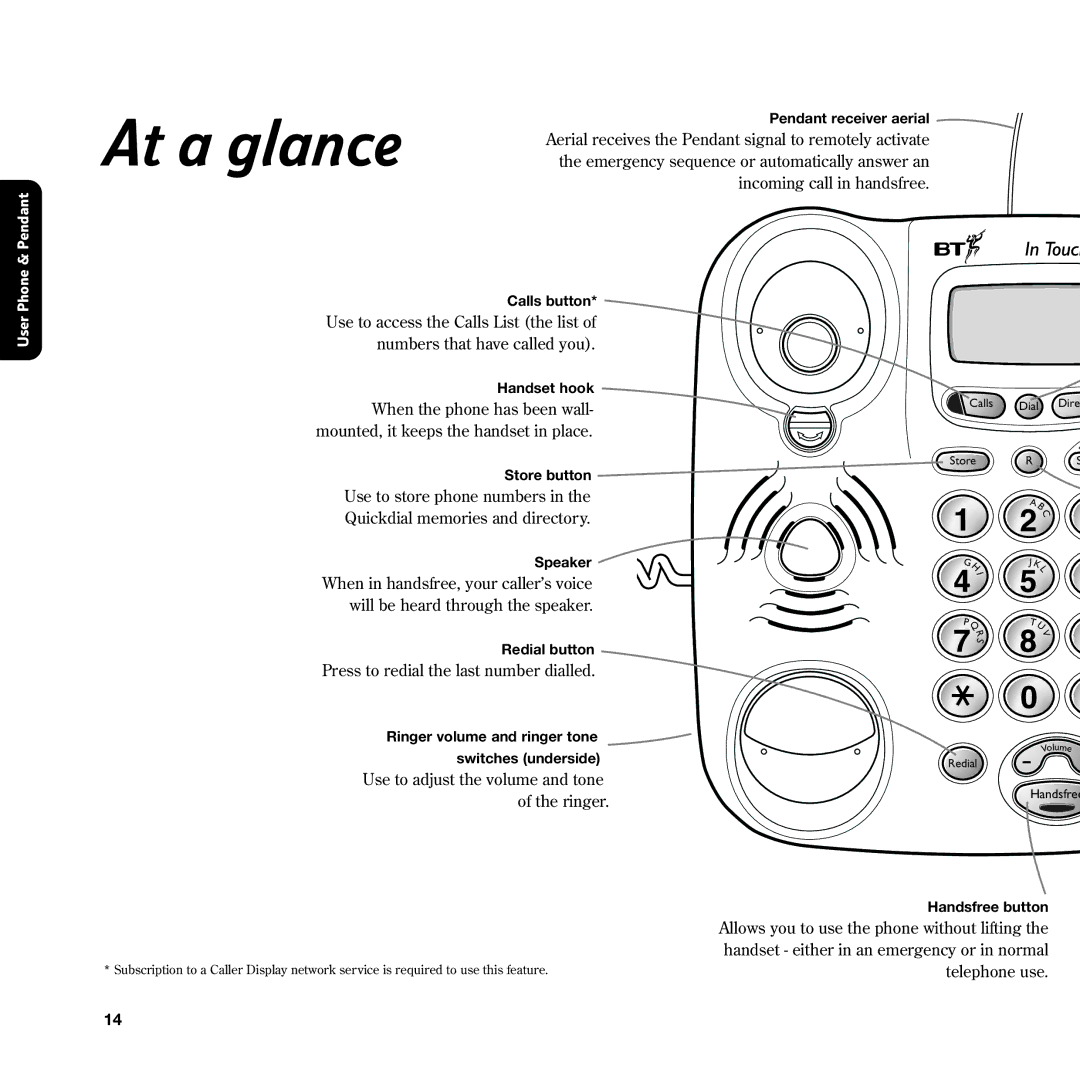User Phone & Pendant
Pendant receiver aerial
At a glance Aerial receives the Pendant signal to remotely activate the emergency sequence or automatically answer an incoming call in handsfree.
Calls button*
Use to access the Calls List (the list of numbers that have called you).
Handset hook
When the phone has been wall- | Calls |
| |
mounted, it keeps the handset in place. |
|
Store button | Store |
| |
Use to store phone numbers in the |
|
Quickdial memories and directory. |
|
Speaker | H |
| G |
When in handsfree, your caller’s voice | I |
| |
will be heard through the speaker. |
|
| P |
| Q |
| R |
Redial button | S |
|
Press to redial the last number dialled.
Ringer volume and ringer tone
switches (underside) | Redial |
|
Use to adjust the volume and tone of the ringer.
Dial Dire
R S
AB
C
J K
L
TU
V
lu | me |
Vo |
Handsfree
| Handsfree button |
| Allows you to use the phone without lifting the |
| handset - either in an emergency or in normal |
* Subscription to a Caller Display network service is required to use this feature. | telephone use. |
14