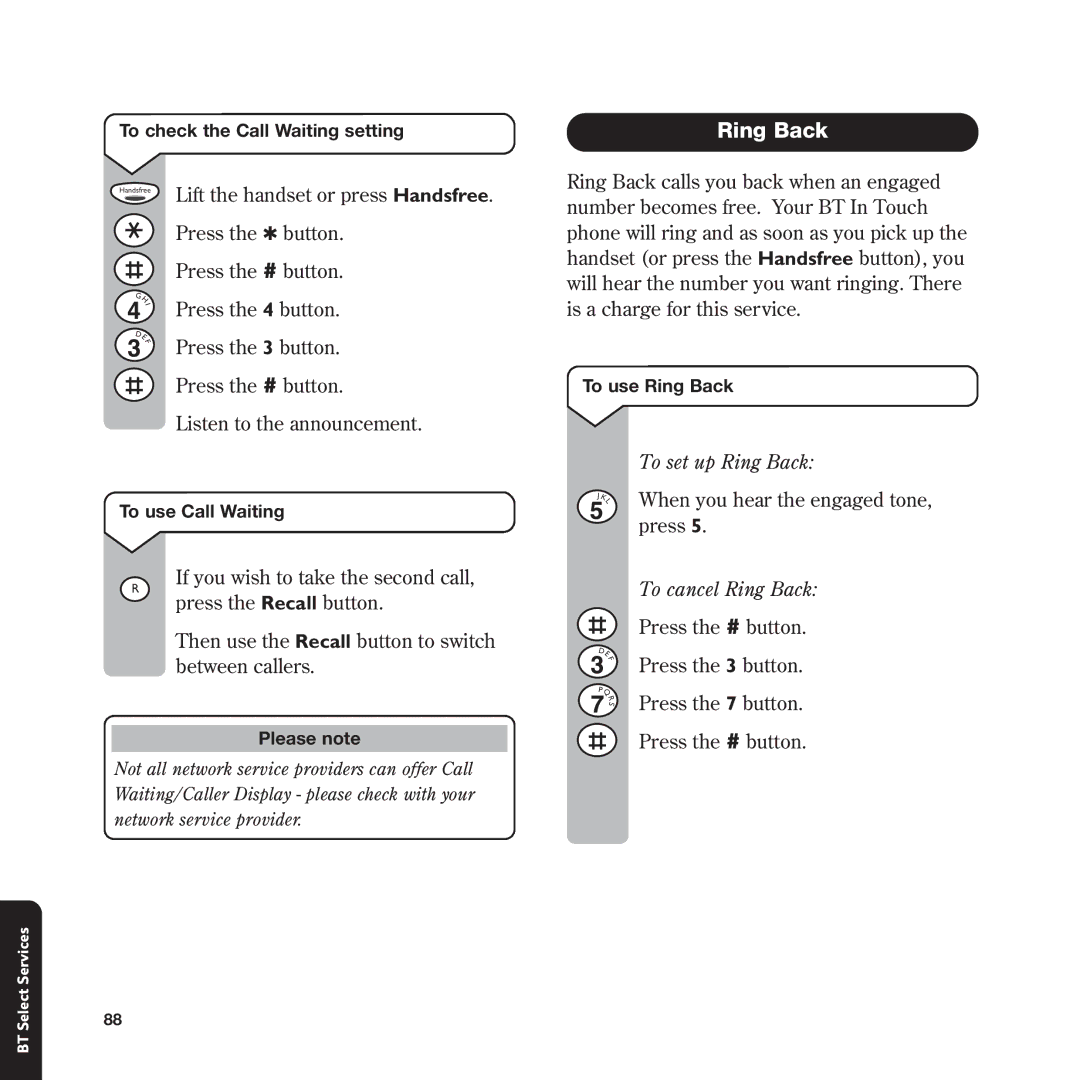To check the Call Waiting setting
Handsfree | Lift the handset or press Handsfree. | ||||
| |||||
|
|
|
|
| Press the ✱ button. |
|
|
|
|
| |
|
|
|
|
| Press the # button. |
|
|
|
|
| |
|
|
|
|
| |
|
| G |
| ||
|
|
| H | Press the 4 button. | |
|
|
|
| I |
|
|
| D |
| ||
|
|
| E | Press the 3 button. | |
|
|
|
| F |
|
|
|
|
|
| Press the # button. |
|
|
|
|
| |
|
|
|
|
| |
|
|
|
|
| Listen to the announcement. |
To use Call Waiting
Ring Back
Ring Back calls you back when an engaged number becomes free. Your BT In Touch phone will ring and as soon as you pick up the handset (or press the Handsfree button), you will hear the number you want ringing. There is a charge for this service.
To use Ring Back
To set up Ring Back:
J | When you hear the engaged tone, |
KL |
|
| press 5. |
R
If you wish to take the second call, press the Recall button.
Then use the Recall button to switch between callers.
Please note
To cancel Ring Back:
Press the # button.
DE
F | Press the 3 button. |
| |
P |
|
Q | Press the 7 button. |
R | |
S |
|
Press the # button.
Not all network service providers can offer Call Waiting/Caller Display - please check with your network service provider.
BT Select Services
88