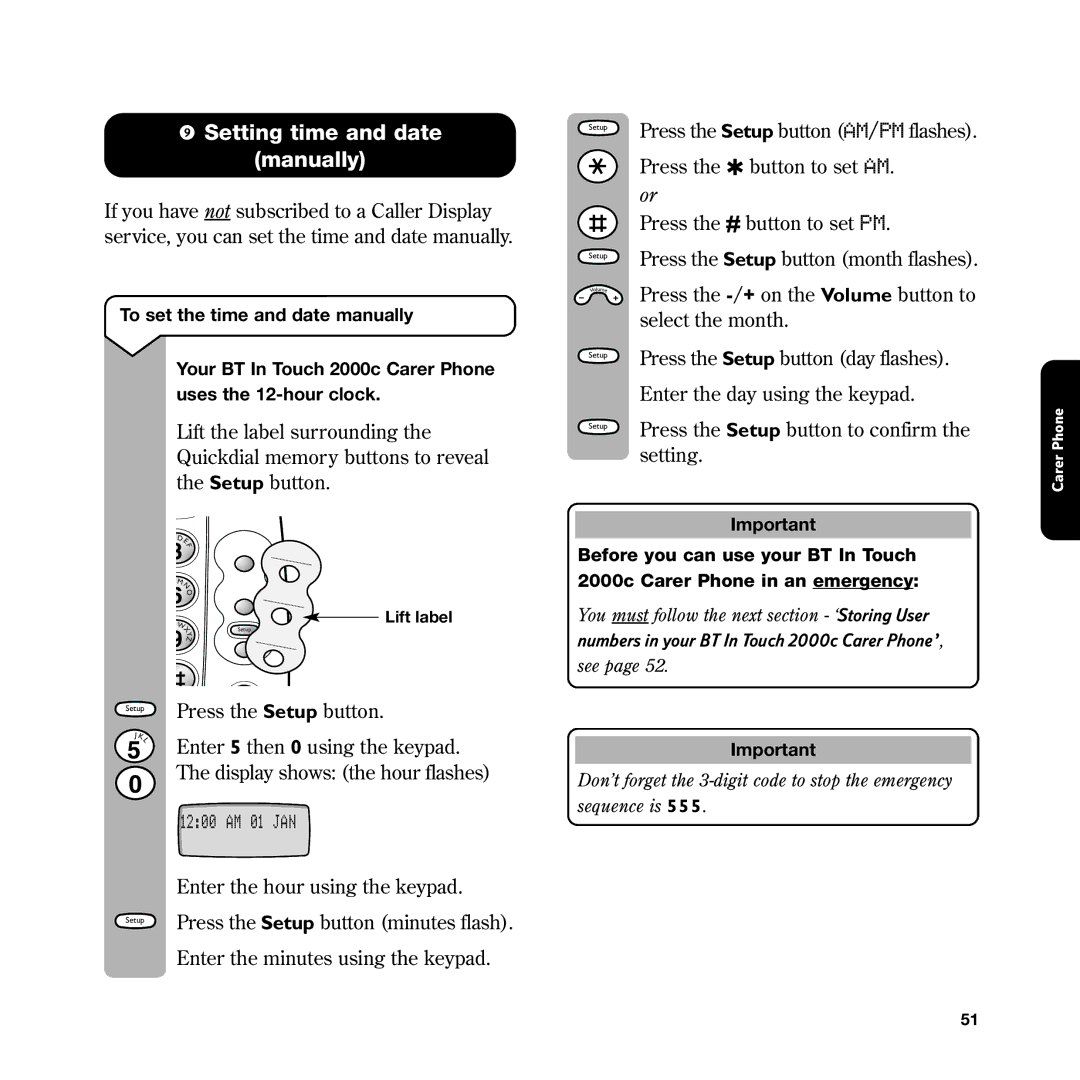9 Setting time and date
(manually)
If you have not subscribed to a Caller Display service, you can set the time and date manually.
To set the time and date manually
Your BT In Touch 2000c Carer Phone uses the
Lift the label surrounding the Quickdial memory buttons to reveal the Setup button.
D |
|
E |
|
F |
|
M |
|
N |
|
O |
|
W | Lift label |
Setup | |
X |
|
Y |
|
Z |
|
Setup | Press the Setup button. |
J |
|
KL | Enter 5 then 0 using the keypad. |
| |
| The display shows: (the hour flashes) |
| 12:00 AM 01 JAN |
| Enter the hour using the keypad. |
Setup | Press the Setup button (minutes flash). |
Enter the minutes using the keypad.
Setup | Press the Setup button (AM/PM flashes). |
| |
| Press the ✱ button to set AM. |
| or |
| Press the # button to set PM. |
Setup | Press the Setup button (month flashes). |
Volume | Press the |
| select the month. |
Setup | Press the Setup button (day flashes). |
| |
| Enter the day using the keypad. |
Setup | Press the Setup button to confirm the |
| setting. |
Important
Before you can use your BT In Touch
2000c Carer Phone in an emergency:
You must follow the next section - ‘Storing User
numbers in your BT In Touch 2000c Carer Phone’,
see page 52.
Important
Don’t forget the
Carer Phone
51