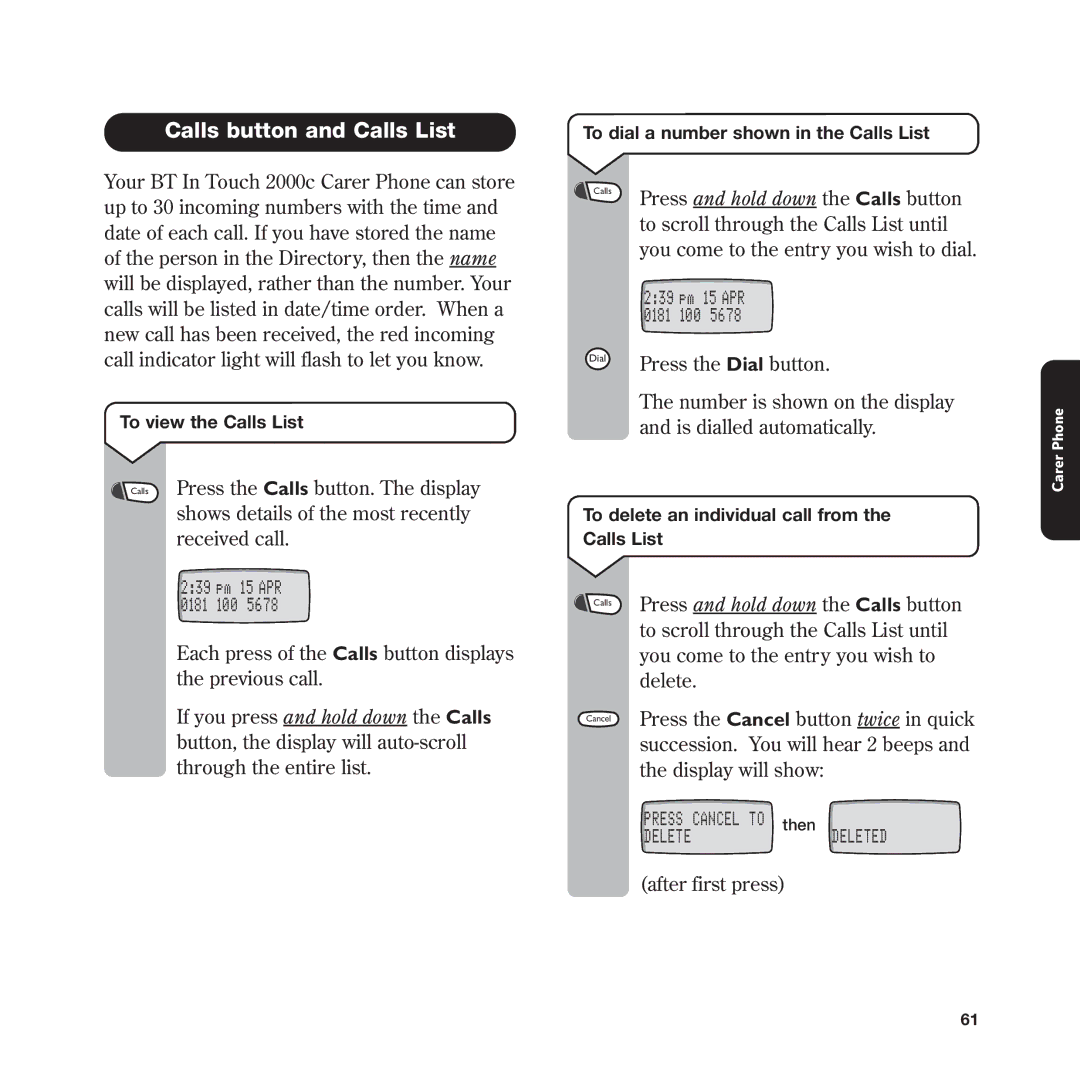Calls button and Calls List
Your BT In Touch 2000c Carer Phone can store up to 30 incoming numbers with the time and date of each call. If you have stored the name of the person in the Directory, then the name will be displayed, rather than the number. Your calls will be listed in date/time order. When a new call has been received, the red incoming call indicator light will flash to let you know.
To view the Calls List
![]() Calls Press the Calls button. The display shows details of the most recently received call.
Calls Press the Calls button. The display shows details of the most recently received call.
2:39 pm 15 APR 0181 100 5678
Each press of the Calls button displays the previous call.
If you press and hold down the Calls button, the display will
To dial a number shown in the Calls List
Calls
Press and hold down the Calls button to scroll through the Calls List until you come to the entry you wish to dial.
2:39 pm 15 APR 0181 100 5678
Dial | Press the Dial button. |
|
The number is shown on the display and is dialled automatically.
To delete an individual call from the Calls List
Calls | Press and hold down the Calls button | ||
| to scroll through the Calls List until | ||
| you come to the entry you wish to | ||
| delete. |
|
|
Cancel | Press the Cancel button twice in quick | ||
| succession. You will hear 2 beeps and | ||
| the display will show: |
| |
| PRESS CANCEL TO | then |
|
| DELETE |
| DELETED |
(after first press)
Carer Phone
61