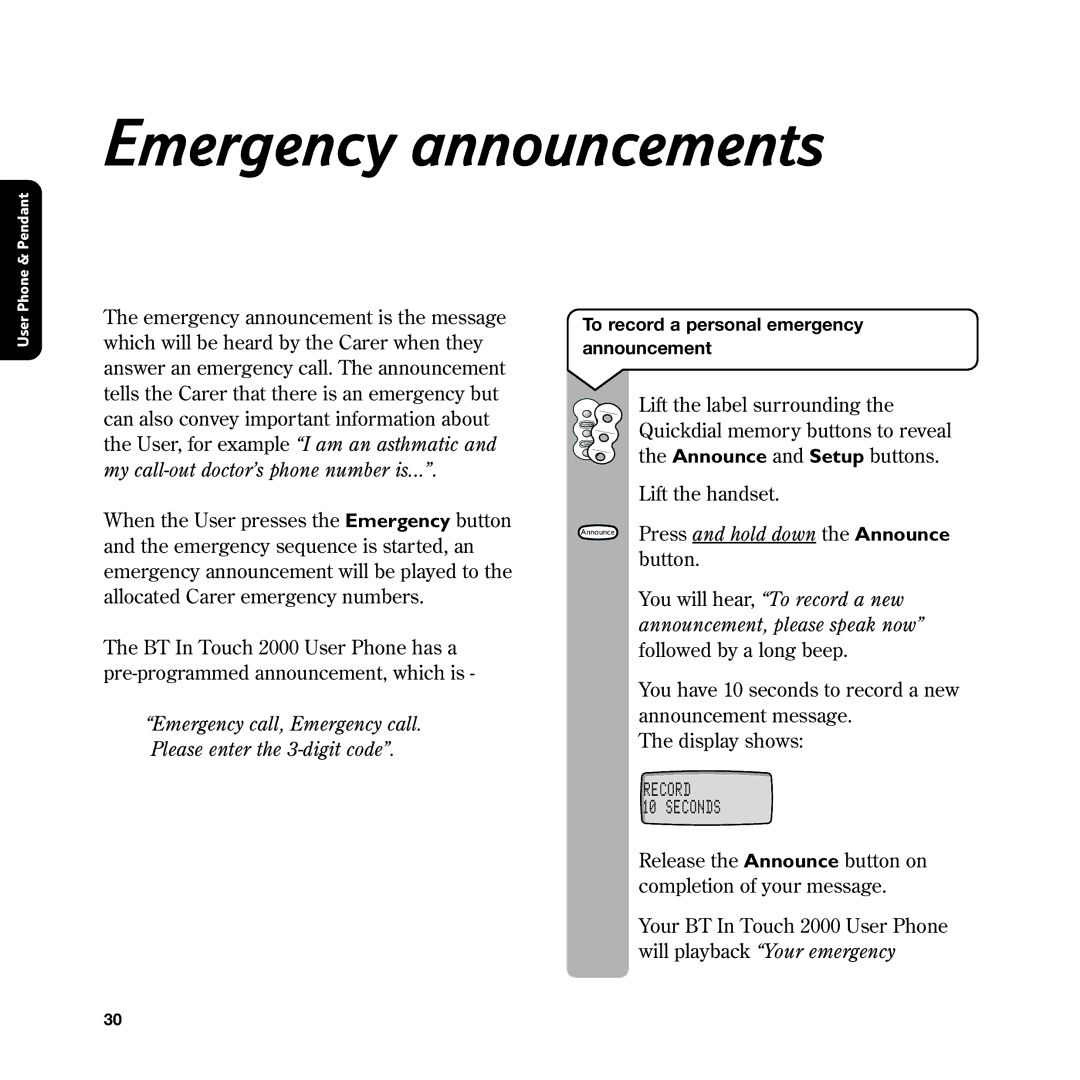Emergency announcements
User Phone & Pendant
The emergency announcement is the message which will be heard by the Carer when they answer an emergency call. The announcement tells the Carer that there is an emergency but can also convey important information about the User, for example “I am an asthmatic and my
When the User presses the Emergency button and the emergency sequence is started, an emergency announcement will be played to the allocated Carer emergency numbers.
The BT In Touch 2000 User Phone has a
“Emergency call, Emergency call. Please enter the
To record a personal emergency announcement
| Lift the label surrounding the |
Announce | Quickdial memory buttons to reveal |
Setup | the Announce and Setup buttons. |
| |
| Lift the handset. |
Announce | Press and hold down the Announce |
| |
| button. |
You will hear, “To record a new announcement, please speak now” followed by a long beep.
You have 10 seconds to record a new announcement message.
The display shows:
RECORD
10 SECONDS
Release the Announce button on completion of your message.
Your BT In Touch 2000 User Phone will playback “Your emergency
30