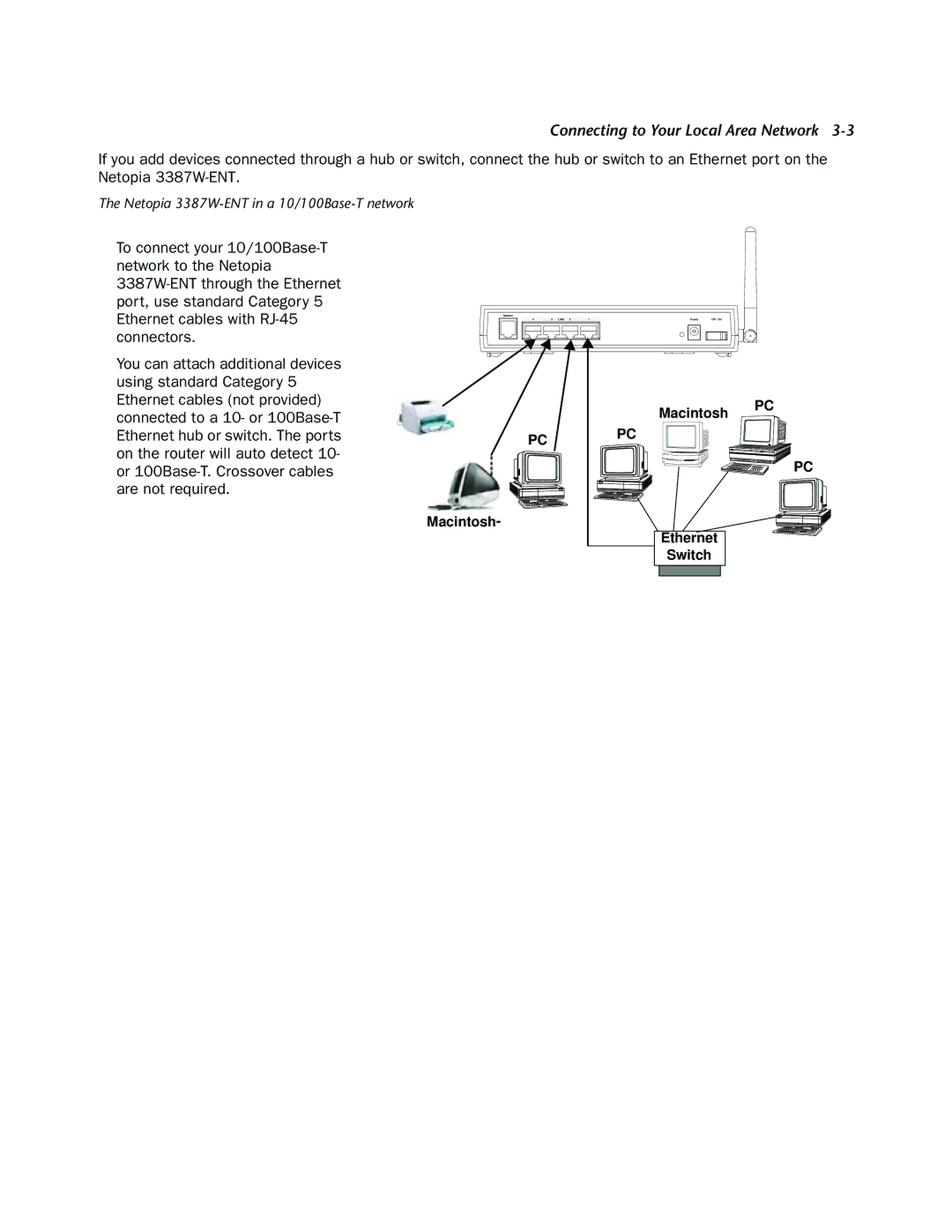Connecting to Your Local Area Network
If you add devices connected through a hub or switch, connect the hub or switch to an Ethernet port on the Netopia
The Netopia
To connect your
Modem
4 | 3 LAN 2 | 1 | Power | Off / On |
You can attach additional devices using standard Category 5 Ethernet cables (not provided) connected to a 10- or
PC
Macintosh-
Macintosh PC
PC
PC