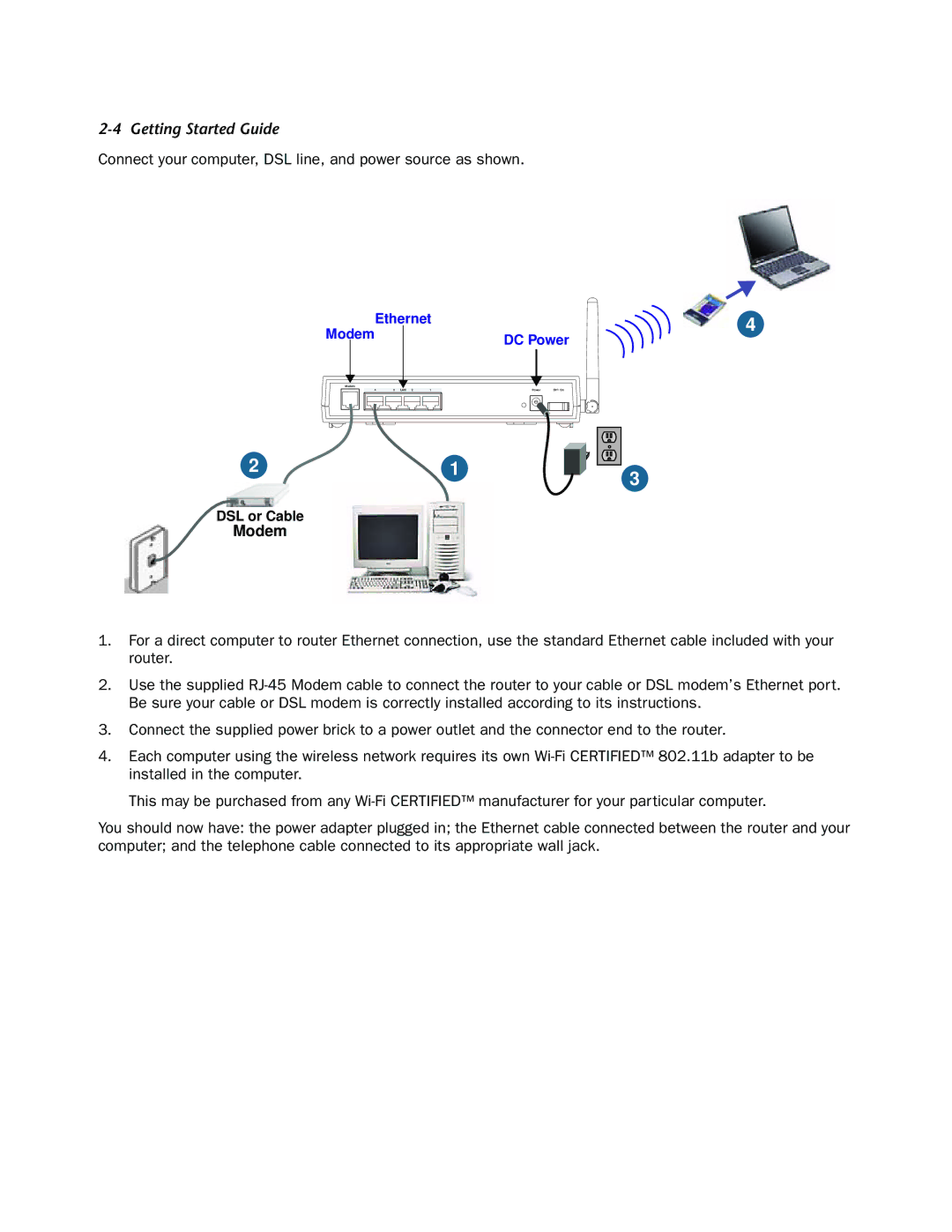2-4 Getting Started Guide
Connect your computer, DSL line, and power source as shown.
Modem | Ethernet | |
DC Power | ||
|
Modem |
|
|
|
|
4 | 3 LAN 2 | 1 | Power | Off / On |
21
DSL or Cable
Modem
4
3
1.For a direct computer to router Ethernet connection, use the standard Ethernet cable included with your router.
2.Use the supplied
3.Connect the supplied power brick to a power outlet and the connector end to the router.
4.Each computer using the wireless network requires its own
This may be purchased from any
You should now have: the power adapter plugged in; the Ethernet cable connected between the router and your computer; and the telephone cable connected to its appropriate wall jack.