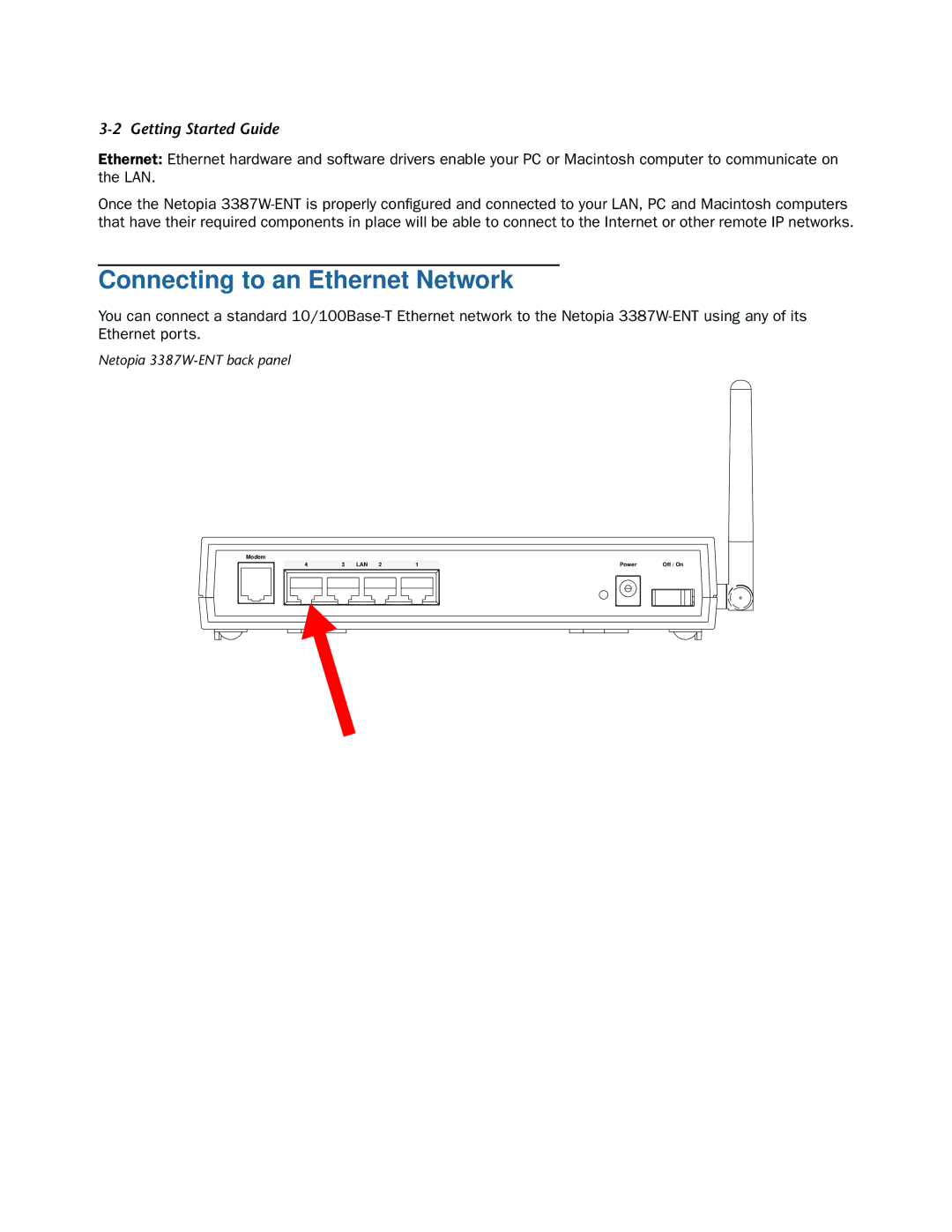3-2 Getting Started Guide
Ethernet: Ethernet hardware and software drivers enable your PC or Macintosh computer to communicate on the LAN.
Once the Netopia
Connecting to an Ethernet Network
You can connect a standard
Netopia
Modem
4 | 3 LAN 2 | 1 | Power | Off / On |