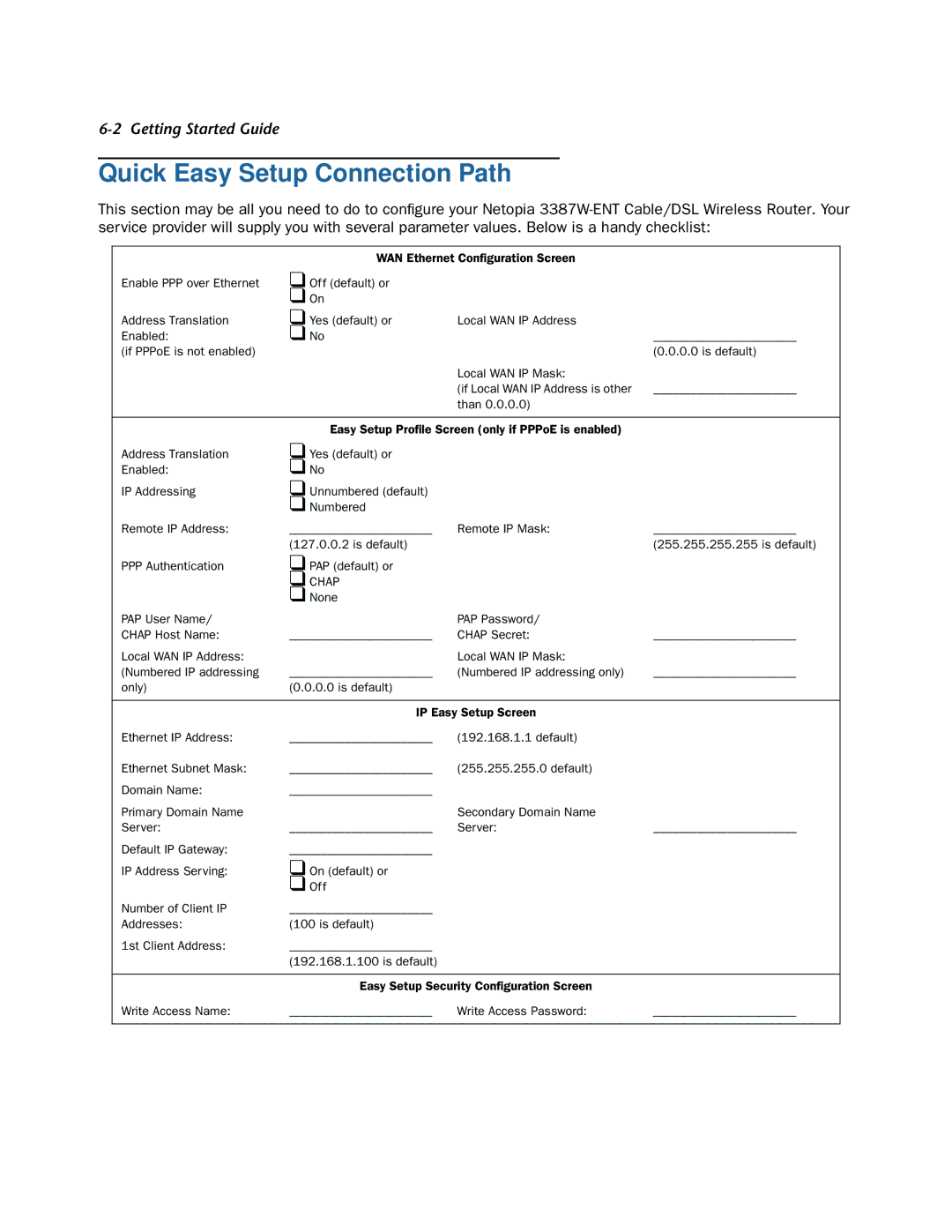6-2 Getting Started Guide
Quick Easy Setup Connection Path
This section may be all you need to do to configure your Netopia
| WAN Ethernet Configuration Screen |
| |
Enable PPP over Ethernet | ❑ Off (default) or |
|
|
| ❑ On |
|
|
Address Translation | ❑ Yes (default) or | Local WAN IP Address |
|
Enabled: | ❑ No |
| _______________________ |
(if PPPoE is not enabled) |
|
| (0.0.0.0 is default) |
|
| Local WAN IP Mask: |
|
|
| (if Local WAN IP Address is other | _______________________ |
|
| than 0.0.0.0) |
|
|
|
| |
| Easy Setup Profile Screen (only if PPPoE is enabled) |
| |
Address Translation | ❑ Yes (default) or |
|
|
Enabled: | ❑ No |
|
|
IP Addressing | ❑ Unnumbered (default) |
|
|
| ❑ Numbered |
|
|
Remote IP Address: | _______________________ | Remote IP Mask: | _______________________ |
| (127.0.0.2 is default) |
| (255.255.255.255 is default) |
PPP Authentication | ❑ PAP (default) or |
|
|
| ❑ CHAP |
|
|
| ❑ None |
|
|
PAP User Name/ |
| PAP Password/ |
|
CHAP Host Name: | _______________________ | CHAP Secret: | _______________________ |
Local WAN IP Address: |
| Local WAN IP Mask: |
|
(Numbered IP addressing | _______________________ | (Numbered IP addressing only) | _______________________ |
only) | (0.0.0.0 is default) |
|
|
|
|
| |
| IP Easy Setup Screen |
| |
Ethernet IP Address: | _______________________ | (192.168.1.1 default) |
|
Ethernet Subnet Mask: | _______________________ | (255.255.255.0 default) |
|
Domain Name: | _______________________ |
|
|
Primary Domain Name |
| Secondary Domain Name |
|
Server: | _______________________ | Server: | _______________________ |
Default IP Gateway: | _______________________ |
|
|
IP Address Serving: | ❑ On (default) or |
|
|
| ❑ Off |
|
|
Number of Client IP | _______________________ |
|
|
Addresses: | (100 is default) |
|
|
1st Client Address: | _______________________ |
|
|
| (192.168.1.100 is default) |
|
|
|
|
| |
| Easy Setup Security Configuration Screen |
| |
Write Access Name: | _______________________ | Write Access Password: | _______________________ |
|
|
|
|