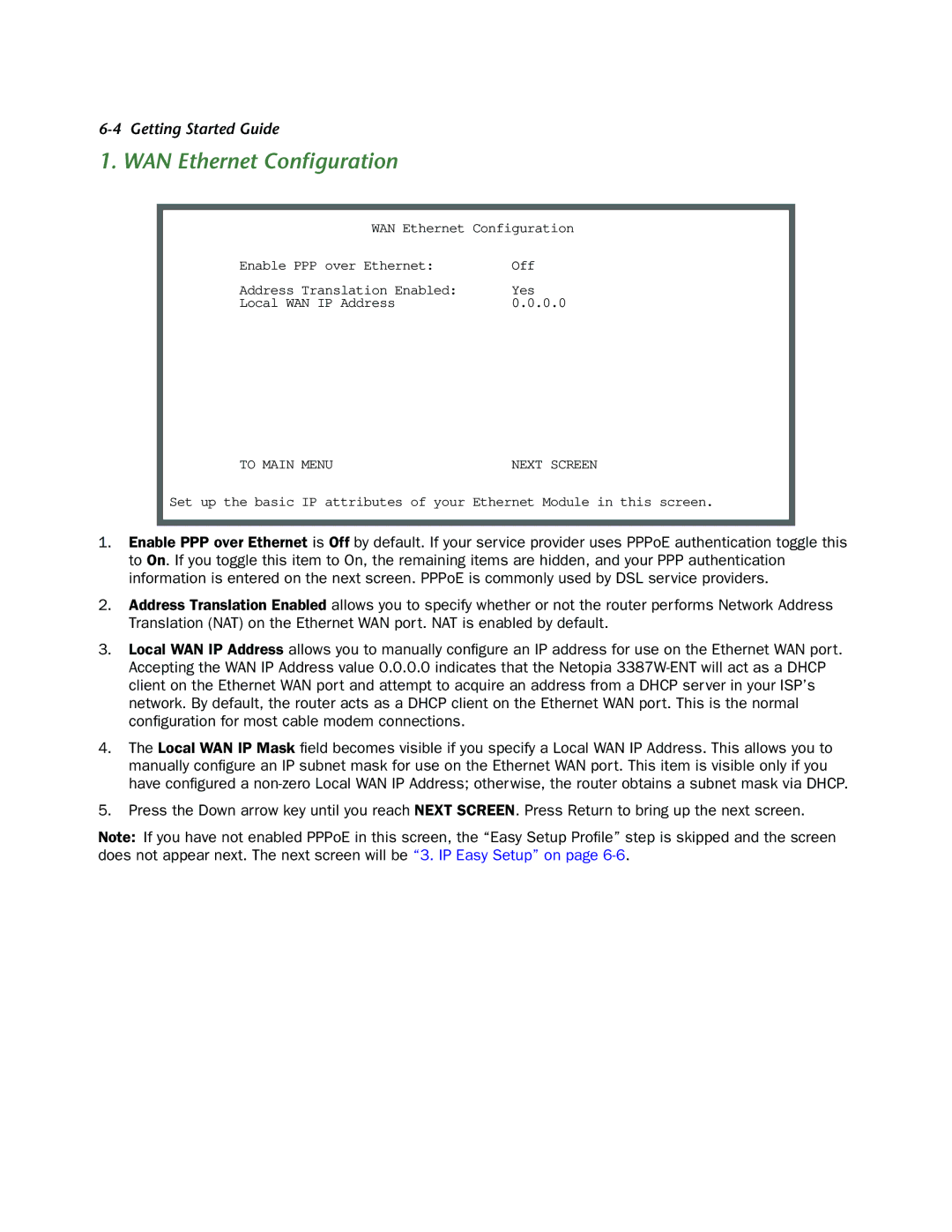6-4 Getting Started Guide
1. WAN Ethernet Configuration
WAN Ethernet Configuration
Enable PPP over Ethernet: | Off |
Address Translation Enabled: | Yes |
Local WAN IP Address | 0.0.0.0 |
TO MAIN MENU | NEXT SCREEN |
Set up the basic IP attributes of your Ethernet Module in this screen.
1.Enable PPP over Ethernet is Off by default. If your service provider uses PPPoE authentication toggle this to On. If you toggle this item to On, the remaining items are hidden, and your PPP authentication information is entered on the next screen. PPPoE is commonly used by DSL service providers.
2.Address Translation Enabled allows you to specify whether or not the router performs Network Address Translation (NAT) on the Ethernet WAN port. NAT is enabled by default.
3.Local WAN IP Address allows you to manually configure an IP address for use on the Ethernet WAN port. Accepting the WAN IP Address value 0.0.0.0 indicates that the Netopia
4.The Local WAN IP Mask field becomes visible if you specify a Local WAN IP Address. This allows you to manually configure an IP subnet mask for use on the Ethernet WAN port. This item is visible only if you have configured a
5.Press the Down arrow key until you reach NEXT SCREEN. Press Return to bring up the next screen.
Note: If you have not enabled PPPoE in this screen, the “Easy Setup Profile” step is skipped and the screen does not appear next. The next screen will be “3. IP Easy Setup” on page