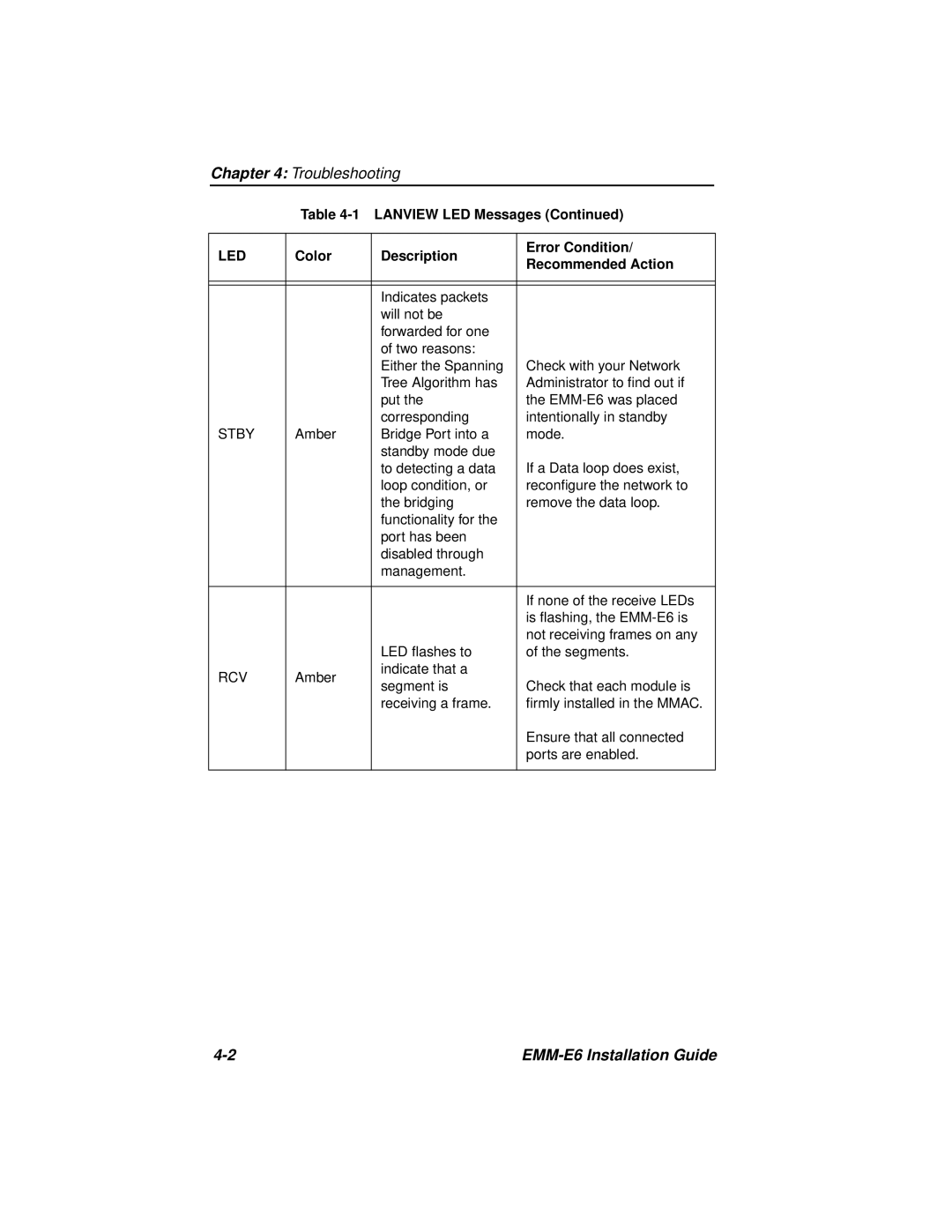Chapter 4: Troubleshooting
Table
LED | Color | Description | Error Condition/ | |
Recommended Action | ||||
|
|
| ||
|
|
|
| |
|
|
|
| |
|
| Indicates packets |
| |
|
| will not be |
| |
|
| forwarded for one |
| |
|
| of two reasons: |
| |
|
| Either the Spanning | Check with your Network | |
|
| Tree Algorithm has | Administrator to find out if | |
|
| put the | the | |
|
| corresponding | intentionally in standby | |
STBY | Amber | Bridge Port into a | mode. | |
|
| standby mode due |
| |
|
| to detecting a data | If a Data loop does exist, | |
|
| loop condition, or | reconfigure the network to | |
|
| the bridging | remove the data loop. | |
|
| functionality for the |
| |
|
| port has been |
| |
|
| disabled through |
| |
|
| management. |
| |
|
|
|
| |
|
|
| If none of the receive LEDs | |
|
|
| is flashing, the | |
|
|
| not receiving frames on any | |
|
| LED flashes to | of the segments. | |
RCV | Amber | indicate that a |
| |
segment is | Check that each module is | |||
|
| |||
|
| receiving a frame. | firmly installed in the MMAC. | |
|
|
| Ensure that all connected | |
|
|
| ports are enabled. | |
|
|
|
|
|