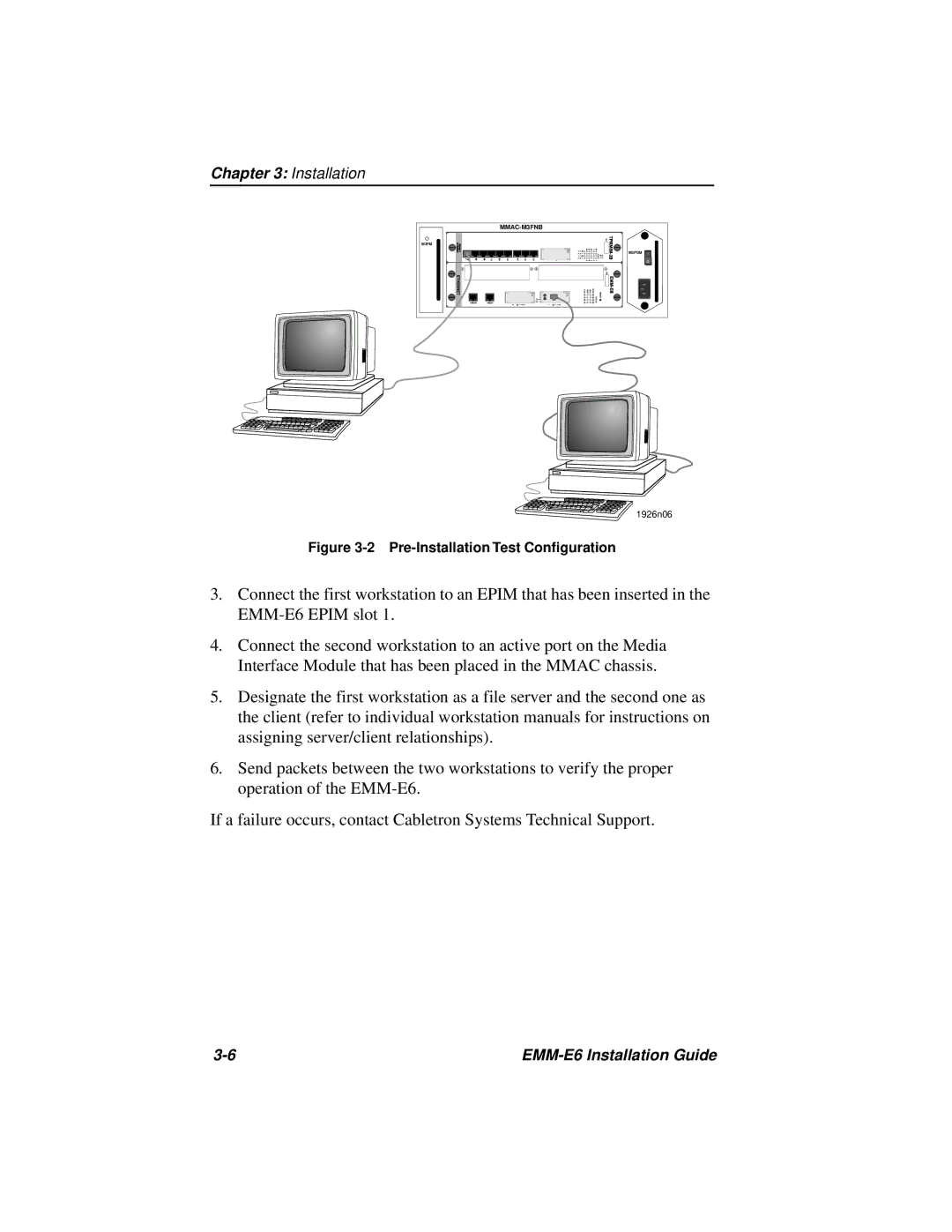Chapter 3: Installation
M3FM |
M3PSM |
![]() 1926n06
1926n06
Figure 3-2 Pre-Installation Test Configuration
3.Connect the first workstation to an EPIM that has been inserted in the
4.Connect the second workstation to an active port on the Media Interface Module that has been placed in the MMAC chassis.
5.Designate the first workstation as a file server and the second one as the client (refer to individual workstation manuals for instructions on assigning server/client relationships).
6.Send packets between the two workstations to verify the proper operation of the
If a failure occurs, contact Cabletron Systems Technical Support.
|