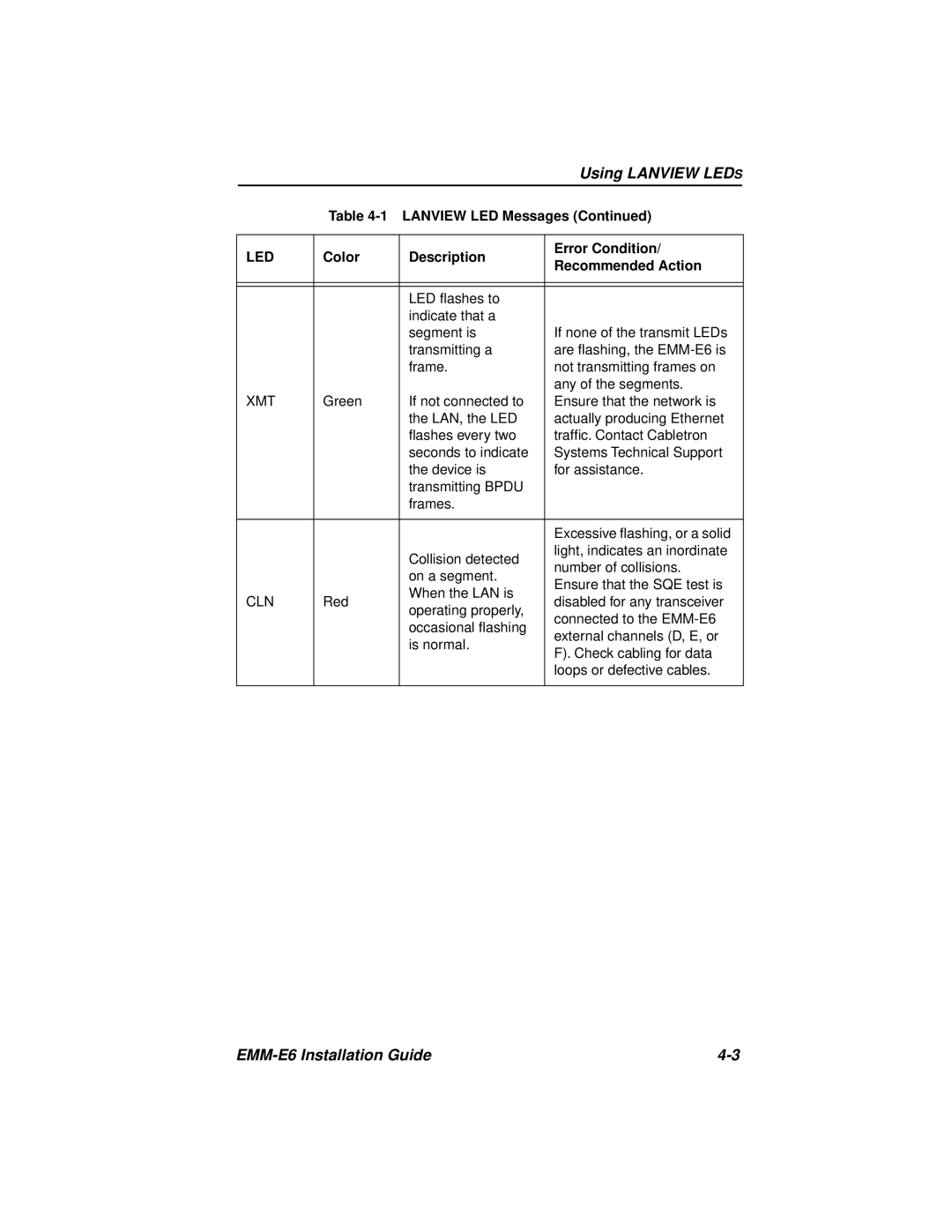Using LANVIEW LEDS
Table
LED | Color | Description | Error Condition/ | |
Recommended Action | ||||
|
|
| ||
|
|
|
| |
|
|
|
| |
|
| LED flashes to |
| |
|
| indicate that a |
| |
|
| segment is | If none of the transmit LEDs | |
|
| transmitting a | are flashing, the | |
|
| frame. | not transmitting frames on | |
|
|
| any of the segments. | |
XMT | Green | If not connected to | Ensure that the network is | |
|
| the LAN, the LED | actually producing Ethernet | |
|
| flashes every two | traffic. Contact Cabletron | |
|
| seconds to indicate | Systems Technical Support | |
|
| the device is | for assistance. | |
|
| transmitting BPDU |
| |
|
| frames. |
| |
|
|
|
| |
|
|
| Excessive flashing, or a solid | |
|
| Collision detected | light, indicates an inordinate | |
|
| number of collisions. | ||
|
| on a segment. | ||
|
| Ensure that the SQE test is | ||
|
| When the LAN is | ||
CLN | Red | disabled for any transceiver | ||
operating properly, | ||||
|
| connected to the | ||
|
| occasional flashing | ||
|
| external channels (D, E, or | ||
|
| is normal. | ||
|
| F). Check cabling for data | ||
|
|
| ||
|
|
| loops or defective cables. | |
|
|
|
|
|