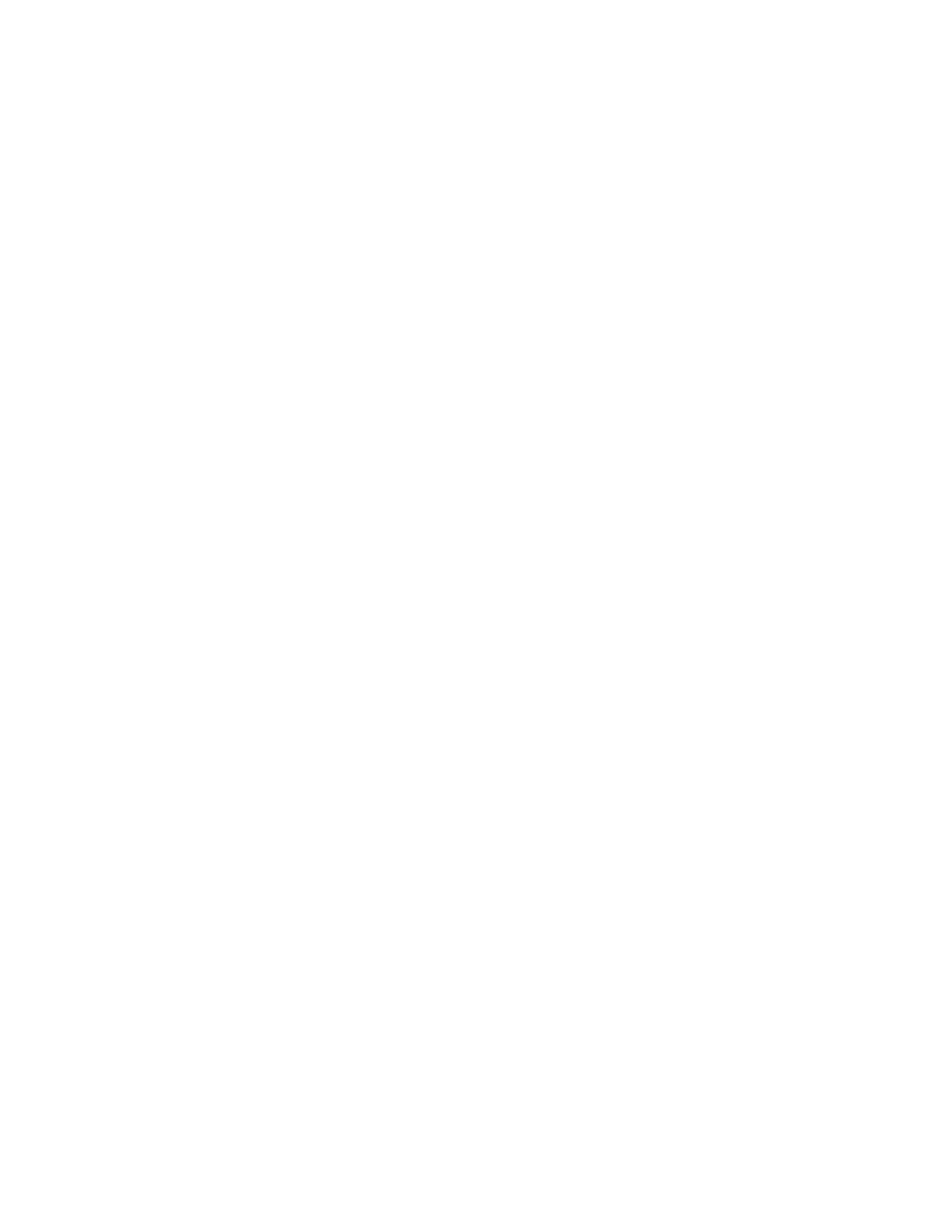Chapter 3: Installation
3.5CONNECTING TO THE NETWORK
This section gives procedures for connecting the EMM-E6 and various EPIMs to the network. Refer to the list below and follow the procedures in the subsection for appropriate module type:
•Connecting a 10BASE-T Segment to an EPIM-T: Section 3.5.1
•Connecting a 10BASE-F Segment to an EPIM-F2 or EPIM-F3:Section 3.5.2
•Connecting a 10BASE-F Segment to an EPIM-F1: Section 3.5.3
•Connecting an AUI Segment to an EPIM-X or EPIM-A: Section 3.5.4
•Connecting a 10BASE2 Segment to an EPIM-C: Section 3.5.5
3.5.1Connecting a 10BASE-T Segment to an EPIM-T
For proper operation, the EPIM-T module to be configured for use in the EMM-E6 module must be of EPIM board revision 04 or greater. Board revision numbers are found following the part number printed on the Printed Circuit Board of the EPIM.
Before connecting a segment to the EPIM-T, check each end of the segment to determine wire crossover. If the wires do not cross over, use the switch on the EPIM-T to internally cross over the RJ45 port. Refer to Figure 3-5 to properly set the EPIM-T crossover switch.
To establish a link, you must have an odd number of crossovers (preferably one) between 10BASE-T devices of the same type (i.e., from repeater to repeater or transceiver to transceiver).
3-10 | EMM-E6 Installation Guide |